What is Click Depth?
Click depth is a crucial SEO metric that measures the number of clicks it takes to navigate from the homepage to a specific page within a website. This is an important factor to consider in a site’s overall internal linking strategy.
Each page on a website can be described by click depth. The homepage is assigned the value of 0—it is the centerpiece from which web pages branch out and is often considered the strongest page.
Web pages that are one click away or linked directly from the home have a click depth of 1. Pages linked from a click depth-1 page will be assigned a click depth of 2, and so on.
Let’s look at a concrete example: Imagine you’re browsing the website of a coffee shop based in Portland selling exotic coffee blends. Using only clicks instead of the search bar, here is an example click depth sequence one might follow to reach their desired product:
Home Page → Coffee Products → Coffee Beans → Single Origin → Ethiopian Yirgacheffe
It took a single click to reach the ‘Coffee Products’ page and four clicks to reach the product ‘Ethiopian Yirgacheffe.’
Naturally, pages with fewer clicks from the homepage are more accessible than pages buried deeper. More importantly, Google gives SEO benefits to web pages with lower click depth, which we’ll find out later.
Learn more: The Ultimate Guide to Internal Linking
Click Depth vs. URL Structure
Click depth and URL structure are tightly-knit concepts. A site’s URL structure helps determine how information is hierarchically organized.
A well-organized URL structure mirrors the navigational hierarchy or click depth, meaning it should logically follow the path from the homepage to the targeted page. In other words, a URL structure is longer when it takes multiple clicks to reach the destination.
In the click-depth sequence of a hypothetical website examplecoffeeshop.com:
Home Page → Coffee Products → Coffee Beans → Single Origin → Ethiopian Yirgacheffe
The final URL structure would probably be:
examplecoffeeshop.com/products/beans/origin/ethiopian-yirgacheffe
Having an organized URL structure helps users navigate the site more effectively. Also, it aids search engines in understanding the relative importance and context of a page within the site’s overall structure.
In recent years, some SEO consultants have recommended using “flat” over hierarchical URL structures. A flat URL is a URL path that is not more than one level deep or has 1 click depth.
The belief is that flat URLs pose more SEO benefits that boost SERP ranking versus hierarchical URLs. However, many reputable SEO sites, including Google’s John Mueller, have agreed that no such boost exists.
Here’s what John Mueller had to say about this in Google Webmaster Central Hangout:
Attendee: A flat architecture may be more beneficial than an excessively long, kinda pyramidal—
John M: Well, from the URL itself, it doesn’t matter either way. But regards making it easier to understand the context of these pages and how important they are, a flat architecture definitely tells us a little bit more. But it’s still something you have to be careful not to overdo it.
Essentially, how you design a page’s slug or URL structure does not contribute to a site’s SEO value. But does click depth impact a site’s SEO performance on Google?
Is Click Depth a Ranking Factor?
During Google’s Webmaster Central Hangout, John Mueller addressed click depth and its impact on search engine optimization [timestamp at 32:23].
According to the Google executive:
“What does matter for us a little bit is how easy it is to actually find the content. So, especially if your homepage is generally the strongest page on your website, and from the homepage, it takes multiple clicks to actually get to one of these stores, then that makes it a lot harder for us to understand that these stores are actually pretty important.”
In contrast to these initial statements, Mueller added:
“On the other hand, if it’s one click from the homepage to one of these stores, then that tells us that these stores are probably pretty relevant. And that probably we should be giving them a little bit of weight in the search results as well. So, it’s more a matter of how many links you have to click through to actually get to the content rather than what the URL structure itself looks like.“
While Mueller did not explicitly describe click depth as a ranking factor, he did allude that click depth is a consideration for SERP ranking. Googlebot places more weight and importance on pages that are typically one to three clicks from the homepage.
How Does Click Depth Affect User Experience?
Google uses a collection of ranking signals to determine a web page’s relevance and importance in a given search query. These ranking signals include a user’s on-site behavior, like session duration, bounce rate, scrolling behavior, and clicks.
Click depth is one element that may influence a searcher’s user experience on a website.
A lower click depth is ideal for navigation, helping users find a desired landing page or blog post with the least effort. However, when the number of clicks required to reach a page is higher, some users may opt out of the website instead of exploring the maze of web pages.
Therefore, one way to keep users engaged on your site is to remove any click depth issues and keep click depth as low as possible.
How Does Click Depth Affect Site Crawlability?
The impact of crawlability and click depth has been a long-debated subject among SEOs. Even reputable websites like Selesti argue that pages with a click depth beyond 3 are less likely to be crawled. According to them, Googlebot will consider pages’ click depth to manage its crawl budget effectively.
But what does Google have to say about this?
In 2017, Google said they didn’t have a term that describes what “crawl budget” stands for. They added that the crawl budget is not something publishers have to worry about. If there are less than 1000 pages, Googlebot can crawl the site efficiently.
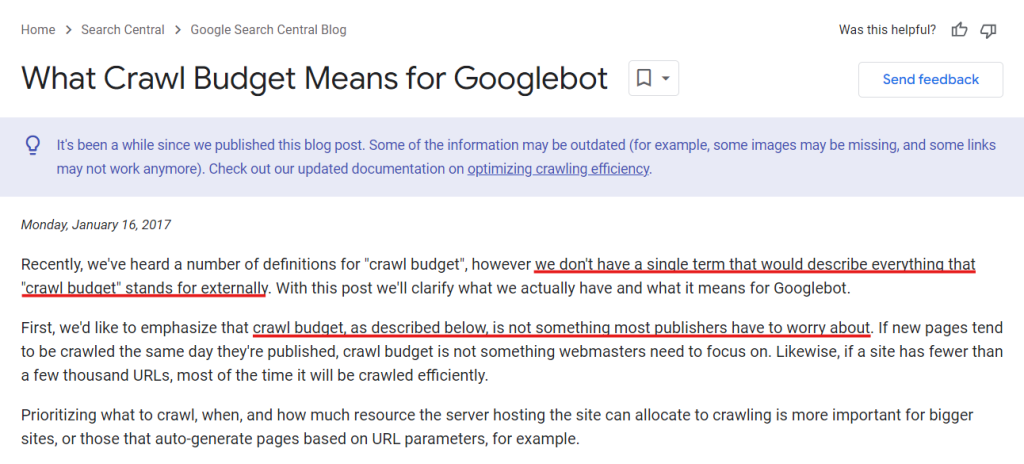
As shown below, Google created a guide to help large site owners manage Googlebot’s crawl budget. The search engine then defined what a “large site owner” meant:
- Large sites with over 1 million unique pages that update at least once a week
- Medium to larger sites with over 10,000 unique pages that update content daily
- Sites with a majority of URLs classified as “Discovered – currently not indexed” on GSC
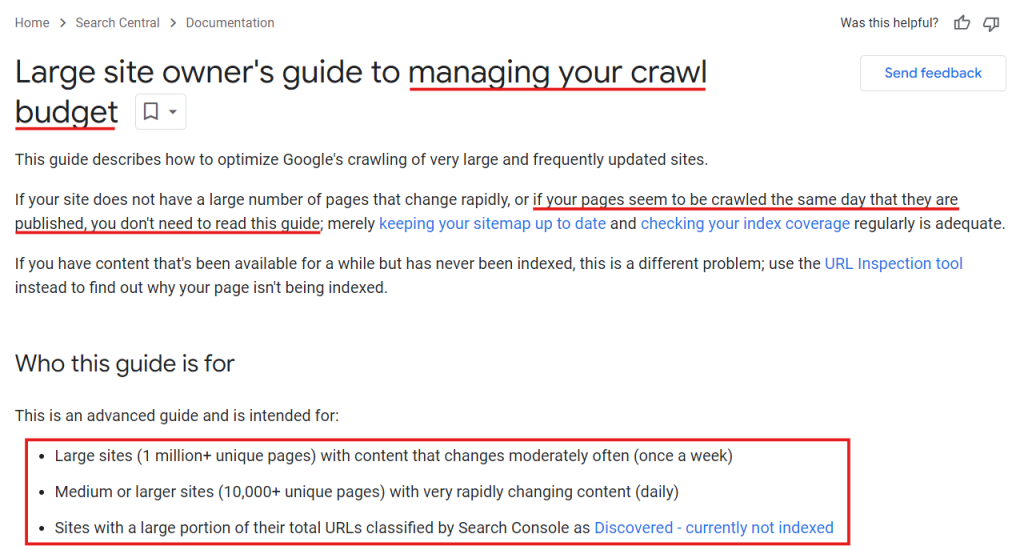
None of the above guides discuss how click depth hampers Googlebot’s crawl behavior on a website. Google also says that a crawl budget is not something many site owners must consider unless they have a large website. Therefore, it’s safe to presume that click depth and crawlability are mutually exclusive.
What is the Optimal Click Depth?
Given the importance of click depth for Google and its users, is it better to have a website where every page branches out from the homepage? Well, yes and no.
Yes, because users can find the desired content or page much more quickly, giving them the best possible experience on the website and boosting visibility.
No, because excessive internal linking from the homepage leads to link dilution. Even if the homepage is the strongest page on the site, the PageRank or SEO value transferred to each linked page will be significantly reduced.
As shown in the image below, more web pages attached to a page means each linked page gets fewer link juice from the source page.
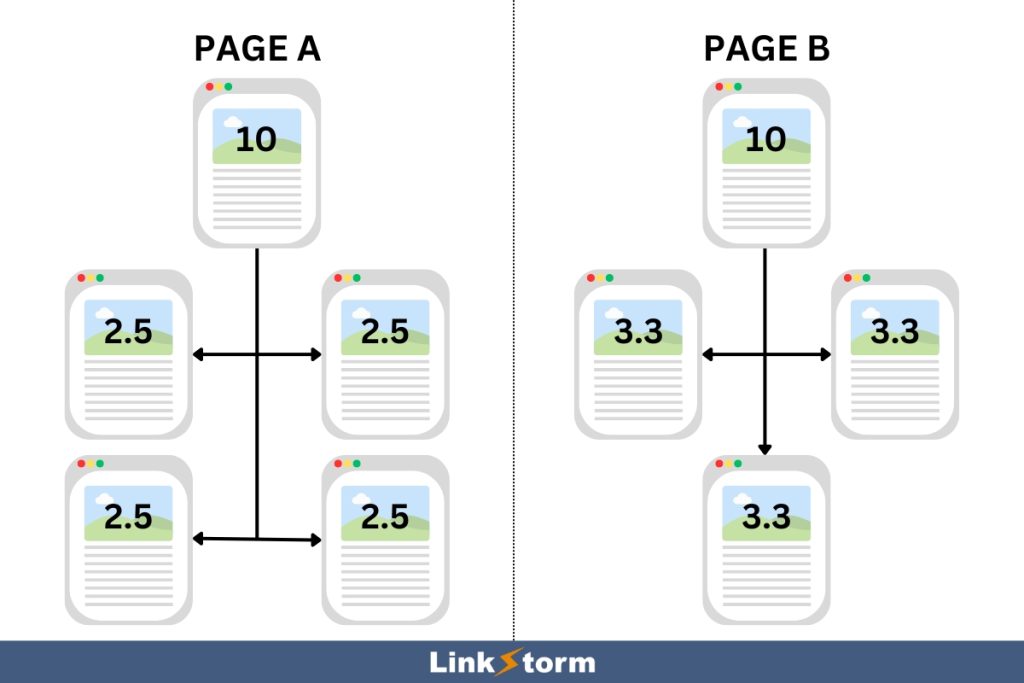
In relation to this, John Mueller says during Google’s Webmaster Central Hangout [timestamp at 33:54]:
“If you link to all of your pages from the homepage, then they’re all on there. So, it’s not something where you’d have much [SEO] value from that. So you still need some structure [and] some context around those pages. But if you have a handful of pages that are really important to you, then that will be perfect to link from the homepage.“
So, what is the optimal click depth?
It’s best to strike a perfect balance between convenience and context—that is, users must be able to find content easily while giving the website a navigational and contextual hierarchy. To be perfectly safe, we recommend a click depth of no more than 3.
Manually measuring click depth can be laborious and time-consuming. That’s where LinkStorm comes in.
LinkStorm is a specialized internal linking tool designed to help you track and manage the click depth of your web pages.
As shown below, access the Pages tab from the dashboard. This tab reveals all of your site’s web pages, plus essential information obtained from LinkStorm’s crawlers and Google Search Console data.
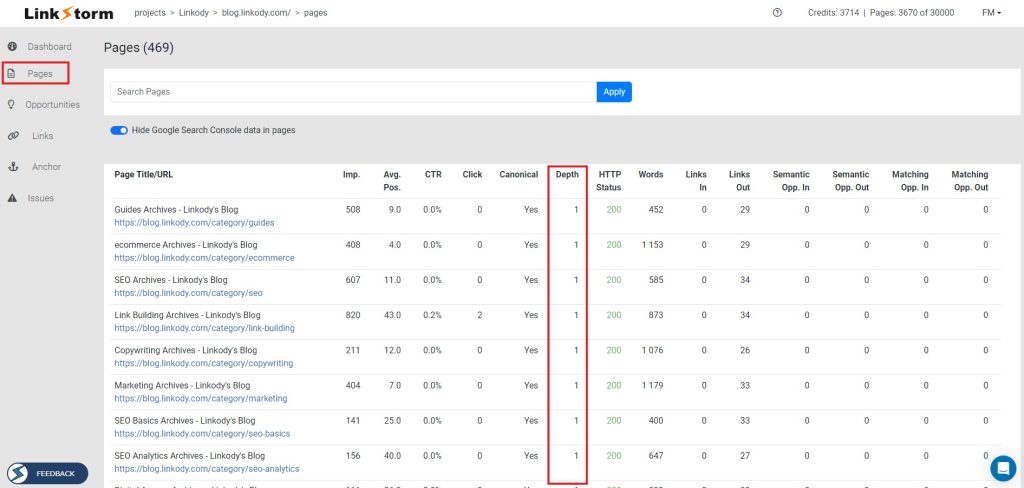
Under the Depth column, you will find each page’s click depth. Strategize how you can increase the visibility and accessibility of pages beyond three clicks. The goal is to make pages away from the homepage as close to it as possible. Below are some of the best tips on how to use LinkStorm to optimize your website’s click depth.
Best Practices for Optimizing Click Depth using LinkStorm
Need guidance for click depth optimization? Take a look at the recommended practices below:
Related: Top 6 Internal Linking Best Practices in 2024
1. Build internal links across your content
Strategic and directional internal linking is the most sensible solution to minimize click depth.
Building effective internal links can lead users from low-click-depth content to pages buried deep in a website’s architecture. This process breathes new life into stale content with high click depths.
On top of this, internal links also take users to contextually relevant content, which helps satisfy their user’s search journey. Internal linking within content clusters also boosts topical authority and helps pages rank more favorably for given search queries.
There’s just one problem: manually going through pages and finding internal links takes time.
LinkStorm’s AI-powered algorithm speeds up the internal linking process by suggesting intelligent link opportunities throughout a website. From LinkStorm’s dashboard, visit the Opportunities tab and select either Semantic Similarity or Content Matching.
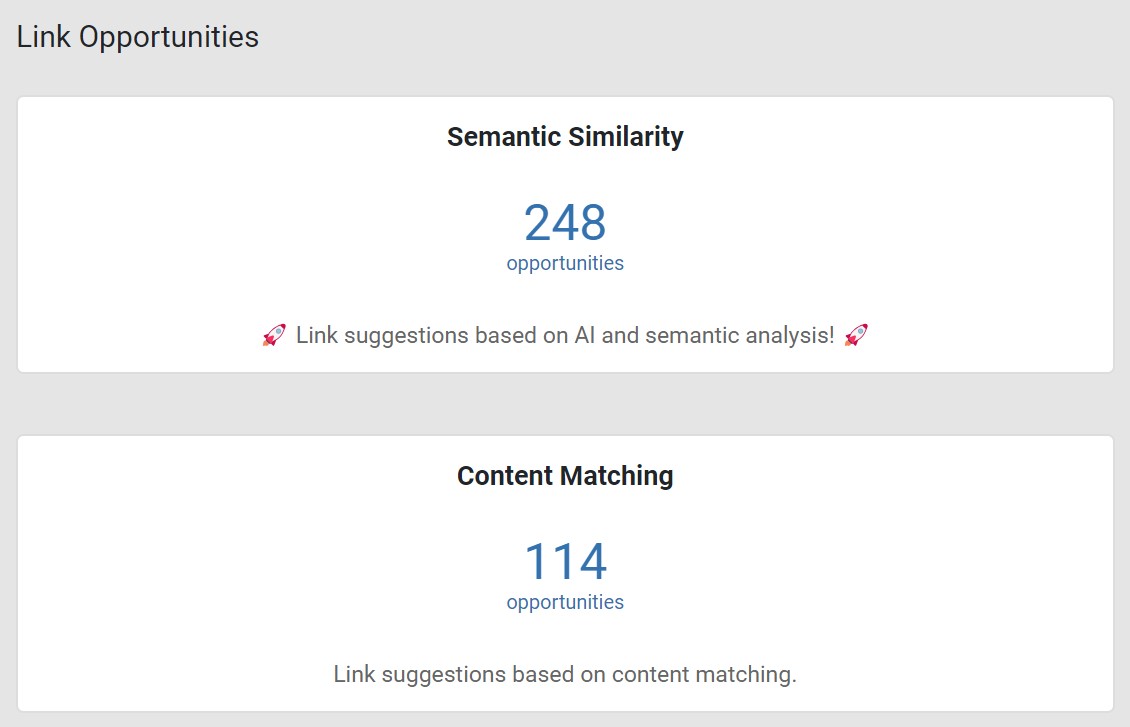
Semantic Similarity uses AI machine learning to find contextually relevant links using semantic analysis. Conversely, Content Matching uses seed keywords to find content viable anchor text for internal linking.
LinkStorm organizes its internal link suggestions, showing the source page, target page, and suggested anchor text placeholder.
You can also toggle the switch at the left-side panel to integrate data from Google’s Search Console, such as average position, impressions, and CTR.
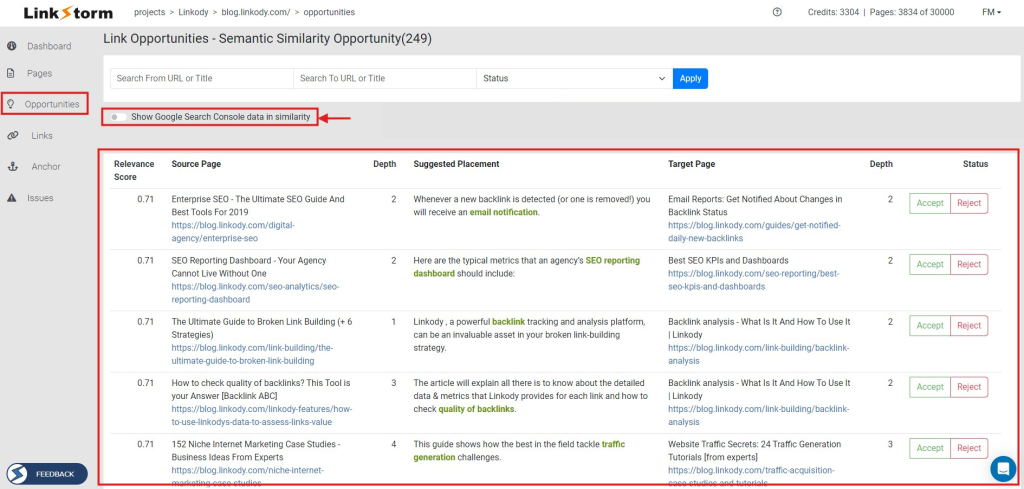
Users can also see the click depths of both the source and target pages. By strategically building internal links from pages with low click depth to high click depth, you reduce the number of clicks it takes to reach the target page.
For example, look at the suggestion below:
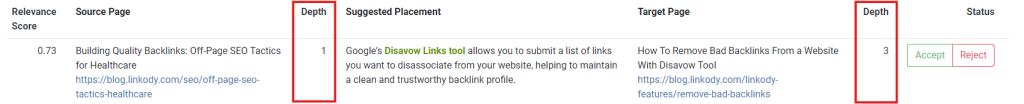
Creating an internal link from the source page will reduce the target page’s click depth. If the internal link suggestion is accepted, users will now only need two clicks to reach the target page instead of three.
2. Fix broken links and redirects
Broken links, redirects, and click depth are not directly related. However, broken links and redirects may mirror the negative effect of excessively high click depths on the user experience.
A user’s enthusiasm to engage with a website diminishes rapidly the more clicks it takes them to reach a desired page. Similarly, users’ search experience plummets when they encounter a dead end or broken links in their search journey. Users may also opt out of the site when they land on a page entirely different from what the anchor text says (redirects).
These internal linking issues hamper the user experience in the same way an excessive click depth does. LinkStorm can nip these problems from the bud before they even persist.
LinkStorm’s Issues tab is intended to help users fix broken links, redirects, and nofollow links that hinder internal linking campaigns. Click the Issues tab from the dashboard to access the dashboard, as shown in the example below:
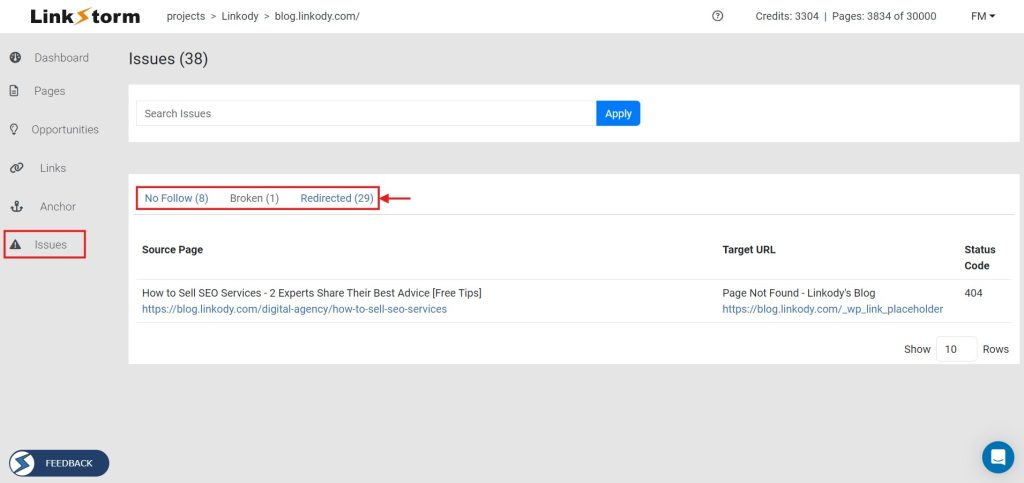
From there, you may select which issue you’d like to resolve: Nofollow, Broken, or Redirects.
Use the information in the Issues tab to resolve your site’s problems and give users the best experience possible.
3. Link important content directly from your homepage
The homepage is considered the website’s fortress and the best-performing page in search results. According to John Mueller, Google gives more weight to web pages linked directly to the homepage. Therefore, ensure that important pages or authoritative content are directly connected to the homepage to help them perform favorably in SERPs.
For example, on LinkStorm’s homepage, we link directly to the following tabs:
- Product: Demonstrating LinkStorm’s features like link opportunities, issue tracking, and link auditing
- Solutions: Explaining how LinkStorm benefits agencies and publishers
- Resources: LinkStorm’s pillar pages and most essential guides
- Pricing: LinkStorm’s pricing schedules
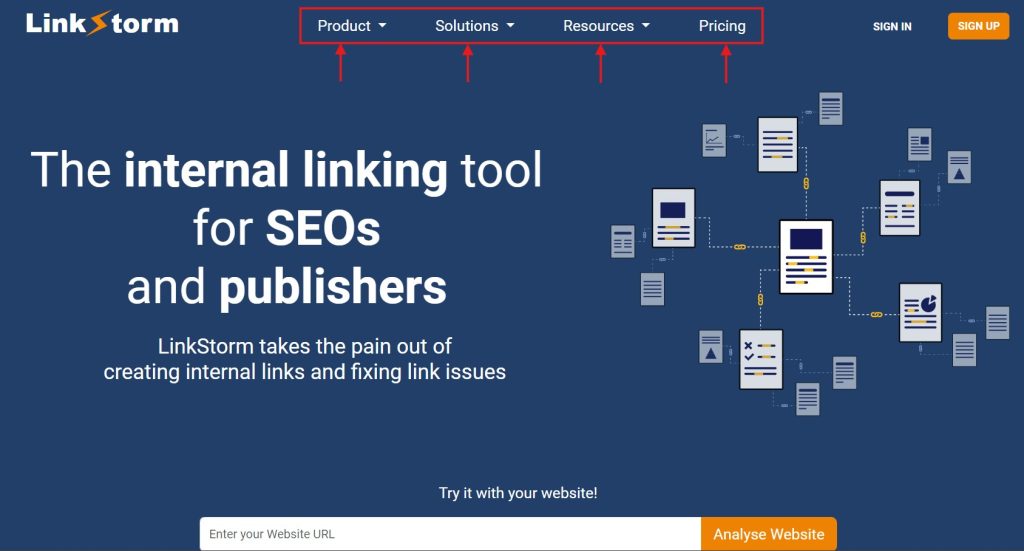
These links are the most crucial web pages for LinkStorm, which is why they are directly linked from the homepage. Plus, it is easier for users to browse pages only a click away from the home. You may also replicate the same strategy on your website.
4. Link conversion-focused pages from low-click depth pages
Conversion-focused landing pages are the main revenue drivers on a website. As such, you want them linked to extremely authoritative web pages close to your homepage. Doing so makes these pages accessible enough for users to reach them in just a few clicks while also sharing the authoritativeness of low-click depth pages.
When conversion-focused pages are easily accessible, you can expect more organic and referral traffic coming into these pages. This often leads to a bump in sales and revenue.
5. Leverage footer links and sidebar menus
From the homepage, the navigation menu is perhaps the ideal location to place links and minimize click depth. Navigational links are present site-wide, which allows users to explore the most important pages in a site’s architecture. However, many overlook other types of internal links, like footers and sidebar menus, that can help reduce click depths.
Like navigational links, footer links are present site-wide, albeit at the bottom of the page. If there is no room to insert important links in navigation menus, footer links are a great alternative. While users rarely reach the bottom of a page when consuming content, many warm leads deliberately scroll until the end to find information that will satisfy their search intent.
For example, take a look at LinkStorm’s footer links:
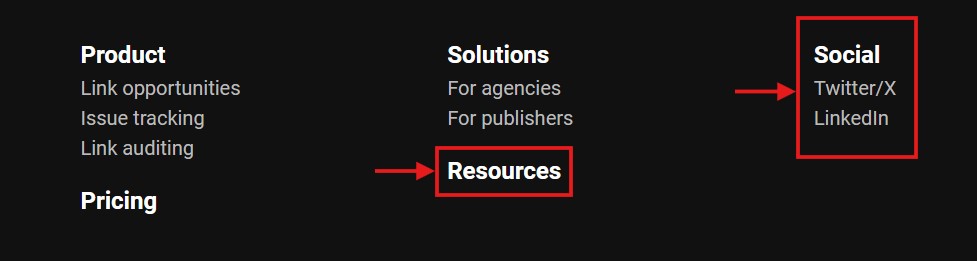
We replicated most of the links included in our navigational links except for two things:
- Social Links: Links to social media accounts and pages which is not found elsewhere on the site.
- Resources: This link will take you to LinkStorm’s complete list of resources. Meanwhile, the Resources tab in our navigational links only leads to our most important resources, a.k.a. pillar pages.
Aside from directing users to valuable resources, footer links trim the number of clicks it takes to access important pages. Inadvertently, this signals to Google that links found in the footer are relevant, placing more weight on them in search results.
Sidebar menus are another alternative solution for minimizing click depth. Unlike navigational menus and footer links that are constant site-wide, sidebar links typically vary from page to page. These links showcase a collection of related links to the user’s current page, which, in theory, reduces the click depth of the pages shown on the sidebar menu.
Here is an example of a sidebar menu:
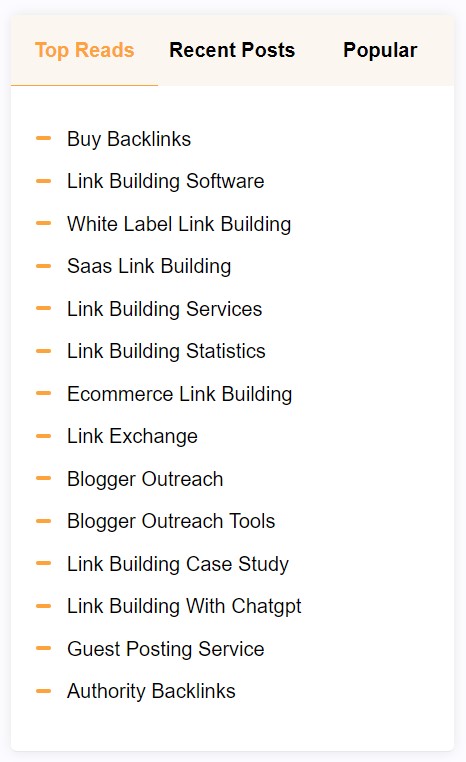
In the example above, the site allows users to switch between Top Reads, Recent Posts, and Popular. As more content is published and user interest shifts, these sidebar links will also change. If they get featured on the sidebar menu, being included on the list may reduce the click-depth of stale and old content.
Optimize Click Depth with LinkStorm
Click depth is one of the most underrated ranking signals on Google. However, anecdotes from reputable sites and even John Mueller, a Google executive, suggest that click depth is an important concept for search engine optimization.
The fewer clicks it takes to reach a desired page, the more ideal it is for users and search engines alike. With humanity’s penchant for convenience, a high click depth will just drive them away from your site. On the other hand, search engines place more SEO weight on sites with the least amount of clicks away from the homepage.
Optimize your website’s click depth with LinkStorm. This innovative tool suggests intelligent internal link opportunities throughout your website to keep your click depth under control and, more importantly, maximize your internal linking campaigns.
Ready to try LinkStorm for your website?
Check our pricing schedules to find the best plan for your business or try LinkStorm for free, no strings attached.
Happy linking!
 Written by Joel Cariño
Written by Joel Cariño