Internal linking is the linchpin that holds a website together.
As long as internal links connect your pages, sitewide content will remain accessible to users and search engines.
However, not all internal linking practices are effective.
Building internal links indiscriminately can be a limiting factor for SEO performance and may bottleneck the user experience.
This resource looks at the 6 internal linking best practices you should start implementing this 2025.
1. Anchor Text Optimization
Optimizing site-wide anchor texts is one of the most crucial yet overlooked practices for boosting internal linking campaigns.
If internal links are doorways, anchor texts are like glass doors.
The more descriptive and contextually relevant an anchor text, the clearer the door becomes. This makes it easier for users and web crawlers to understand what lies ahead of those internal links.
Here’s an example from one of Linkody’s blog articles:
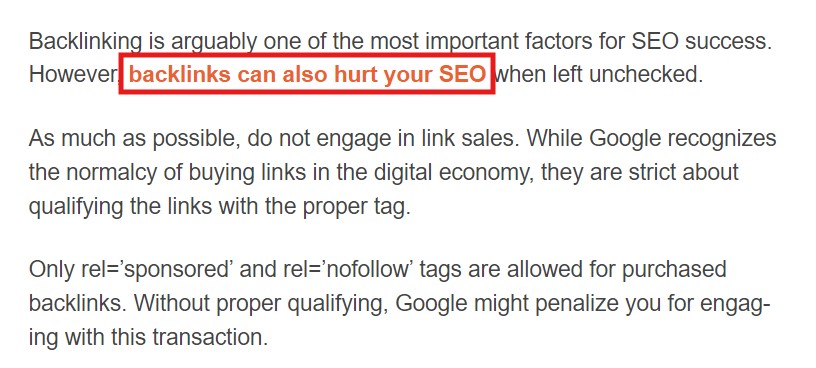
The hyperlink shown above leads to another page explaining the reasons why backlinks can have adverse effects on a site’s SEO:
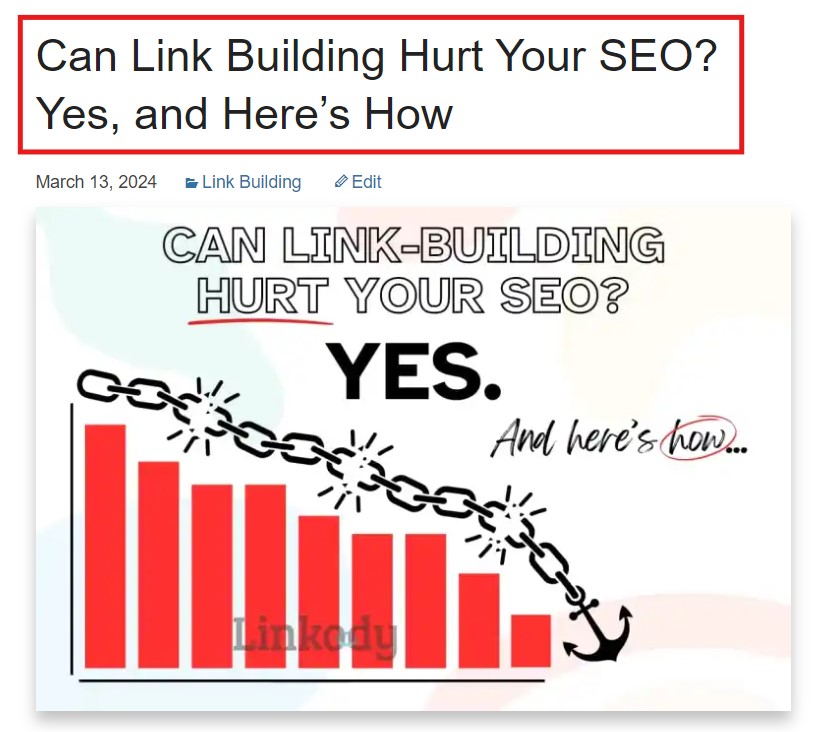
Optimizing anchor texts means being vividly clear about where the links intend to take users.
Otherwise, vague or generic internal link anchors might hamper user experience if users click and land on an unrelated page in their search journey.
Here are some practices for optimizing anchor texts for internal linking:
A. Be frugal with exact-match internal links
Exact-match anchors refer to anchor texts that use the exact keywords for the destination page.
While some might argue that using exact-match anchor text is better, especially for contextually relevant links, they can also potentially backfire on your website.
A few exact-match anchor texts are fine, but too much of it can make your anchor profile look spammy.
LinkStorm’s Anchor tab report shows all the anchor texts used in a website, including the destination of those anchors.
Users can use this information to diversify their internal linking anchor texts and prevent anchor text over-optimization.
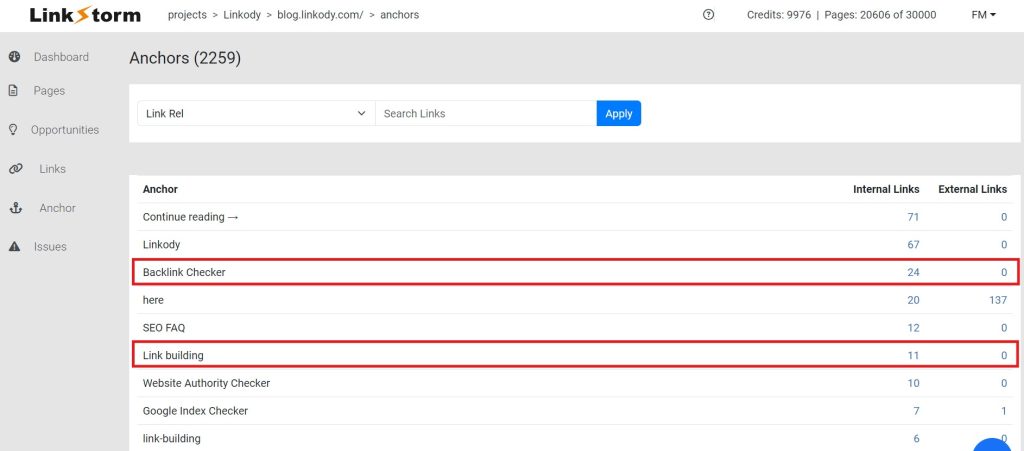
In 2013, Google has already addressed whether exact-match anchors for internal links can hurt SEO. They answered with “typically not.”
But knowing Google’s unpredictable algorithmic behavior, it’s always better to play it safe.
As a rule of thumb, it’s a good practice to use a variety of anchor texts, especially when they all point to a particular page. This keeps your internal link profile looking natural.
B. Make anchor texts descriptive
In addition to diversifying anchors, it’s also essential to make them as descriptive as possible.
You may add a few words or use synonyms. For example, below are two internal links from our articles that lead to our resource on what are internal links.
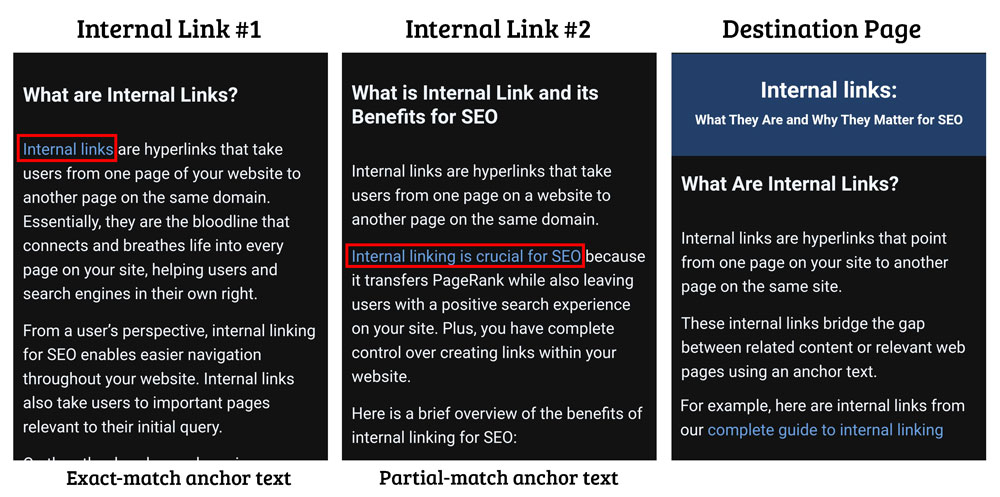
The above demonstrates how anchor text must be diversified for better contextual linking and to create a natural internal linking profile.
Anchor texts must provide a glimpse of the link’s destination. But you may also use the content around the anchor to provide additional context to the destination page.
This way, users will clearly know where the link will take them.
Here is an example:
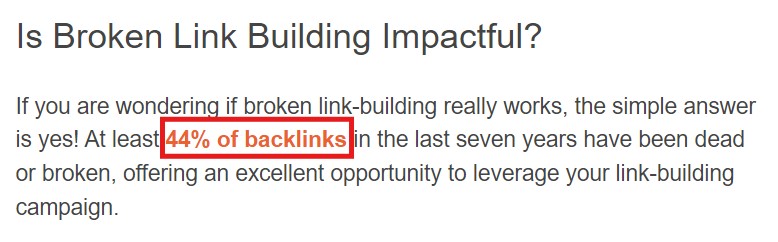
The internal link might not be descriptive enough to explain where it leads, but the content around it provides substantial context regarding the linked page.
The surrounding content makes it clear that it will take users to a case study on link decay.
C. Use long-tail keywords as anchor texts
Long-tail keywords refer to longer, more specific phrases that warm leads typically search on Google.
These keywords have lower search volumes but higher conversion rates, making them valuable for content marketing.
However, the importance of long-tail keywords spans beyond content creation.
Using long-tail keywords as anchor texts for internal linking is useful, especially for making descriptive anchors.
Long-tail keywords can capture a user’s search intent. This means users are likelier to click long-tail internal links than links using short-tail keywords.
For instance, take a look at the long-tail anchor text we used in this section:
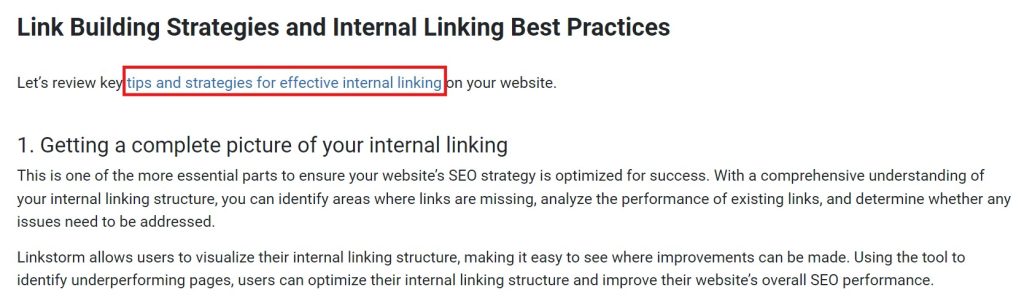
Another benefit of long-tail anchor texts is they provide web crawlers with more context about the linked content. This boosts the internal link’s relevance, influencing how much link equity is transferred from the source to the linked page.
Put simply, a page linked with long-tail anchor texts might rank higher in search engine results for relevant long-tail search queries.
2. Strategically direct your internal linking efforts
Internal links must never be indiscriminately created.
It’s advisable to consciously maneuver the direction of internal links. This allows users to maximize the impact of your internal linking efforts.
Before creating internal links, have an end-goal in mind. What do you want to achieve once all internal links are created?
Below are a good practices to consider to help guide the direction of your internal linking efforts:
A. Breathe life into newly published content
Building internal links from indexed web pages to newly published content increases its visibility among Google’s crawlers, expediting new web pages’ crawling and indexing process.
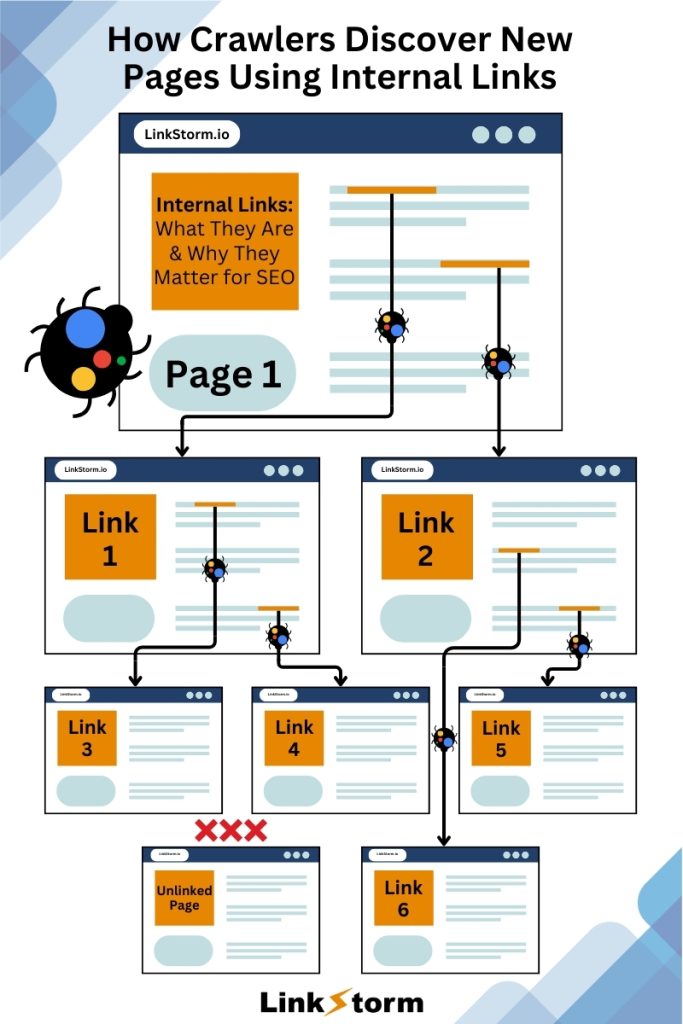
Meanwhile, the absence of internal links bridging indexed and new content may limit crawlers from indexing a page. While they may still get indexed eventually, this prolongs the time needed before the web page appears on search results.
Moreover, completely overlooking internal links may result in having orphan pages on your website.
Speaking of which…
B. Reconnect orphan pages
Orphan pages refer to web pages are are not linked to and from other pages on a website.
Users cannot access the orphan page without knowing the exact URL. Plus, since they exist outside the internal web structure, orphan pages are also inaccessible to web crawlers, rendering them unindexed.
If SEO is a core marketing strategy for companies, they cannot afford to have orphan pages throughout their site.
Internal links bridge the gap between orphan pages and websites, allowing people and web spiders to crawl and index previously orphaned pages.
C. Transfer PageRank to the least-performing pages
The most common reason for internal linking is to maximize link equity transfer from one internal page to another.
Similar to backlinks, internal links transmit link juice or PageRank from linking pages to the linked pages.
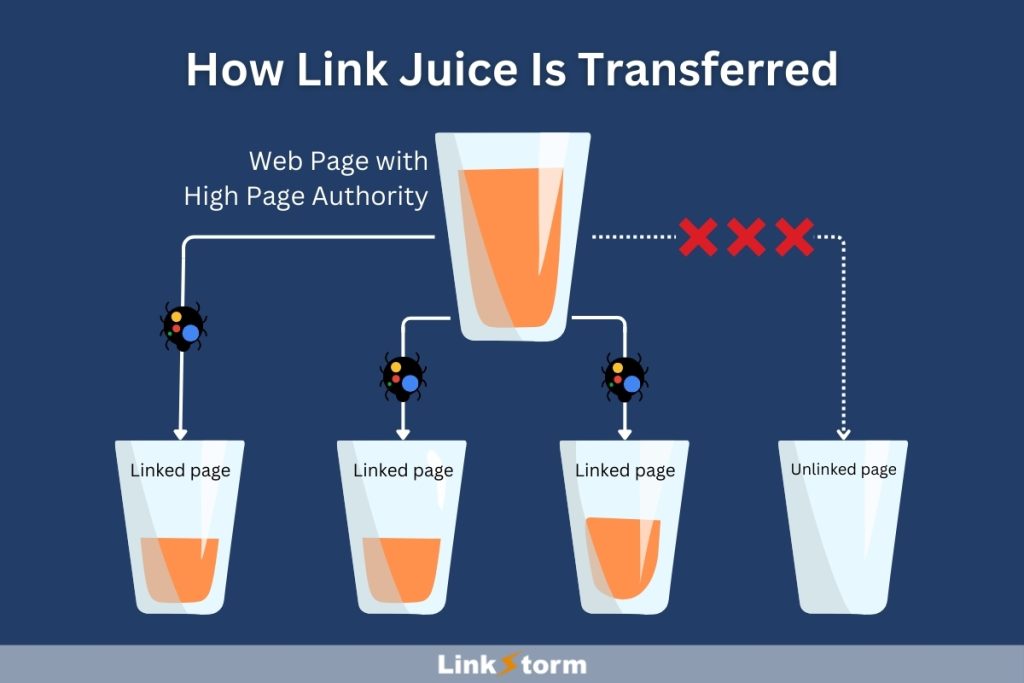
Commonly, many websites pursue a scale-down approach when internal linking.
Scale-down approach is a directional internal linking process where the PageRank transfer comes from high-PA to low-PA pages.
Pursuing a scale-down approach jumpstarts the SERP competitiveness of least-performing pages by receiving immediate authority from pages performing well on search results.
D. Boost the performance of high-ranking pages
Sometimes, high-ranking pages also require an authority boost to propel them further in search results. Users can also take advantage of internal linking to achieve this in a process called the scale-up approach.
Scale-up approach is a directional internal linking process where PageRank is transferred from high-PA to fellow high-PA web pages.
Building internal links from pages that perform well on SERPs to other high SERP-ranking pages fills up the latter’s authority gauge. This often results in a page’s bump up in search performance.
LinkStorm is a viable tool that can be used for both scale-up and scale-down approaches. The software’s Opportunities tab provides intelligent, AI-assisted internal linking suggestions throughout a website.
As shown below, users can take advantage of the average position information on the dashboard to maneuver the direction of their internal linking efforts.
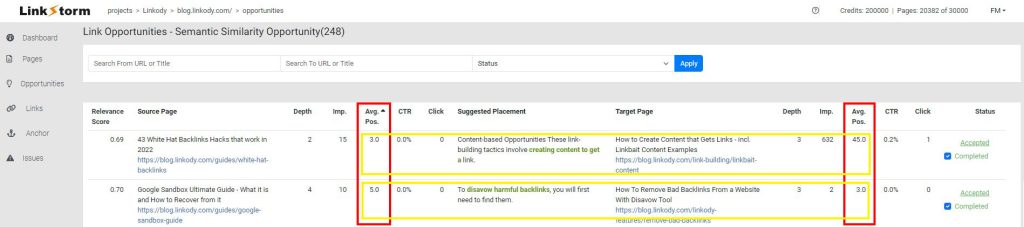
The above suggestion features a scale-down approach since the internal link comes from a page in position #3 to a page in position #45.
Meanwhile, the bottom suggestion coincides with the principle of the scale-up approach since the link internal link comes from a page in position #5 to a page in position #3.
3. Place internal links high up on web pages
The average time on a web page sits at 52 seconds across industries. This number depends on a lot of factors, including the presence of internal links.
Another best practice for internal linking is to concentrate contextual links high up on a page.
Here’s why.
Often, people bounce off when the content’s introduction fails to hook them into reading an article. Even when users decide to stay on the page after the introduction, engagement trickles down as they scroll through.
Reaching the bottom of a web page happens rarely.
This is where inserting internal links high up on a web page comes in.
Backlinko says they’ve tested internal link placement extensively and found that internal links placed high up on web pages improve dwell time and minimize bounce rate.
Internal links give users something to click on and explore outside their current page. Plus, links up high are likelier to get click-throughs than those at the bottom since users seldom reach them.
Take a look at the introduction of our comprehensive internal linking guide:
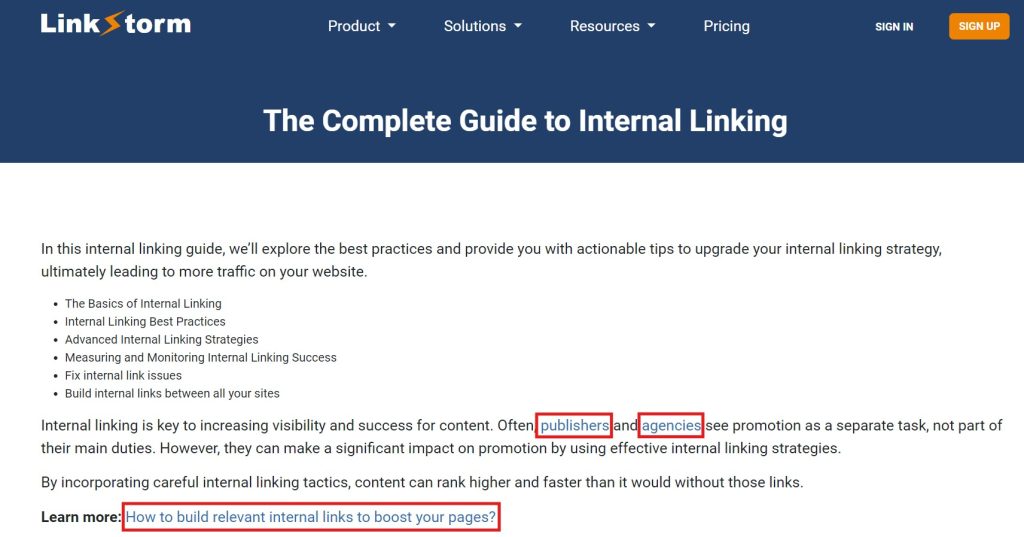
We have placed many links in the introduction part to provide users with content to click on, increasing their dwell time, a parameter important for SEO.
While a few links above the fold are helpful, adding too many links can also overwhelm users. Always put yourself in the reader’s shoes when you add links to determine how many links are enough to keep audiences engaged.
4. Qualify your internal links properly
The SEO value of links is directly related to their underlying rel attribute.
Using the correct rel attribute is one of the best practices to ensure internal links work as intended.
By default, all links are qualified as dofollow. This allows the transfer of link equity from the source to the target page.
You want ALL internal links to be dofollow since it doesn’t make any sense to qualify them otherwise.
In other link-building practices, site owners may qualify links differently.
For instance, qualifying links with rel=‘sponsored’ is ideal for backlinks that were purchased. Sponsored links transfer lesser link juice than dofollow links.
Meanwhile, rel=‘nofollow’ is used when site owners wish not to associate with the linked page. Nofollow links transfer zero link juice.
For conventional link building, having an equal distribution of dofollow, nofollow, and/or sponsored links is important to maintain a natural backlink profile.
But for internal links, always qualify them with as dofollow to allow distribution of link juice throughout the website.
LinkStorm’s Issues tab shows the internal linking problems in a website, including nofollow links.
You can then use the information to address the issues from your CMS provider. This can help you maximize the link value transferred between multiple internal links.
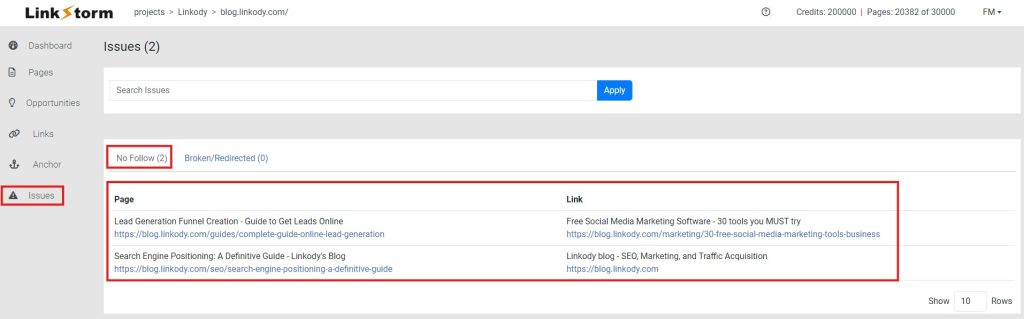
5. Avoid internal link spamming
We can never understate the importance of internal linking, but it’s equally crucial to avoid overdoing it.
One of the biggest internal linking mistakes is link spamming.
PageRank declines with every new link added to a web page. So, how many internal links are in the safe range?
Many years ago (around 2009), Matt Cutts said the recommended number of links on a page (both internal and external links) was 100. According to him, web crawlers may truncate and not index the entire page if a page has more than a hundred links.
Of course, since 2009, Google’s web algorithm and crawling efficiency have improved, but it always pays to be safe.
Moz says search engines have a crawl limit of 150 links per page on your site before search engine crawlers stop crawling. They said the limit is somewhat flexible since important pages (like a pillar post or authority page) may have dofollow links of around 200-250.
Still, to be perfectly safe, it’s advisable to keep your links within 100-150.
6. Take advantage of internal linking software
Having internal linking software can be instrumental to the success of your website’s SEO strategy.
The ideal tool must take the time-consuming hassle out of manual internal linking and help your site build a strong internal linking structure— LinkStorm does just that.
LinkStorm uses two algorithms to suggest internal linking opportunities throughout your website that would have otherwise been buried in hindsight:
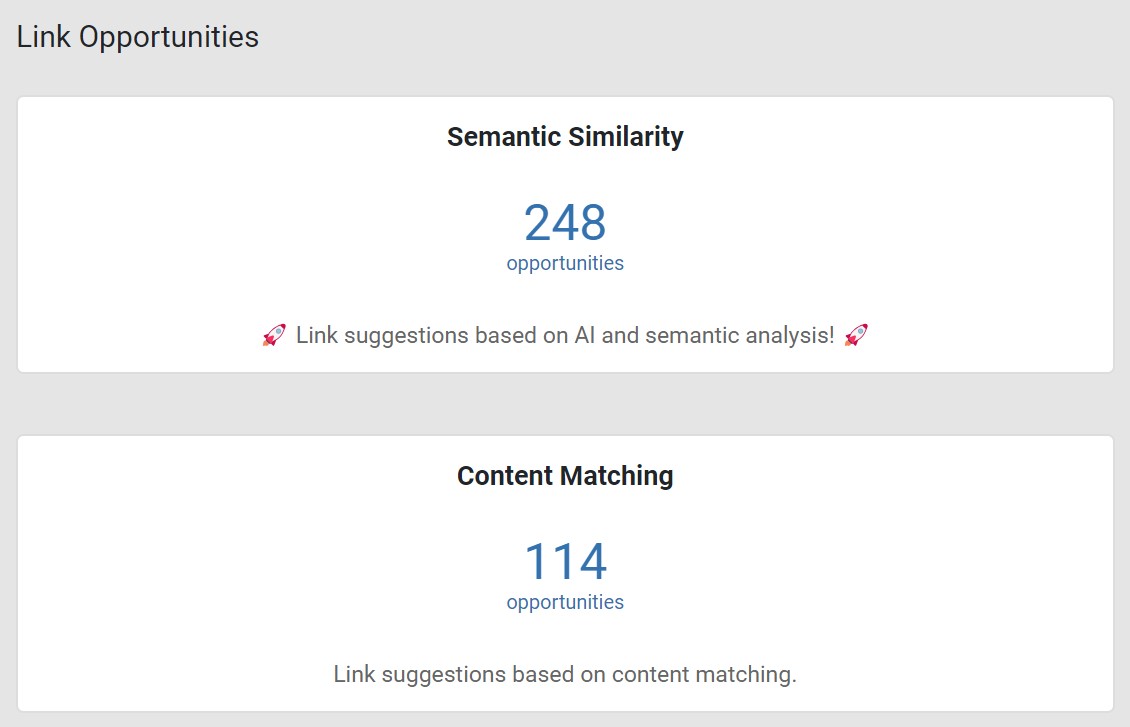
Semantic Similarity: Uses AI-assisted machine learning to suggest pertinent internal links to related content based on contextual information and semantic analysis
Content matching: Uses seed keywords throughout the content as anchor texts for internal linking placement
Aside from internal linking opportunities, users may also use LinkStorm to conduct an internal link audit.
From the dashboard, simply visit the Issues tab to find internal links that are mistakenly qualified with a rel=’nofollow’ attribute or problematic redirect, or even broken links.
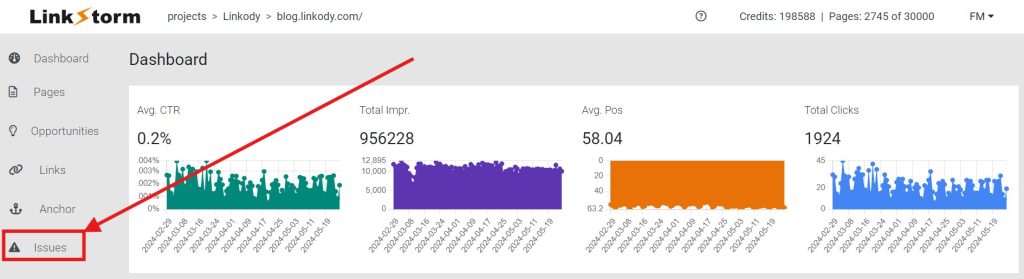
You may also explore the Anchor tab to optimize anchor texts throughout your website.
On top of the standard internal linking feature of LinkStorm, the tool may also be utilized for conducting creative research and competitor analysis.
LinkStorm comes equipped with dedicated crawlers that can scrape content from competitors so you can analyze them via the software.
Once you plug in your competitor’s website information, the tool automatically crawls the site, revealing the competitor’s relevant website data, like:
- Pages
- Link opportunities
- Existing links
- Anchor text usage
- Linking issues
You can explore each of those tabs from the dashboard for creative brainstorming.
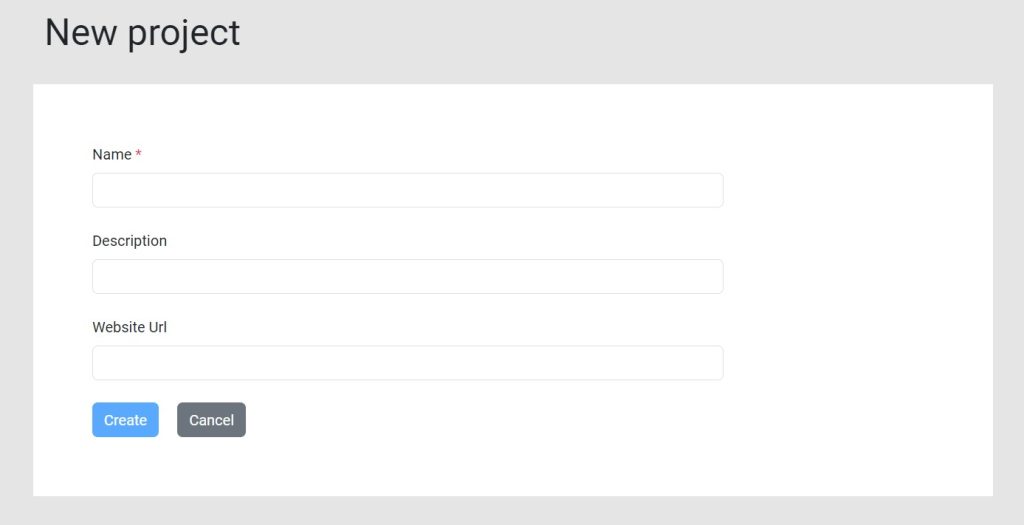
If you visit the Pages tab, you can type in seed keywords that are relevant to your niche and pull up all the pages in your competitor’s domain using that keyword.
For instance, the keyword “backlink” reveals all the content containing the term backlink. You can then explore all your competitor’s pages and find content gaps between you and their website.
Repeat this process on all competitors for the best results.
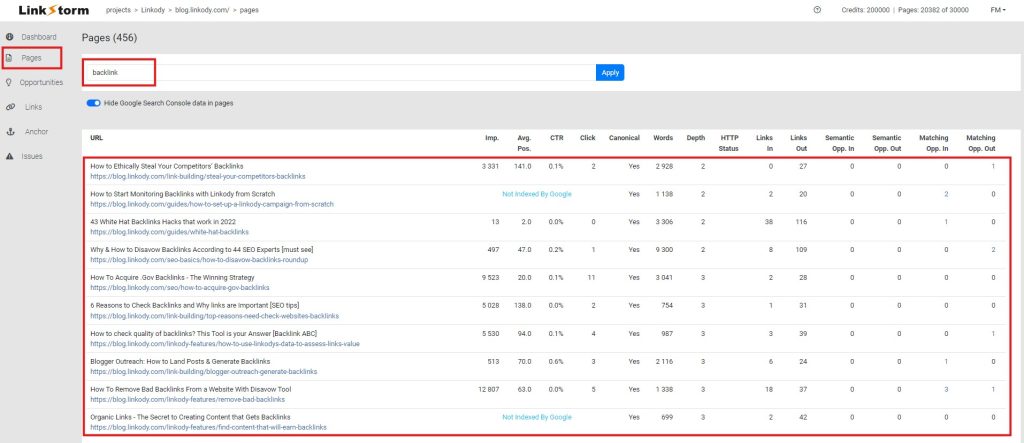
The Links tab is another treasure trove for on-page SEO optimization, revealing the internal linking strategy used by competitors.
Simply input your seed keyword on the search bar. For instance, the keyword “backlink” reveals all the anchor texts containing the term backlink on the hyperlink.
You can then analyze this information to see how you can improve your internal linking efforts based on your competitor’s existing strategy.
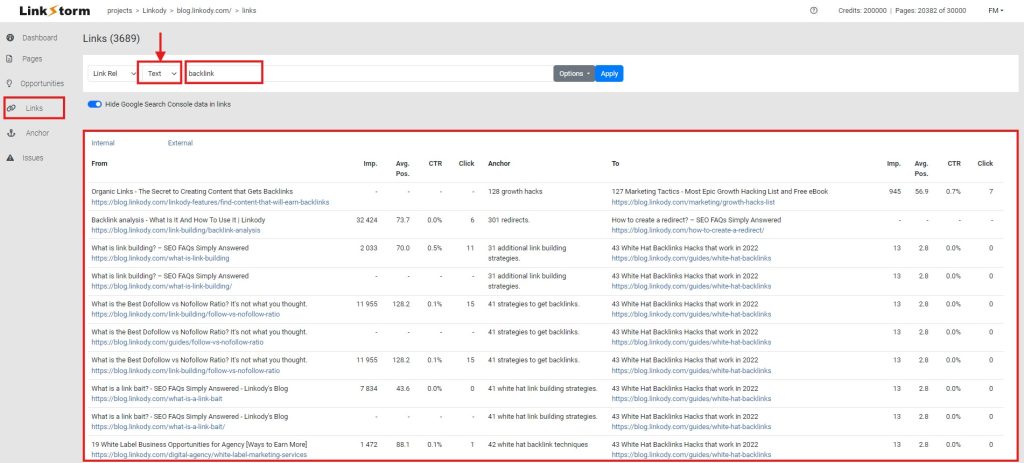
The Opportunities tab offers features beyond internal linking suggestions. It’s also a helpful tool for interlinking topic clusters and pillar pages.
From the Opportunities tab, write the seed keyword of your pillar post on the first bar and the seed keywords of the various cluster content on the second search bar.

This will show all possible internal linking opportunities from your pillar post to each cluster content.
You can reverse the process by writing the content cluster keywords on the first bar and the pillar post keyword on the second one to find ways to link back your content clusters to the pillar page.
Finally, input each cluster content seed keyword on the first and second bars to create interconnections between each cluster’s content.
By doing this process repeatedly, you will have several topic clusters throughout your website in the end, as shown in the illustration below.
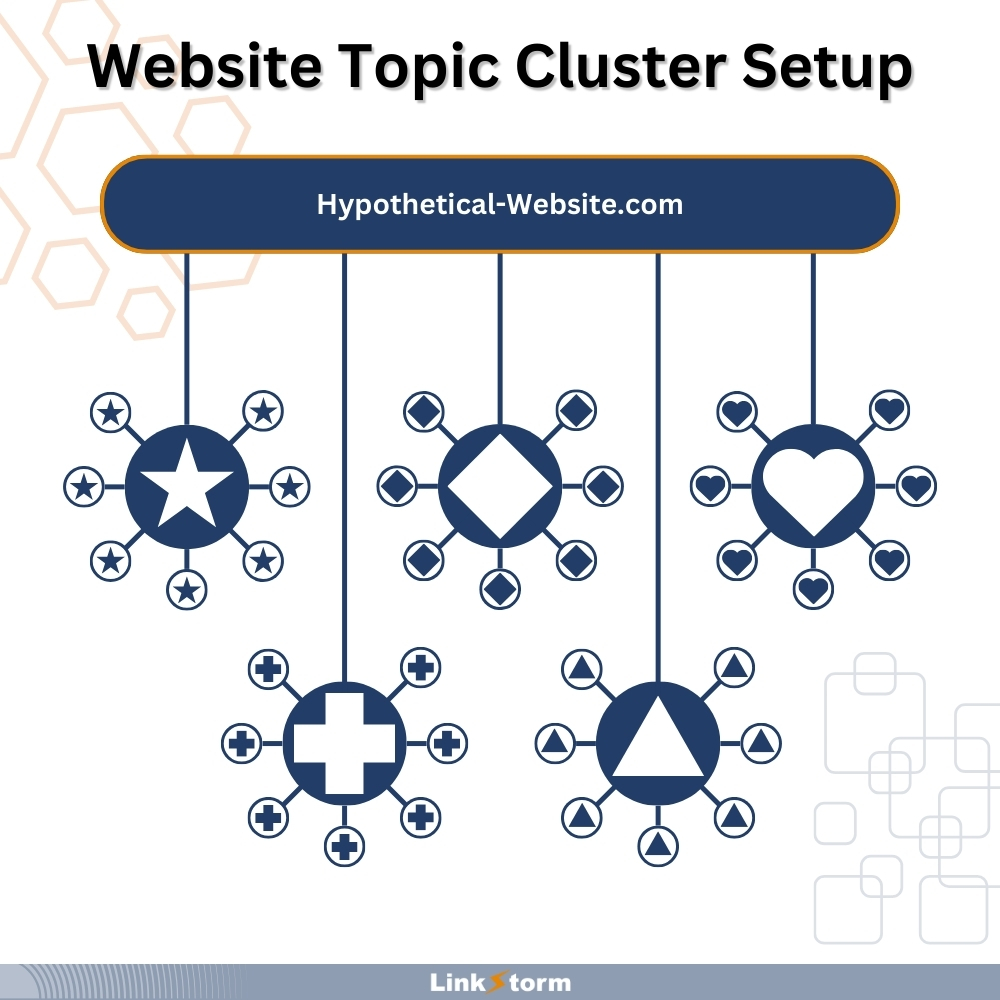
Ready To Embrace Intelligent Internal Linking?
The impact of internal linking on a website’s SEO performance cannot be underestimated.
Effective internal linking is a crucial game changer for SEO, especially because it is affordable and achievable without professional help.
Arming yourself with a specialized internal linking software is one of the best practices to stay on top of your internal linking efforts.
LinkStorm is an all-in-one toolkit that can help you create a strong internal linking structure and elevate your SEO strategy, minus the headache and cost of managing your in-house team.
Try LinkStorm not for FREE—No credit card requirement. No strings attached.
Happy linking!
 Written by Joel Cariño
Written by Joel Cariño