Internal links are integral for SEO for three reasons:
- They direct users to relevant pages within a website
- They help web crawlers explore the depths of the same domain
- They are less monetarily demanding than other SEO strategies
Done correctly, internal linking can boost users’ search experience, improve your site’s overall structure, and be crucial for your overall SEO strategy.
Conversely, allowing internal linking mistakes to persist can limit your SEO performance.
This guide explores the 12 most detrimental internal linking mistakes to avoid and what you can do to address them.
But first, let’s address how internal linking mistakes affect your website exactly.
Why Should You Fix Internal Linking Mistakes?
There are several compelling reasons to fix mistakes on your internal linking.
Here’s a breakdown of the key benefits you can gain:
1. Maximize Link Equity
All types of internal links transmit PageRank from one page to another. The more links pointing to a page, the higher link value the target page receives.
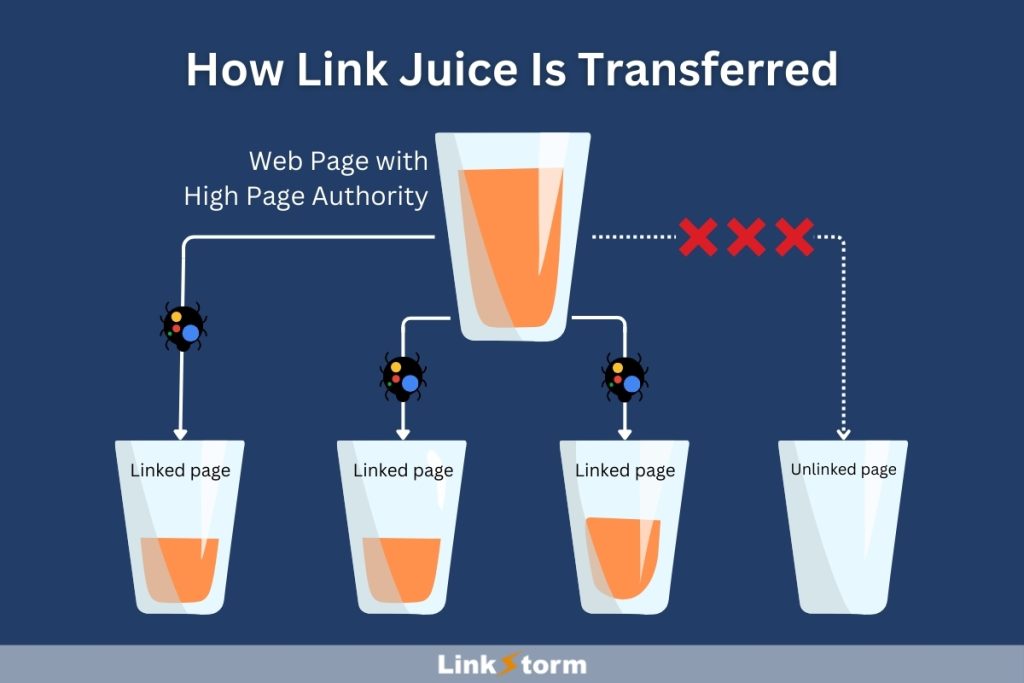
Allowing internal link issues to perpetuate, like broken or irrelevant links, dilutes the link juice. This reduces the authoritativeness of your linked pages, negatively impacting SEO performance.
Maintaining mistake-free internal links maximizes the flow of link equity.
2. Improve the site’s internal link structure
Internal links help connect your website into one solid, cohesive piece.
You may liken a robust internal link structure to a pyramid, where the homepage sits at the tip, pillar pages occupy the middle, and smaller pieces of content are the base.
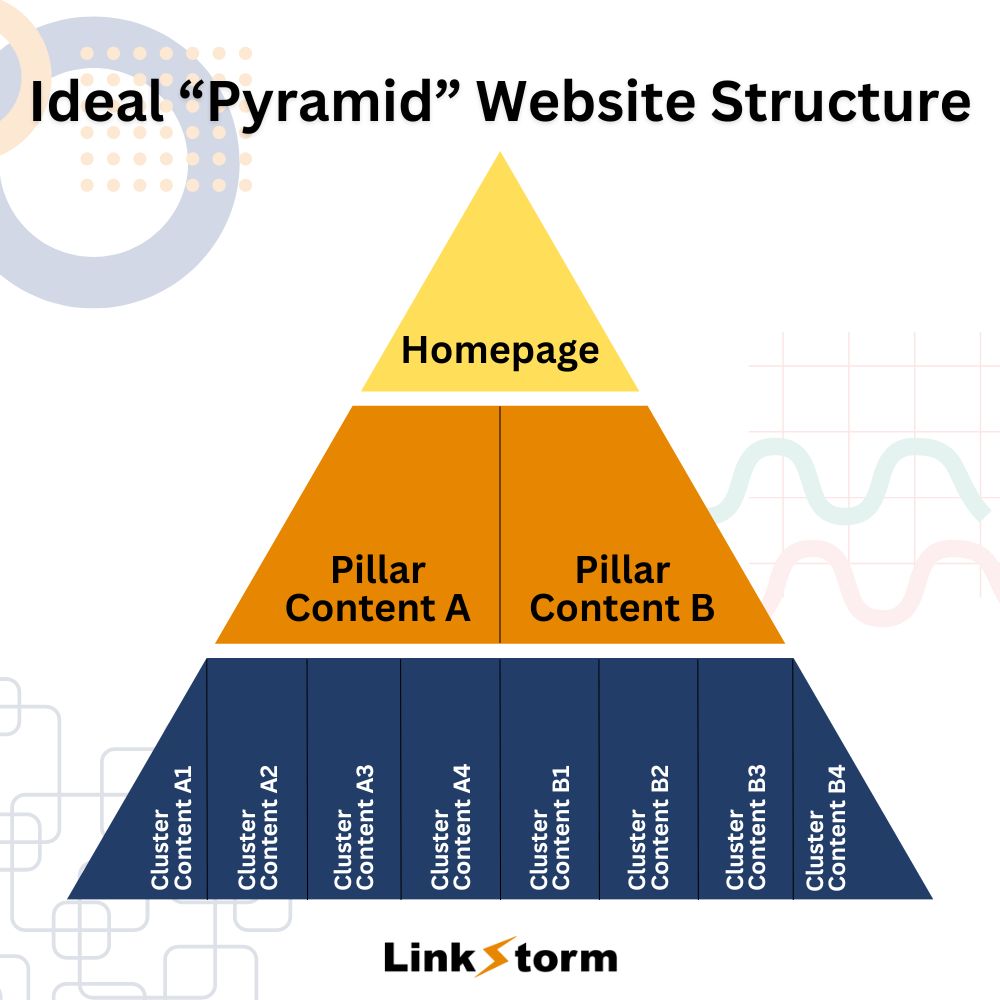
In the eyes of search engine crawlers, the prevalence of internal linking errors causes the structure to crumble.
For instance, orphan pages have no internal links leading to it from other sections of your website. Since there are no pathways for crawlers to reach it, orphan pages do not get crawled or indexed.
A well-connected website invites web crawlers to explore the site architecture freely, allowing for seamless crawling and quick indexing of new pages.
3. Boost user experience
Internal links are not just portals for crawlers but pathways for users to fulfill their inquiries. Connecting relevant pages to users’ search journeys creates a satisfying user experience, which also impacts SEO.
Let’s say a curious user found our pillar post, the complete guide on internal linking, which is filled with internal links leading to related pieces of content. Users are likelier to click relevant internal links that support their search journey, in this case, to master internal linking.
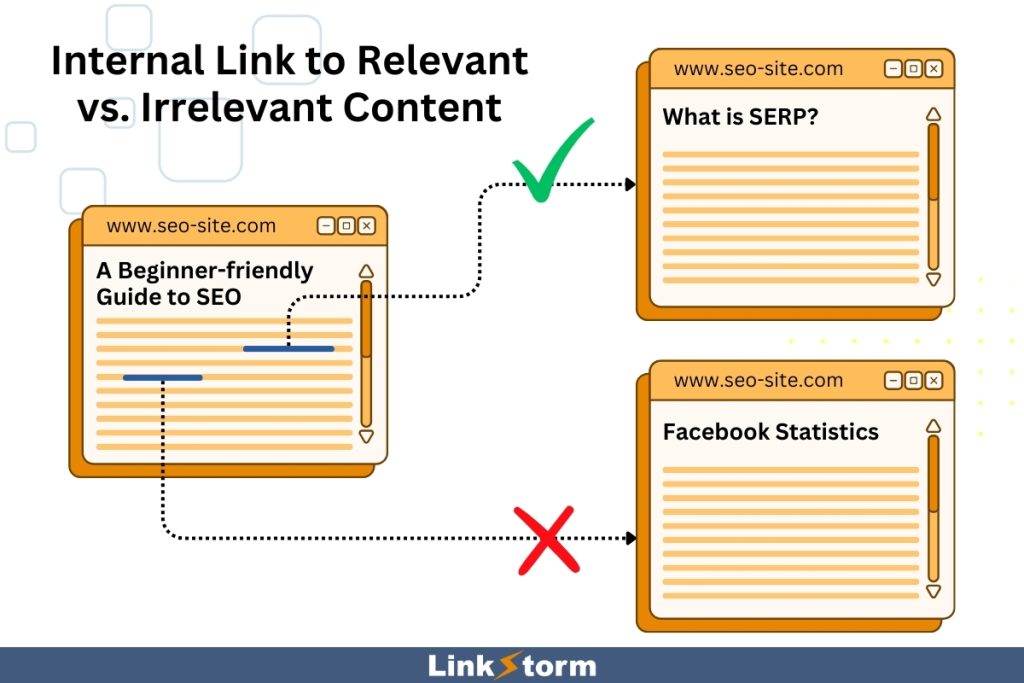
Implementing good internal linking practices satisfies a user’s search experience. This compels them to click and scroll through your site. Moreover, ranking signals like dwell time will improve, signaling to Google that the website offers high-quality content.
4. Enhance SEO performance
What happens when you combine maximum link equity, a solid internal link structure, and a satisfying user experience?
You skyrocket your site’s SEO performance.
This directly translates to improving your SERP ranking and attracting more leads to your website. If your copy is irresistible, users might even feel compelled to take your desired action.
However, internal linking mistakes can hamper all of the above benefits. Here are the 12 internal linking errors you must avoid at all costs!
12 Internal Linking Mistakes That Can Ruin Your SEO
Internal Linking Mistake #1: Indiscriminate use of anchor texts
Anchor texts are clickable hyperlinks that take users to other pages within your website.
Using descriptive anchor text helps improve user experience by showing users a glimpse of what they can expect behind the linked page.
For instance, when clicked, the link below will likely lead users to a resource on the different types of internal links.
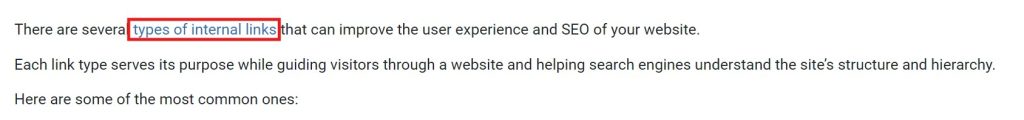
Similarly, web crawlers rely on anchor text to understand the context and thematic relationship between linked pages. Higher relevance between linked pages means more PageRank is transferred from the source to the target page.
While implementing anchor text best practices directly benefits users, crawlers, and your website; poor anchor text usage may be just as detrimental.
Here are instances when anchor text may do more harm than good:
Generic anchor texts
Generic anchor texts provide zero context for users and web crawlers. They include CTA buttons like “click here” or “learn more.”
This makes it difficult for spiders to determine the linked page’s relevance and how it connects to the current page. Confused search engines may struggle to index your content and assign appropriate ranking value.
Exact-match anchor texts
Exact-match anchor texts refer to hyperlinks that use exact keywords for the destination page. Being frugal with exact-match anchors is okay, but too much of it can make your anchor text profile look spammy and unnatural.
This may alarm search engines, triggering a penalty.
Keyword stuffing
Integrating keywords into anchor text is good. We recommend using long-tail keywords as anchor texts to give users and search engines maximum context.
However, forcing keywords into anchor texts while sacrificing grammar correctness only makes your links look spammy. Users will likely find those links awkward, negatively affecting their search experience.
How to Fix It
LinkStorm’s Anchor tab is a hub that displays all anchor texts for internal and external links used throughout your website.
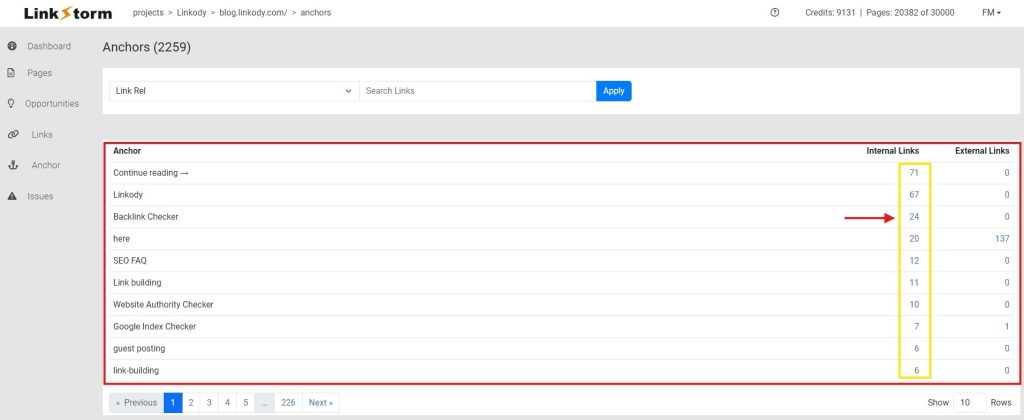
Clicking the numbers to the right of the anchor texts reveals the pages with those anchors.
Use this information to diversify your anchor texts by adding keywords, making them more descriptive, or transforming exact-match to partial-match anchors.
Internal Linking Mistake #2: Letting broken internal links persist
Broken internal links refer to hyperlinks leading to pages that cannot be found or no longer exist on a website. They are some of the most common internal linking mistakes.
This can happen for one of three reasons:
- The URL is incorrect due to a mistyped or changed slug
- The page no longer exists due to page deletion
- The page has been moved to a different location due to site restructuring
When users click on a broken link, they often receive a “404 Page Not Found” message.
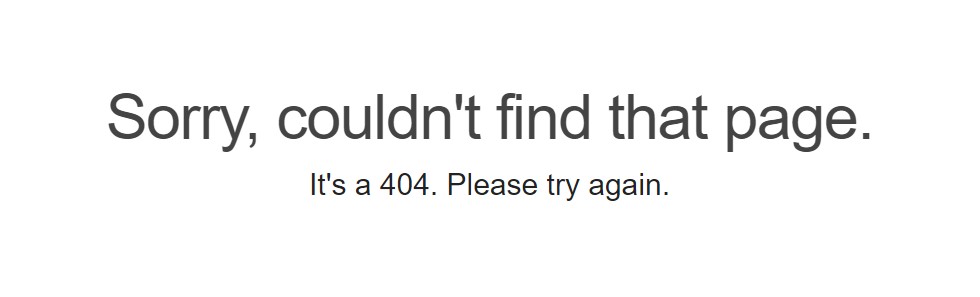
Finding broken links on a page is a major turn-off for users because they disrupt the user experience. Having frustrated users often results in higher bounce rates or lower overall user engagement.
Web crawlers also hit a dead end when they encounter broken internal links. This makes it difficult for search engines to understand the structure and hierarchy of your website.
How to Fix It
LinkStorm’s Issues tab reveals all the broken links on your website.
Simply click on the “Broken” option to find the page in question. You can then return to your CMS to resolve the 404 error accordingly.
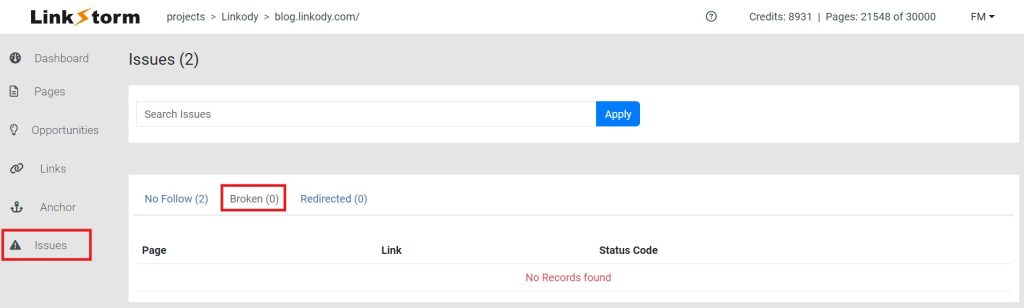
Internal Linking Mistake #3: Neglecting redirects
A redirect is an HTML signal that reroutes users to a webpage or URL different from what they initially requested.
Redirects are especially useful when the original page has been deleted. They prevent users from clicking broken links by sending them to an alternative destination.
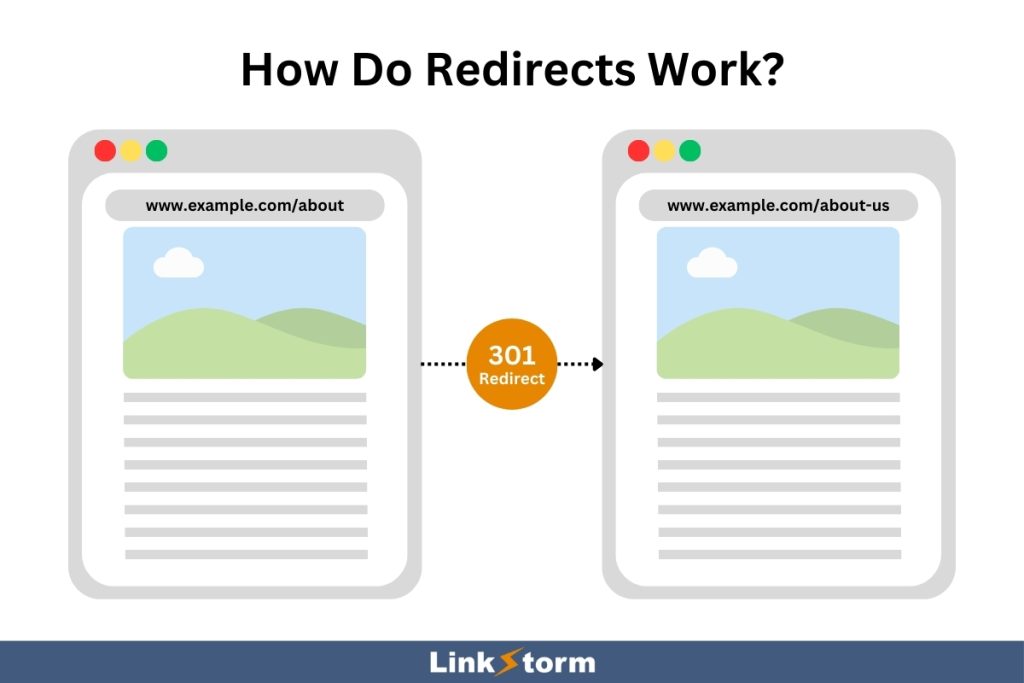
On their own, redirects are helpful. However, neglecting or mismanaging redirects may hamper users’ search experience, impacting your SEO negatively.
For instance, setting up multiple redirects across internal links may create an infinite redirect loop. This results in slow page loading time or users may fail to reach their intended destination entirely.
Here’s what a redirect loop may look like:
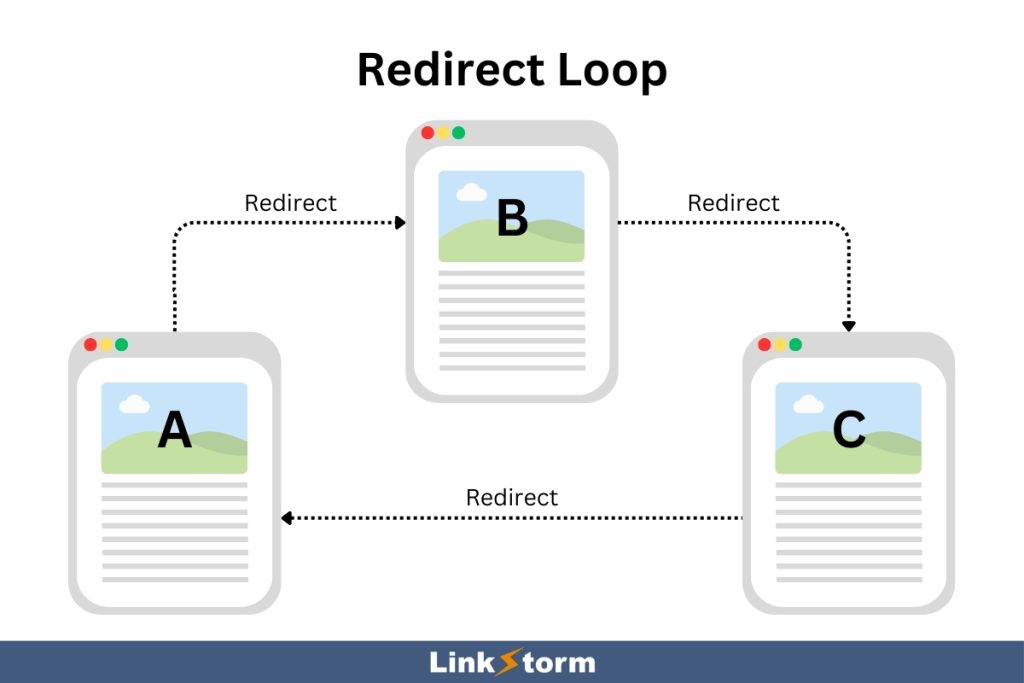
How to Fix It
Like broken links, LinkStorm’s Issues tab also reveals redirect problems plaguing your website.
Click on the Issues tab and explore the “Redirected” option. You can then fix those issues from your website’s CMS.
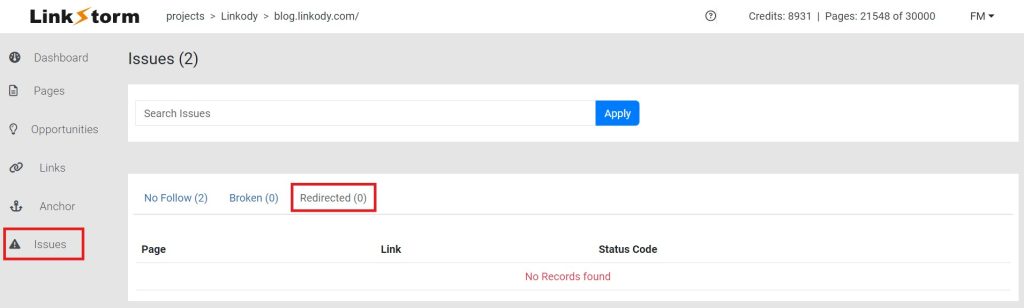
Internal Linking Mistake #4: Excessive on-page links
Internal links are meant to boost the user experience and enrich the user’s search journey. However, having too many links may do quite the opposite of your original purpose.
In users’ eyes, excessive internal links may feel cluttered, overwhelming them. This may lead to increased bounce rates or poor engagements on some occasions.
An excessive number of internal links also affect the flow of link juice. Having more internal links on one page diminishes the amount of link equity distributed to the target pages.
Related: How Many Internal Links Per Page Is Enough?
How to Fix it
According to Matt Cutts, crawlers may not explore links over 100, while Moz tells us that Google’s crawl budget stops at around 200 links. To be safe, keep links at around 100-150 per page (both internal and external).
Also, only maintain the most essential and relevant ones because many internal links dilute the equity gained by linked pages from the source.
Internal Linking Mistake #5: Allowing Nofollow internal links
Nofollow links are links qualified with a rel=‘nofollow’ attribute, which tells crawlers not to follow the link.
For example:
<a href=”https://samplewebsite.com” rel=”nofollow”>Anchor Text Placeholder</a>
A natural link profile is essential in link building to avoid triggering Google’s link spam. That means having a healthy distribution of dofollow and nofollow backlinks.
But having nofollow links makes no sense for internal linking. Nofollow internal links mean linked pages receive zero equity or PageRank from source pages.
While users can still click nofollow links as usual, your website cannot maximize the SEO potential of internal linking.
How to Fix It
LinkStorm’s Issues tab reveals internal linking issues on your website, including internal links qualified with a nofollow attribute.
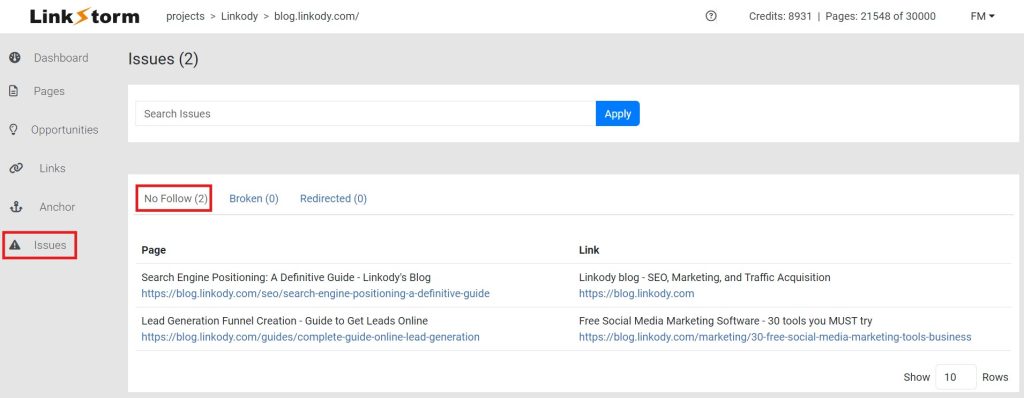
Internal Linking Mistake #6: Leaving orphan pages unattended
A well-structured website is like a well-connected archipelago where each island is a page connected by bridges (internal links). What happens when you have disconnected islands? You get orphan pages.
Orphan pages are web pages with no internal links leading to them. They sit secluded outside a website’s internal link structure, as shown below.
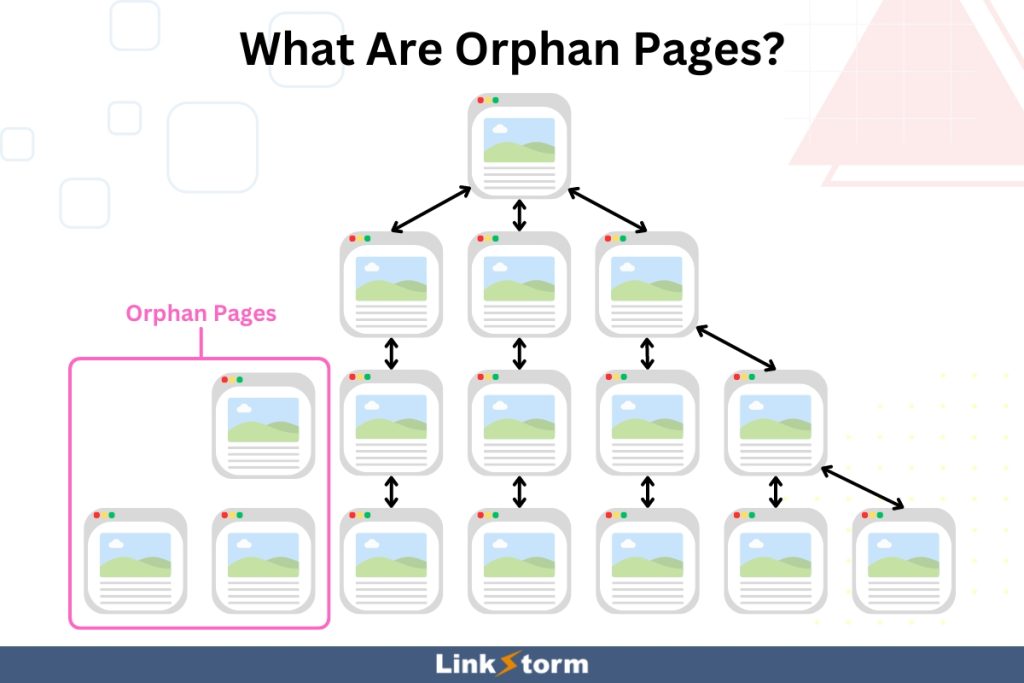
Search engines rely on internal links to discover and index multiple pages. Since orphan pages have no internal links pointing to them, they become invisible to web crawlers and might not get indexed.
Moreover, orphan pages receive and transfer zero link equity since they are disconnected from the entire website structure.
While orphan pages are not inherently broken, they are only accessible if users know the exact URL, which is unlikely.
How to Fix It
By definition, orphan pages are uncrawlable, given their lack of incoming internal links. The only way to identify orphan pages is to look at your site’s XML sitemap and compare it with the pages crawled by LinkStorm found in the Pages tab.
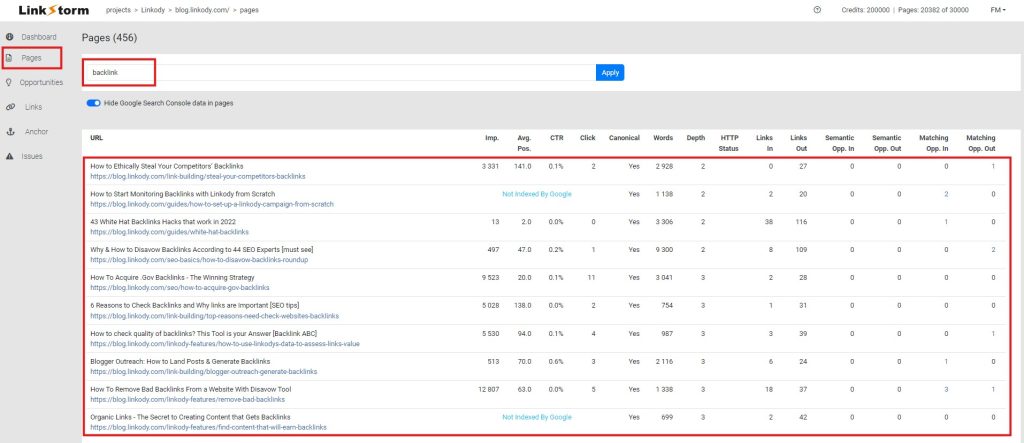
Cross-referencing XML sitemap URLs and the URLs on the Pages tab will reveal all orphan pages on your site. URLs not included in the Pages tab are likely orphan pages.
Use this information to create internal links leading to those orphan pages to reconnect them to your main internal link structure.
Internal Linking Mistake #7: Linking unrelated pages
Internal linking must guide users and search engines to relevant information or additional resources that enrich their search journey.
But what happens when you link to irrelevant pages?
You hamper a user’s search experience and hinder your SEO efforts.
For instance, let’s say users read an article on content marketing and click on an anchor text that says, “generative AI content creation.” But this link takes them to a page about social media management.
See the disconnect?
Linking to unrelated content often results from not having an internal linking strategy. This results in indiscriminate internal linking that only frustrates users and confuses search engines.
Linking to unrelated pages may negatively impact your site’s SEO performance.
How to Fix it
LinkStorm uses two complex, intelligent algorithms to suggest internal link placement.
From the dashboard, click Opportunities and select between the two algorithms:
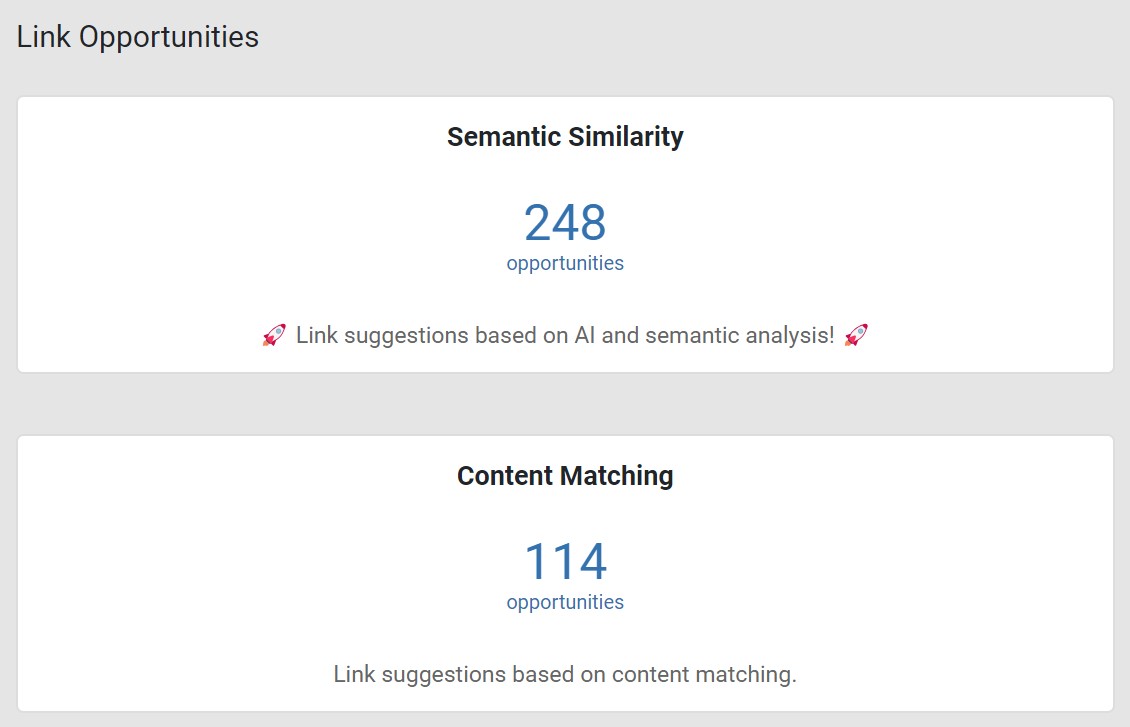
- Semantic Similarity: Uses AI machine learning to suggest internal links based on semantic analysis and the contextual relationships between pages
- Content matching: Uses seed keywords within the body of the content as anchor texts for internal linking placement
Whichever you select, you can be confident that LinkStorm only suggests pertinent and related links.
Take a look at the example suggestions below:
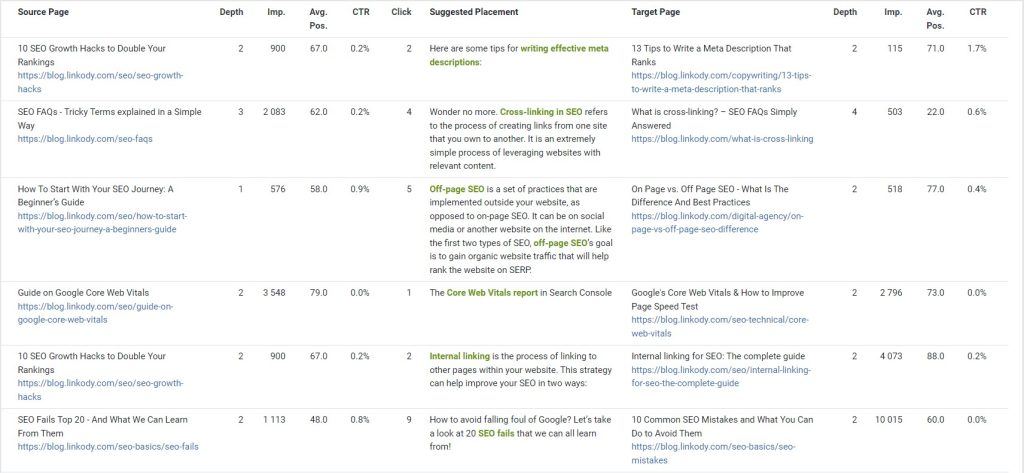
LinkStorm’s suggestions show the topic of the source and target pages to help users assess the relevance between them.
Users can also look at the suggested placement column, which displays the recommended anchor text and surrounding content. This helps users decide if the internal link is sensible.
Internal Linking Mistake #8: Overly high click-depth
Click depth (or crawl depth) refers to the number of clicks a user needs to take from the homepage to reach a specific page on your website.
We live in a society filled with impatient digital users. Therefore, users must ideally find the information they seek quickly and effortlessly, just like grabbing a book from a well-organized shelf in a vast library.
While some depth is natural, excessive click depth may create a maze-link experience, frustrating users and hindering SEO efforts.
This frustration often forces users to leave a website and explore elsewhere, increasing your bounce rate and decreasing dwell time.
Moreover, a high click depth depletes the crawl budget of search engines on your site. Excessive click depth makes their job more difficult and time-consuming. Important pages buried too deep might get missed altogether, hampering your site’s search visibility.
How to Fix It
LinkStorm’s Opportunities tab features a wealth of necessary information to help users control their internal linking efforts. One of these features is ‘click depth.’
In general, click depth is associated with URL age. The older the page, the more click depth it usually has. LinkStorm lets users interlink new and old content by creating internal links from low-click depth to high-click depth pages.
Doing this can breathe new life into your older content, re-engaging them to be competitive on search results.
For instance, the example below shows internal linking suggestions from pages with low click depth (1 and 3) to pages with relatively higher click depth (4 and 4).
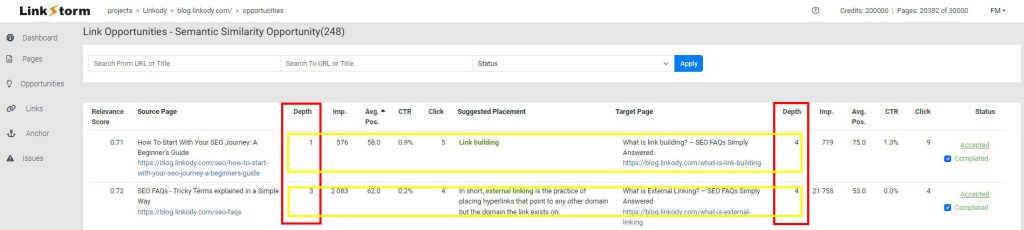
Internal Linking Mistake #9: Not comprehensive internal linking
While excessive internal links have their cons, inadequate linking can also be as equally detrimental by hindering your site’s SEO potential.
Internal links are invaluable passageways for coveted PageRank. Inadequate internal linking means valuable pages are left isolated, receiving little to no link equity.
Moreover, inadequate links also fail to establish connections between thematically related content on the website. This limits users from discovering relevant information, which may leave a frustrating experience.
The lack of internal links also restricts web crawlers from discovering new pages on your site, slowing down the indexing process and limiting pages’ SERP ranking potential.
How to Fix it
LinkStorm is equipped with web crawlers that scour all pages and scrape all content from a website, ensuring that every page is viable for internal linking.
LinkStorm’s Opportunities tab offers all possible internal linking suggestions throughout a domain.
Look how many Semantic Similarity internal link opportunities there are on Linkody.

That means even the terminal ends of your web structure can be reached if there are pertinent placements for internal links.
You can also use the information in each column to control the direction of your internal linking efforts. There are two approaches when building internal links:
- Scale-up approach: This approach creates internal links from high-performing pages to fellow high-performing pages, further boosting SERP ranking.
- Scale-down approach: This approach builds internal links from high-performing to low-performing pages, improving the latter’s SERP performance.
Here are the two approaches demonstrated in LinkStorm:
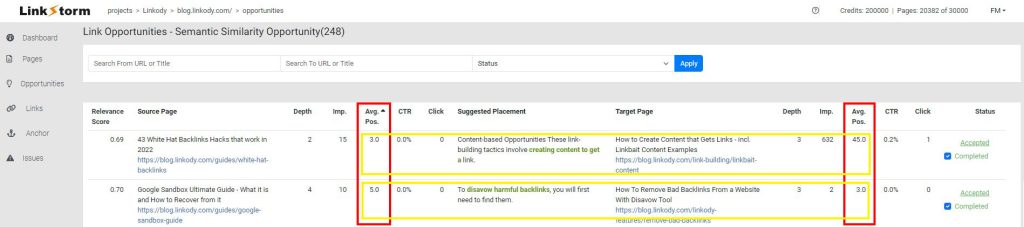
Below: scale-up approach (ave. position 5.0 to ave. position 3.0)
Internal Linking Mistake #10: Overlooking topic cluster strategy
Topic clusters are a revolutionary way of organizing a site’s content to comprehensively cover a specific subject. They are composed of two integral elements:
- Pillar pages: The central piece of each topic cluster. Pillar pages often rank for short-tail keywords and have high word counts. They typically discuss topics at a surface level and feature outgoing internal links to cluster content.
- Cluster content: Cluster content is the related pieces of topics surrounding pillar pages, which are connected via internal links. It comprehensively explores the concepts briefly discussed in the pillar post.
Here is the example structure of a topic cluster:
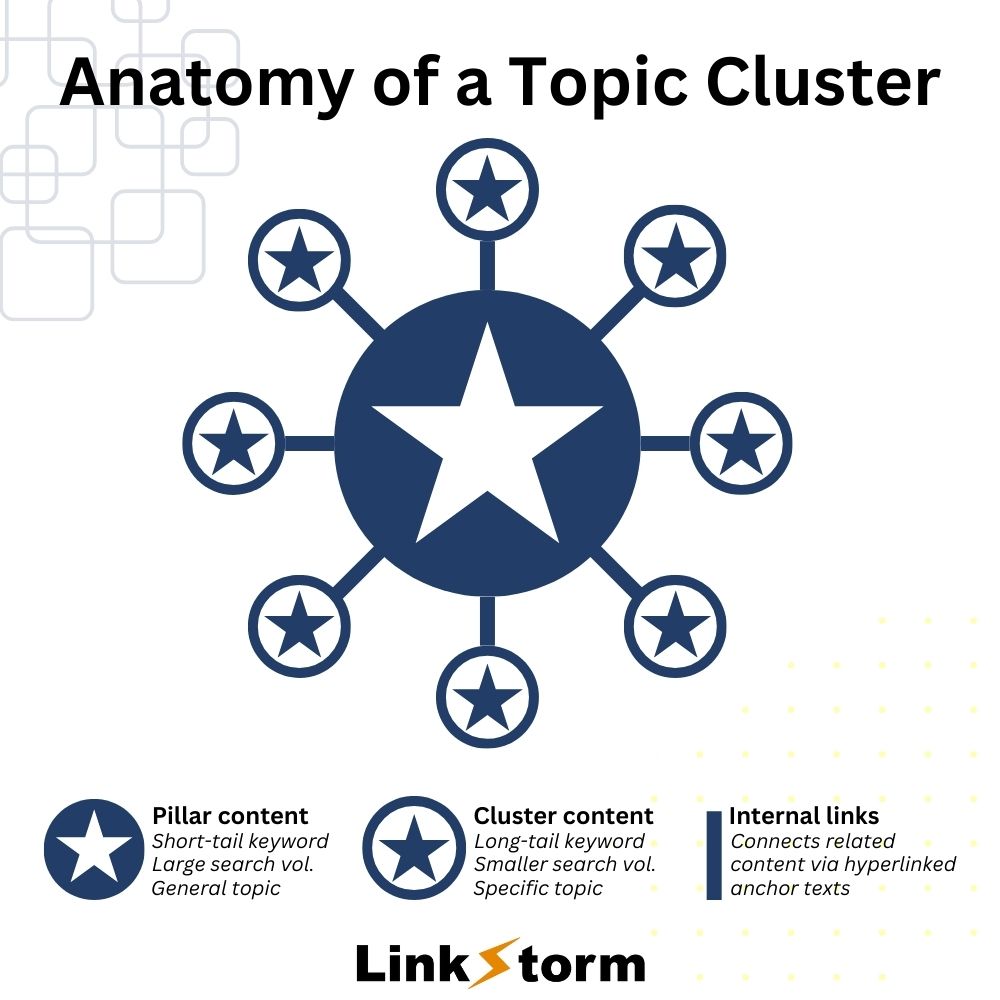
Topic clusters are powerful hubs for internal linking, with pillar posts connecting to each cluster content and each cluster post interlinking with each other when appropriate.
Moreover, using topic clusters boosts a website’s topical authority on a particular subject. Google will likely show your results when users search for queries related to the topic.
How to Fix it
LinkStorm’s Pages tab reveals all crawlable pages on your website. The search bar above is useful for searching relevant seed keywords in your industry. Every page on your site bearing those keywords in their URL or title tag will appear on the dashboard.
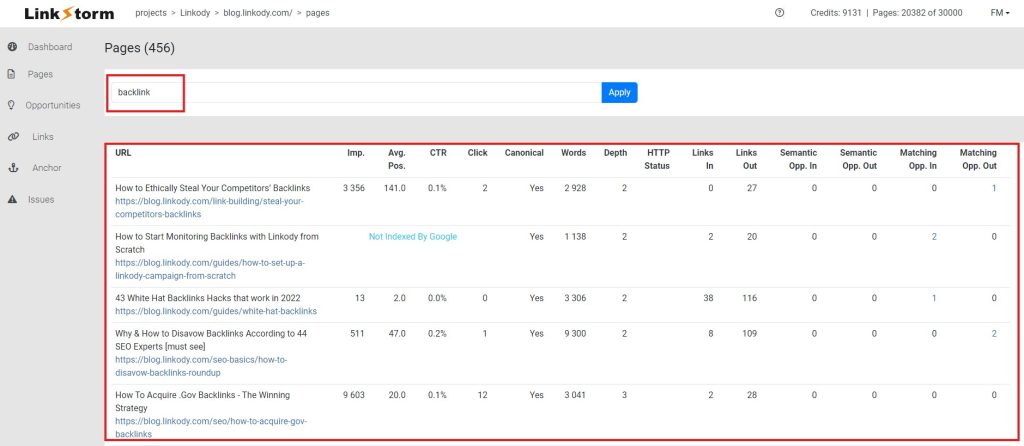
Once you have a complete list, you can start identifying pages that can be your pillar posts and find viable cluster content pages. Once you finish, you’ll have a collection of topic clusters on your website.
Here is what a collection of topic clusters would look like on a website:
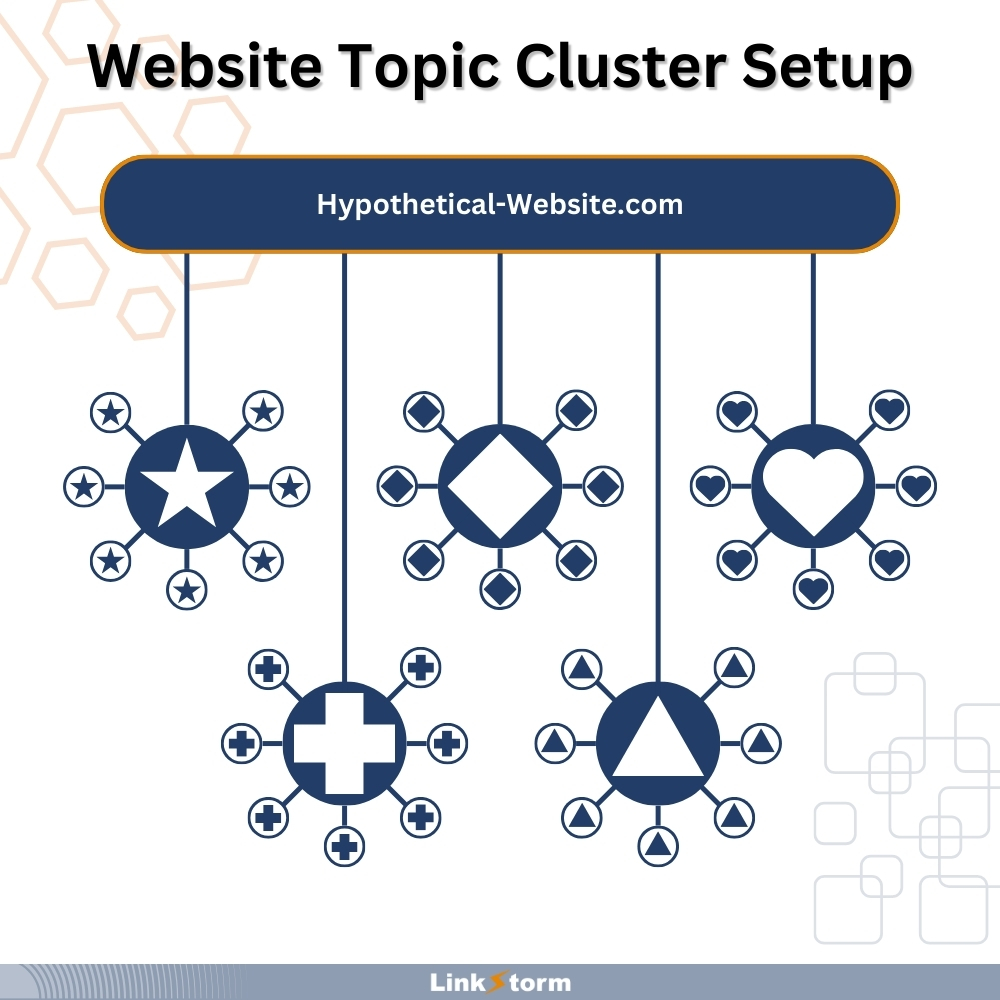
Internal Linking Mistake #11: Adding internal links to heading tags
Another detrimental yet common mistake we observe is adding internal links to headers.
Header tags improve a page’s readability and serve as signposts, giving users a quick overview of the content.
Web crawlers also use header tags to understand the content’s organization, which aids its indexing and ranking in SERPs.
As far as crawlability is concerned, adding internal links to header tags makes no difference. According to John Mueller, internal links are just that, internal links. There is no weight difference whether the link is found on the header, footer, sidebar, or in-text.
However, using headers as anchor texts is a non-conventional practice and may look spammy. This might cause users to bounce off a page and explore elsewhere occasionally.
How to Fix it
It’s better to use keyword-rich header tags to provide more context for both users and crawlers while keeping internal links on body texts. This way, you allow users to explore your page and digest sub-heading information before sending them off to another page via body links.
This mistake is not as heavy-hitting on SEO as others on this list. But it may have a positive impact as far as UI/UX is concerned.
Internal Linking Mistake #12: Concentrating links at the bottom of the page
We live in a fast-paced, digital world where people seek information quickly and bounce off as soon as the introduction fails to keep them engaged.
With users’ average time-on-page sitting at only 52 seconds, engagement trickles down fast, with users rarely scrolling to the end of a page.
Important information and relevant internal links placed at the bottom of a page are rarely explored. That is why it’s crucial to insert as many necessary internal links as possible at the top of a page.
According to Backlinko, after a series of testing link placements, internal links high up on a page improve dwell time and minimize bounce rates— crucial signals for SEO. Doing so can potentially improve your site’s SEO performance and SERP positioning.
How to Fix it
There is no digital solution for automatically adding internal links to the top of a web page. To achieve this, it’s important to conduct a site audit. This is done by manually visiting every web page and finding appropriate placements for internal linking.
You can use LinkStorm’s Pages tab to view all crawlable web pages on your site. After revising the copy, you’ll be able to find internal link opportunities for content high up on your pages.
Need an Ally for Your Internal Linking Efforts?
Internal linking is a high-impact and budget-friendly strategy for SEO success. However, building internal links can be physically demanding and time-consuming. Also, the incidence of making mistakes with internal linking is high without a proper internal linking tool.
This is where LinkStorm swoops in.
LinkStorm is an all-in-one toolkit that speeds up the internal linking process. More importantly, the tool can help you fix your internal linking issues so you can distribute link equity effectively throughout your website.
If you want to take your internal links to the next level, explore LinkStorm’s ideal pricing plan for your needs.
Happy linking!
 Written by Joel Cariño
Written by Joel Cariño