What are Internal Links?
Internal links are hyperlinks that take users from one page of your website to another page on the same domain. Essentially, they are the bloodline that connects and breathes life into every page on your site, helping users and search engines in their own right.
From a user’s perspective, internal linking for SEO enables easier navigation throughout your website. Internal links also take users to important pages relevant to their initial query.
On the other hand, search engine crawlers also benefit when you add internal links to a page. From the homepage, crawlers use internal links to explore every page on your website, helping them in several ways:
- Help Google understand your site structure
- Aid with crawling and indexation
- Pass SEO value (PageRank)
Contrary to common belief, internal links are not limited to contextual links. Every link that simply transfers users from page to page within your domain is considered an internal link.
As marketers and publishers, understanding the types of internal links is important for SEO, especially in developing a solid internal linking strategy or supporting a searcher’s user experience.
Take a look at the types of internal links below:
8 Types of Internal Links
1. Contextual Links
Contextual links, also known as in-text links, are placed on the main body of content.
Unlike traditional internal links like navigation menus or sidebar links, which provide broad access to different website sections, contextual links are embedded within the content itself.
Contextual links are often used in blog posts or any other long-form resources to guide users to other relevant information related to their current search query.
Here’s an example of a contextual link in action:
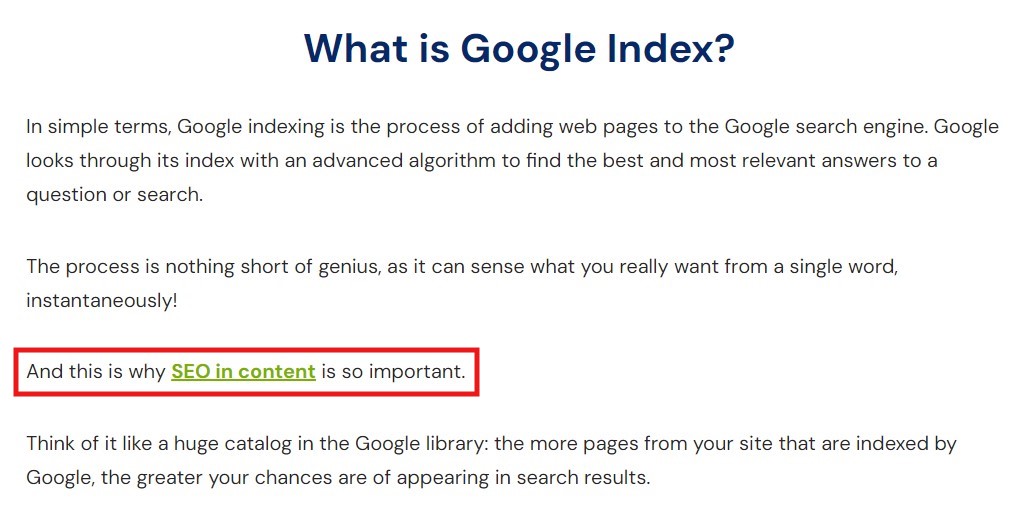
As the name suggests, context matters in contextual links.
In this case, anchor texts must be descriptive enough to provide insight about where they link to.
A common internal linking mistake among site owners is using generic texts or non-descriptive anchors for links.
Mismatch between anchor texts and the contextual links gives users a poo experience on your site.
Moreover, Google crawlers also rely on anchor text to understand the context and relevance of a linked page. Misaligned anchor text sends confusing signals, reducing Google’s confidence in both pages.
The above reasons emphasize the importance of integrating anchor text best practices when creating contextual links.
In the example above, the anchor text “SEO in content” sends users to an article explaining how users can incorporate SEO when writing blogs (shown below).
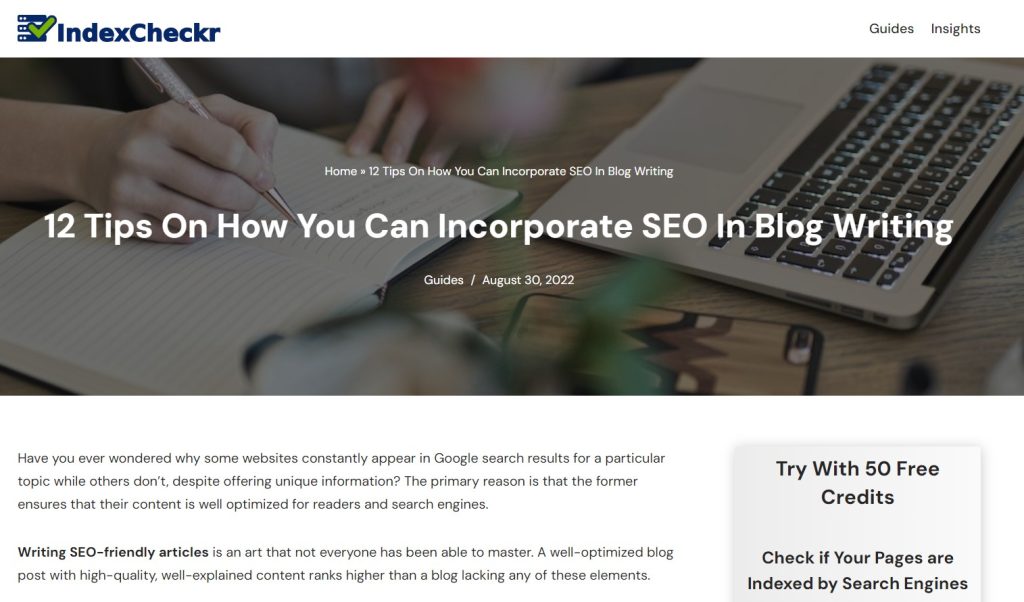
The abovementioned is a prime example of an effective use of contextual internal links.
2. Navigational Links
Many SEOs consider navigational links the most important type of internal link because they make up a website’s main navigational structure.
Navigational links are often implemented site-wide via the main menu. Unlike contextual links, navigational links point users to different sections, pages, or categories within a website.
In a way, they serve as signposts guiding users where they want to explore.
Here is an example of a navigational link presentation.
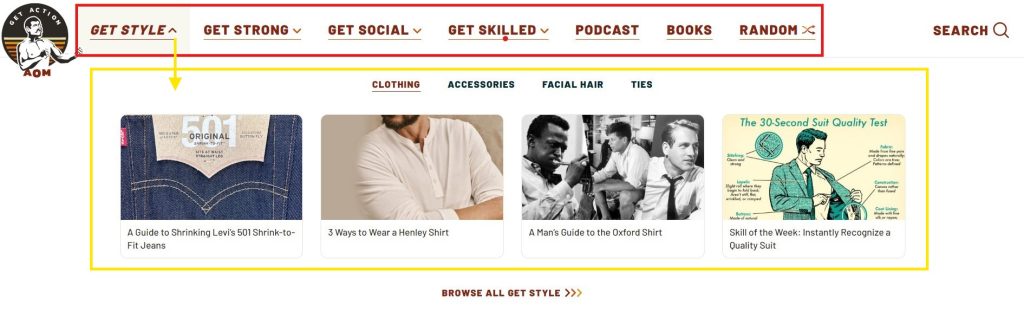
Aside from the main menu, some navigational links, like from the example above, may have sub-menus. This further refines navigational links into definable destinations, helping users find desired pages more easily and boosting their page experience.
3. Sidebar Links
Sidebar links are the culmination of navigational and contextual links. They serve as navigation tools for searchers while also showing related content to the current page users are on. The only difference is that sidebar links are found on the side, as the name suggests.
Sidebar links are common for large websites featuring a wide selection of content, like news sites or recipe blogs.
Here is an example of a sidebar link from a page about an apple strudel recipe.
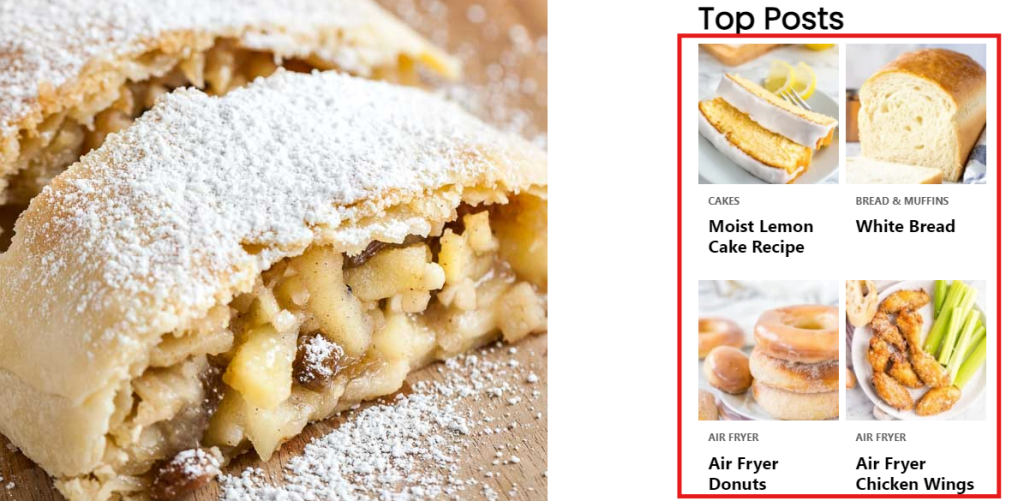
Unlike navigational links that are intentionally used to direct users to parts of the site, sidebar links are more intended for “passive browsing.” That means sidebar links are more effective for users who are simply browsing from page to page without a clear-cut destination in mind.
4. Bookmarks
While internal links help users explore different pages within a domain, some internal links help people navigate the content on a page. These are called bookmarks.
Bookmarks, also known as anchor links or jump links, are internal links directing users to specific sections within a webpage. They are a subclass of navigational links since they help users locate relevant information to their search journey.
Here is an example of jump links in the form of a table of contents:
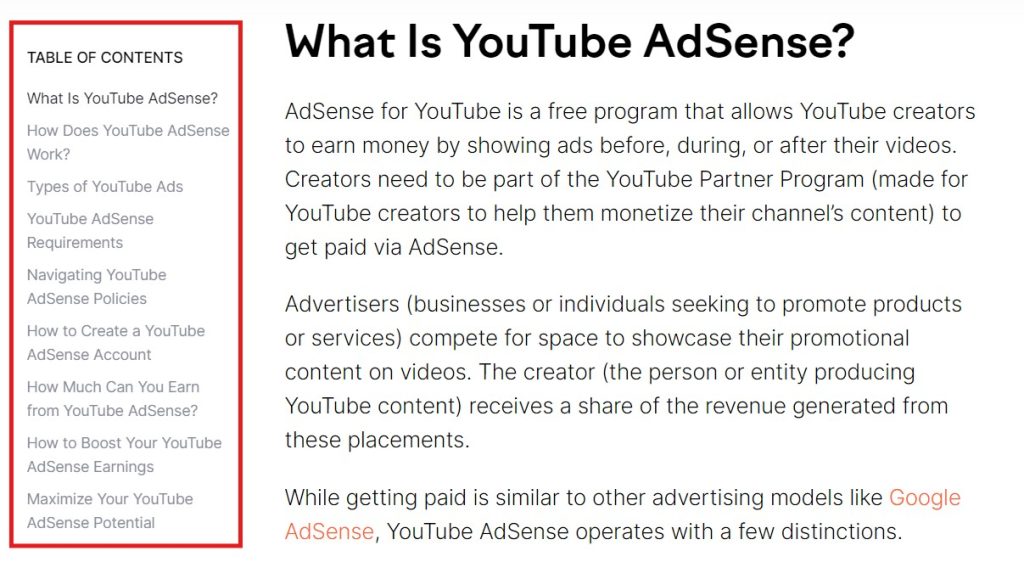
Implementing bookmarks is particularly valuable for lengthy content or product roundups. This helps users bypass extensive scrolling and access desired sections immediately via the bookmarks.
On top of streamlining information consumption, they also help content organization, improving a searcher’s user experience.
5. Footer Links
Footer links, like navigational links, also remain present on every page of your site. The only difference is that they stay at the bottom of the website, instead of the top.
Footer links offer users additional support when navigating a website. For instance, when they scroll to the bottom of the page, the footer links present users with another set of optional pages to explore.
The most common footer links include the About Us, Contact Us, or other reference pages. Meanwhile, blogs, e-commerce, and SaaS companies may integrate additional sale-oriented footer links.
Below is an example of footer links from a SaaS company:
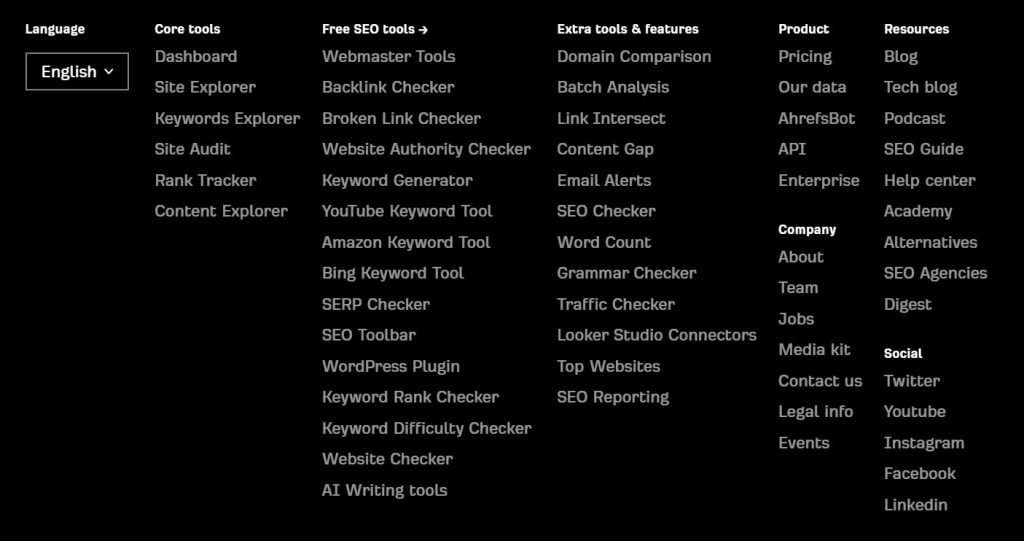
6. Help Links
Help links are not a universally recognized terminology among internal links. However, key differences between this type of internal link and the others on this list make them deserving of a spot.
Help links are dedicated sections on web pages that point users to relevant help documents or an FAQ section on the same website. They are typically placed at the bottom of the content to provide additional information.
Other websites may have a central help section, serving as the one-stop shop for users seeking assistance.
Google does a wonderful job of showing related sources per individual query on their Help Center.
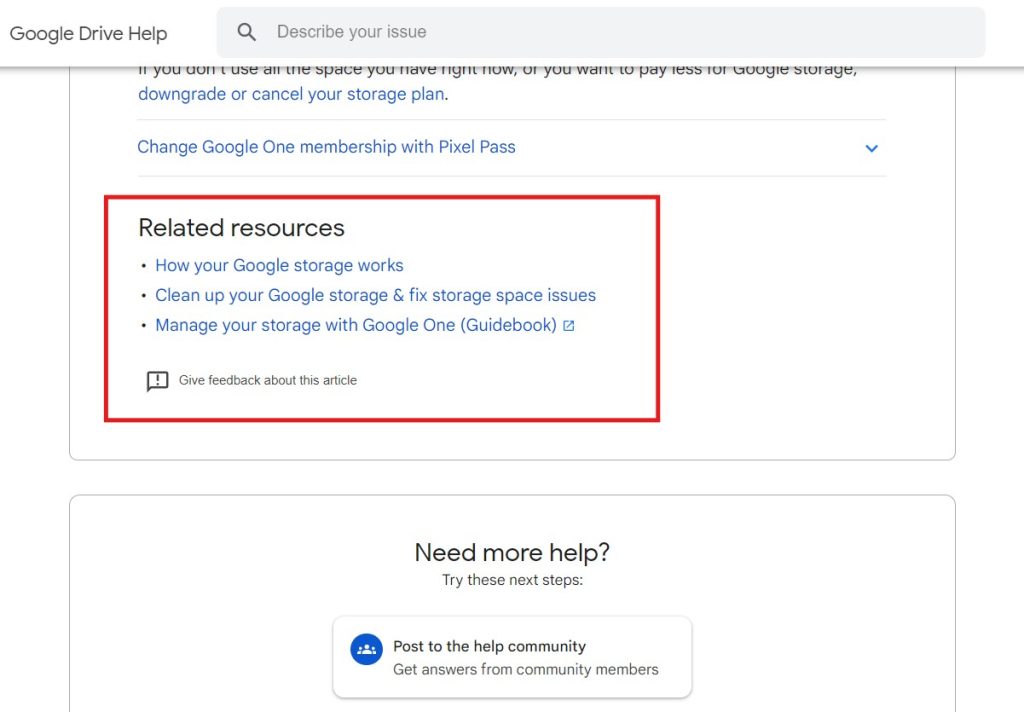
7. Next/Prev Links
Next/Prev links were introduced by Google in 2011 but only after 8 short years, the rel=prev/next tag was no longer relevant for SEO in 2019.
Next/Prev links are a type of internal links that are used for the pagination of long-form content. These links are added to break up content into digestible bits of reasonable length. Others also use next/prev links to create a cluster of content arranged in a sequential series.
However, as Google became more sophisticated, the need for next/prev links no longer became necessary. After all, it is highly more convenient to use jump links to explore pages than to divide them into dedicated pages.
Conventional internal linking also achieves the same benefits as pagination.
8. Author Links
Author links are internal links that point to pages containing the author’s profile. These types of links help users filter blog articles that are written by the author in question. It also provides some background information on the author.
Here’s an example of an author page:
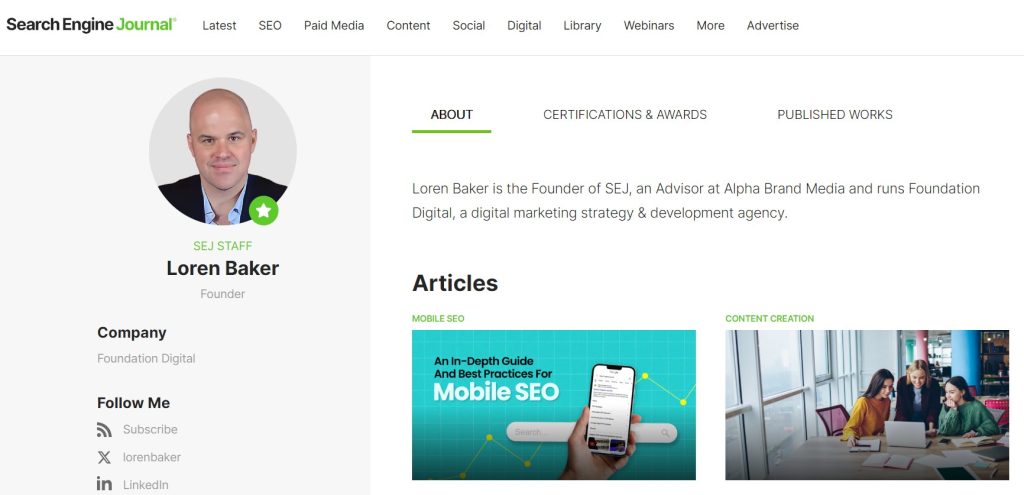
SEO Benefits of Knowing the Difference Between Internal Links
Knowing the difference between internal links is not a mere addition to a person’s technical understanding. There are also SEO benefits to knowing their key differences, and you’ll find them below:
Anchor text strategizing
Understanding the various types of internal links and their respective purposes is crucial when formulating anchor text strategies. By optimizing anchor texts, you can enhance your readers’ experience and boost search engine visibility.
For example, bookmarks or jump links are best suited for users seeking information fast. Descriptive, keyword-rich jump links allow users to quickly find the section they need without excessive scrolling that hampers their search experience.
Below is an example of descriptive, keyword-rich jump links:
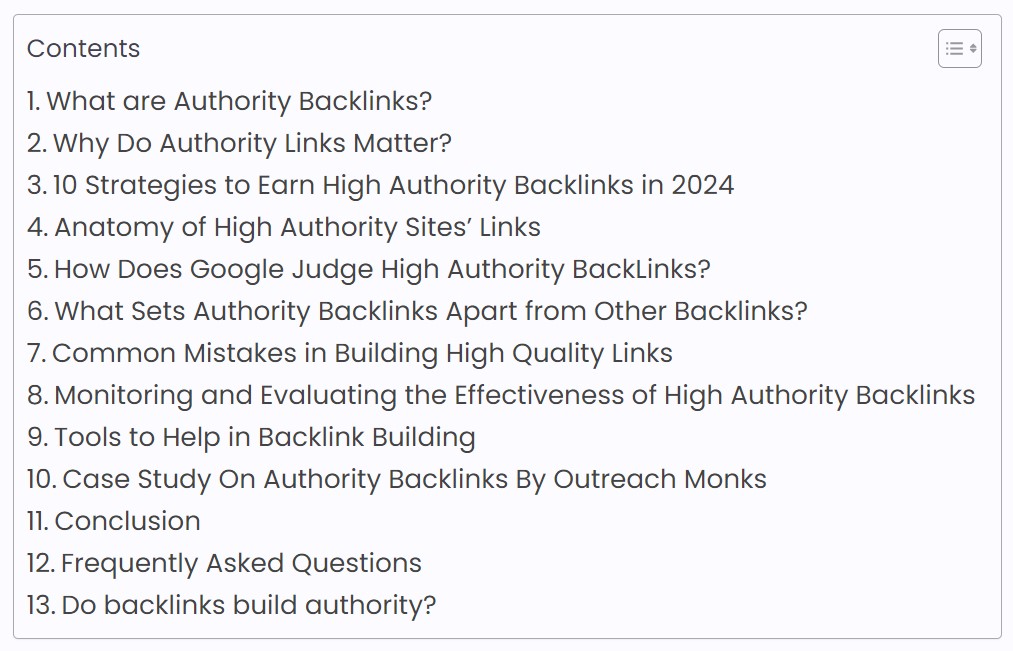
In just one click, users will arrive at their desired destination based on their search behavior.
Aside from jump links, contextual links also offer opportunities to incorporate relevant keywords naturally.
By aligning anchor text with the topic of the linked page, SEOs can strengthen the semantic relevance and authority of both the source and destination pages. This can potentially boost rankings for targeted keywords.
LinkStorm is a useful tool to expedite and guide the internal linking process by intelligently suggesting relevant internal link opportunities with pertinent anchor texts.
The tool uses two algorithms for this purpose: semantic similarity and content matching:
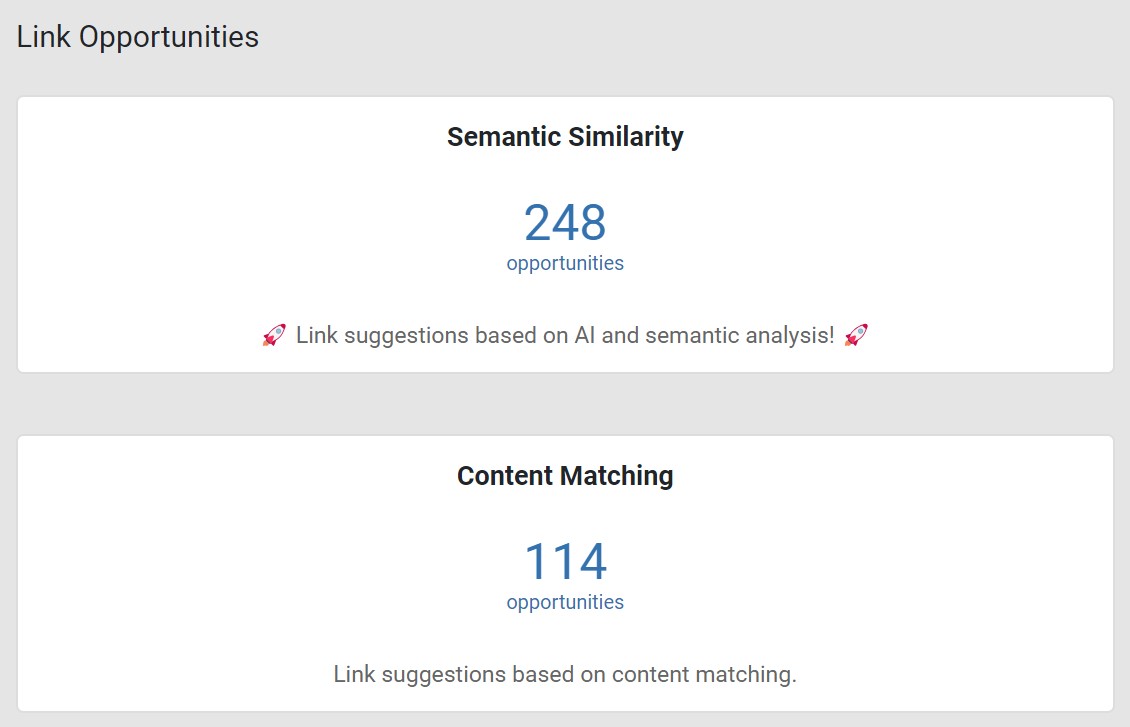
- Semantic Similarity: This algorithm uses AI machine learning to understand the content and context of pages, providing contextually relevant anchor suggestions using semantic analysis.
- Content Matching: This algorithm suggests internal link opportunities based on similar content or anchor keywords.
Moreover, LinkStorm also helps agencies and publishers optimize their anchor text better via the tool’s anchor tab:
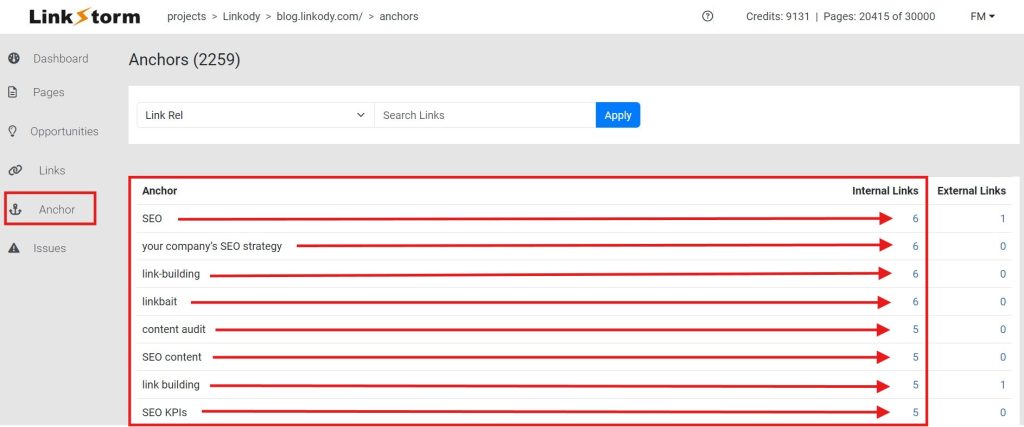
You can then modify your anchor texts accordingly by diversifying them or adding keywords to make them more descriptive. This benefits not only the searcher’s experience but also prevents search engines from getting confused and diluting the value of those internal links.
Prioritization and link equity distribution
External links are not the only conduits of link equity. Proper internal link strategizing can also be an effective link-building technique that improves SERP ranking.
When internal links point to a web page, some of the source link’s authority is passed on to the linked URL. This is especially applicable for contextual or in-text links.
Users can then maneuver their internal linking efforts to pursue either a scale-up or scale-down approach.
Here’s the difference:
- Scale-up approach: Used to improve the position of already positively ranking content further. This is accomplished by building internal links from high-ranking pages to fellow high-ranking pages.
- Scale-down approach: Designed to boost the performance of low-ranking pages. This is done by creating internal links from high-ranking pages to pages that do not perform well in SERPs.
LinkStorm provides users with every relevant information they need to plan their internal linking efforts. The internal linking opportunities dashboard includes the average position of pages. This puts into perspective what approach will be performed when an internal link is created.
Take a look at the example below:
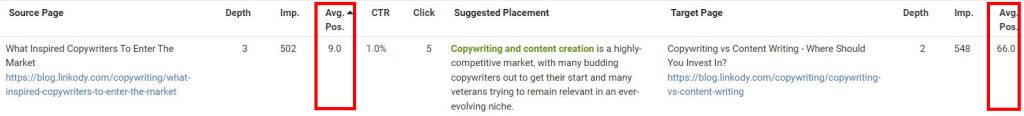
The source page has an average position of 9 on SERPs, meanwhile, the target page is at position 66. In this case, an internal link between the two accomplishes the scale-down approach as the high page authority of the source page will rub onto the target link.
Armed with this information, users can then control the direction of their internal linking efforts based on their goals.
Here is another example of LinkStorm’s internal linking opportunity:
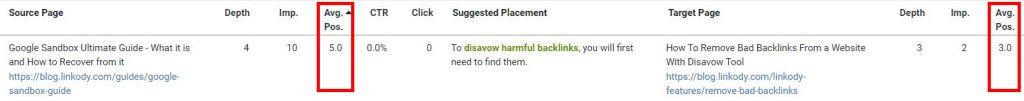
In this example, an internal link between the two results in a scale-up approach as the source page will pass PageRank further boosting the already-impressive performance of the target page.
To maximize PageRank transmission, controlling the direction of the internal links is not enough. Users must also understand how many internal links to include per page. Excessive internal linking dilutes how much link juice is transferred from the source to the target page/s.
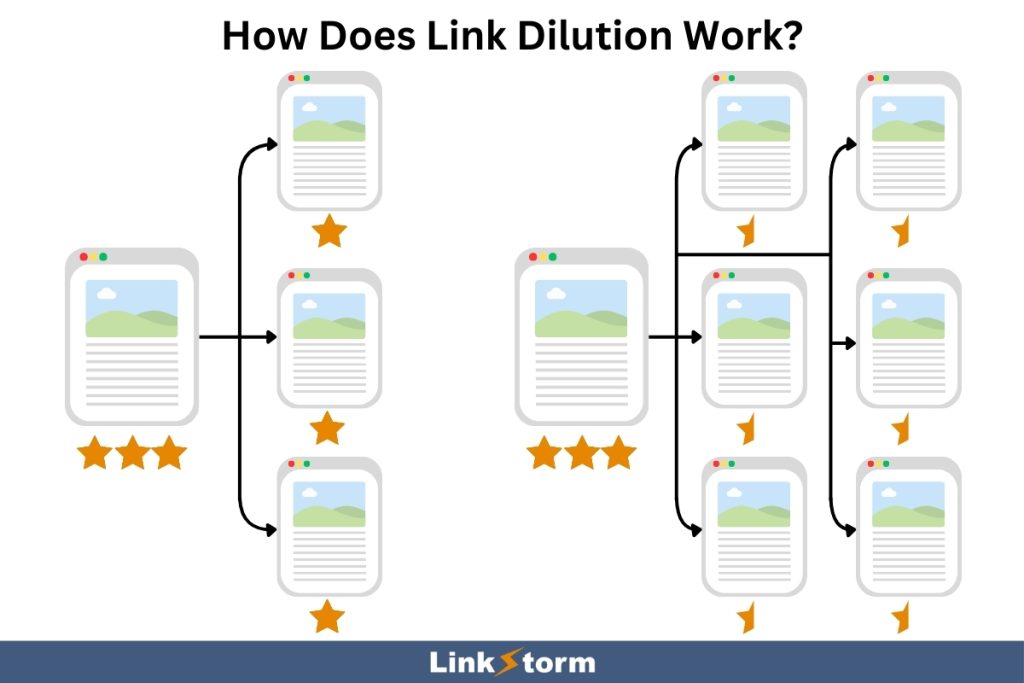
By understanding the types of internal links plus having a good command of link equity distribution, users can maximize the amount of PageRank they transfer.
Website link structure improvement
Strategic use of internal link types creates a logical flow of information.
For example, help links within the content (targeted to relevant FAQs) ensure users can progressively find the information they need. This strengthens the website’s information architecture, where your content is organized in a way that makes sense to both users and search engines.
On the other hand, contextual and sidebar links provide users with relevant content they might not have found otherwise. This improves your website’s accessibility by ensuring all valuable information is interconnected and immediately discoverable.
A high click-depth or number of clicks to reach a relevant page can happen for several reasons:
- The website has an abundant number of pages
- Older content tends to have higher click-depth
- Complicated site architecture
- Poor internal linking
Whatever the reason, high click-depth causes users to completely fail to find the needed information or feel annoyed after spending too much time to reach the desired web page.
Either way, this results in a poor user experience. But LinkStorm prevents this from happening.
LinkStorm adds click depth on its results interface to show the number of clicks it takes to reach the content from the homepage.
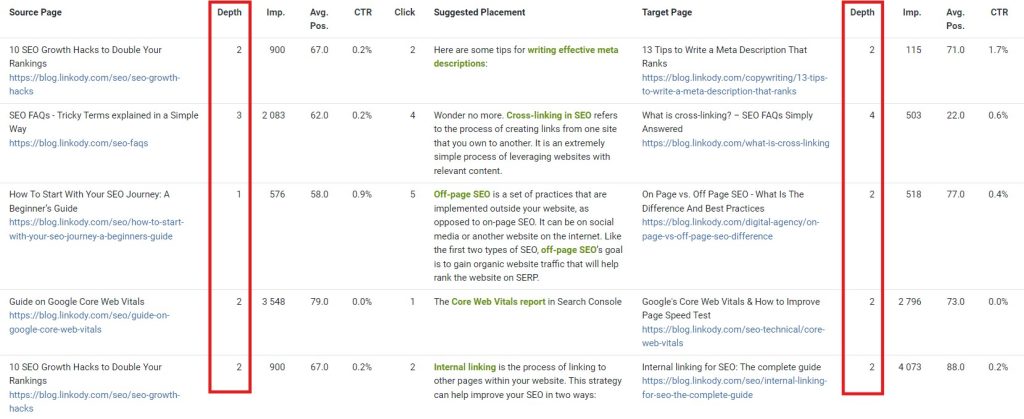
Armed with this information, you can then build internal links from low-click-depth pages to relevant pages with higher click-depth.
Doing so balances out the click-depth ratio and also breathes life into older content that would otherwise have been buried deeply into your site’s architecture.
Are You Implementing Your Internal Links Properly?
While individually different, each type of internal link boosts your SEO in a variety of ways. Aside from passing valuable PageRank, internal links are also portals for referral traffic and avenues to prolong dwell time, an important Google ranking signal.
Whenever and wherever necessary, it’s crucial to take advantage of internal linking, especially if it serves your users’ search experience.
With the right tools at your disposal, you can intelligently build internal links minus all the hassle and tedium that comes with it.
LinkStorm is an all-in-one toolkit that automates internal linking, so you can build a strong internal link structure and maximize the value that users may get from every page on your site.
Want to strategically and intelligently implement internal linking on your website?
Find out which LinkStorm pricing plan best suits your internal linking needs.
Happy linking!
 Written by Joel Cariño
Written by Joel Cariño