What Does Over-Optimized Anchor Text Mean?
Over-optimized anchor text refers to anchor texts that are used to manipulate search engine rankings artificially. Anchor text over-optimization can occur in several ways:
- Excessively stuffing relevant keywords into the link text
- Overusing exact match anchor texts
- Creating unnaturally lengthy anchors
Google interprets this practice as manipulative because it disrupts the natural flow of content. It also appears spammy, signaling search engines that you’re trying to game the system rather than providing genuine value to users. Ultimately, this can negatively impact your website’s search rankings and overall SEO health.
This resource thoroughly explores anchor text over-optimization, including how it impacts your site and best practices to avoid it. By the end, we’ll introduce a tool to help you maintain a healthy anchor text profile.
How Does Over-Optimizing Link Anchors Impact Your Website?
Google always recommends optimizing link anchors to help web crawlers understand the context of the targeted page. Relevant anchors also benefit users by giving them an idea of what to expect when they click the hyperlink.
In other words, optimizing anchor text is good. It only becomes a problem when site owners overdo it.
Here are three adverse impacts of anchor text over-optimization:
Removal of the page from the Google index
Appearing on Google is the best way to maximize online visibility. However, Google has set standards and safeguards to ensure that only pages with original and valuable content are served in search results.
According to Google’s overall content policies, they have five parameters to determine if a page is eligible to appear on SERP. Committing any of the following terminates a page’s privilege of being visible in search.
- Publishing content with child sexual abuse imagery or exploitation material
- Revealing highly personal information, like doxxing or identity theft
- Requesting Google to block certain content using robots.txt or noindex tags
- Valid legal requests, such as copyright issues or data-protection
- Committing actions that violate Google’s spam policies
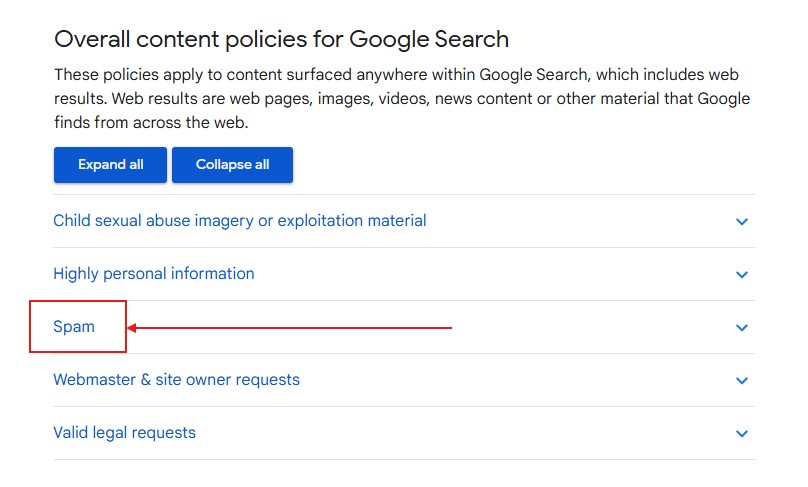
Google’s SEO link best practices document mentioned that anchors with unnaturally forced keywords are considered keyword stuffing, which violates the search engine’s spam policies.
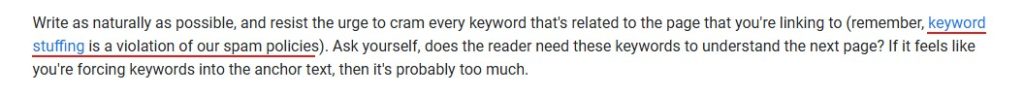
Knowingly or inadvertently spamming anchor texts with keywords may urge Google to remove the violating page from its index. Worse, Google may scrap the entire website. This will severely limit your page’s overall online visibility and organic traffic.
Reduced user experience
Over-optimized anchors can make the content feel unnatural and forced. Instead of providing a seamless reading experience, these keyword-packed links may disrupt the flow of information.
Sometimes, sentences become hard to read or understand, making the content less enjoyable or informative. Readers might also feel misled if the anchor does not reflect the content on its target page, which leads to frustration or distrust.
For instance, take a look at Google’s example of a bad and good anchor text:
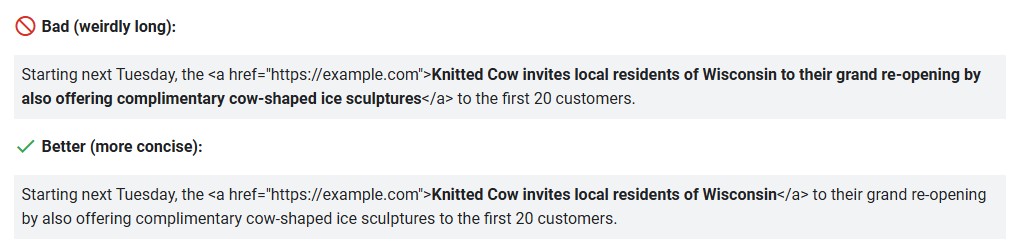
As the above image shows, the “bad” anchor does not stuff the link text with keyword phrases, so it doesn’t trigger Google’s spam policy. However, the hyperlink is excessively long, possibly overloading readers with unnecessary or trivial information.
While some users might scroll past it, others might bounce off the page in frustration. Even if Google does not penalize a website directly, negative sitewide user behavior may still affect how your content ranks on SERPs.
Lower search engine ranking
Search engines like Google use algorithms to identify unnatural linking patterns, which includes excessive use of exact-match anchor texts. This may signal to Google that you are attempting to game SERP rankings. In some cases, it might trigger manual actions on your website, which can be seen on Google Search Console:

While this does not always result in a page being removed from the Google index, it may penalize your website by lowering its positioning in search results.
Therefore, fixing over-optimized anchor texts is imperative to maximize the SEO value of internal and external links.
5 Ways To Fix Anchor Text Over-Optimization
Here are some solutions to avoid excessively optimizing text links and maintain a healthy anchor text distribution:
1. Stop forcing keywords into anchor texts
In the past, keyword frequency was used as a standard to help search engines determine the relevance and ranking of pages in search results. But since the Panda, Hummingbird, RankBrain, and BERT updates, the practice of keyword stuffing and using exact-match anchors has fallen into obscurity. In that regard, there is no use in forcing keywords into anchor texts every single time.
Focus on readability. Make sure anchor texts flow naturally within the context of your content. Don’t insert additional keywords if it affects the reading experience.
Take a look at the content from this article on MatchBoxDesignGroup:
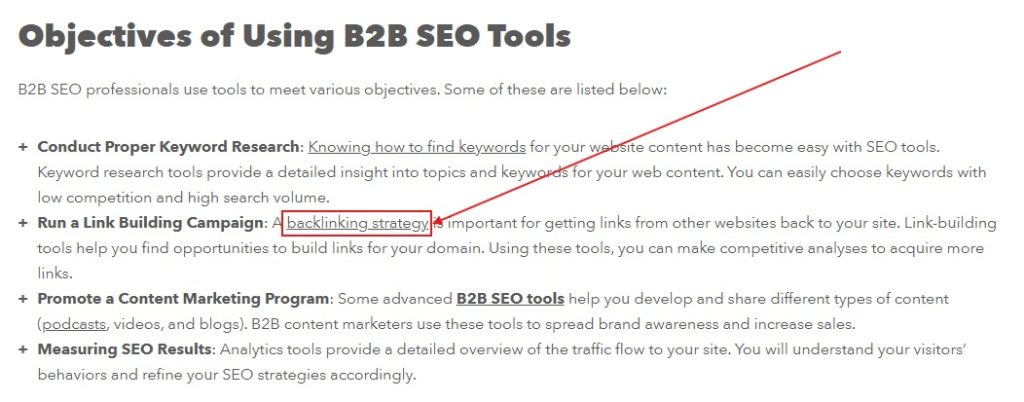
The author opted to use the anchor “backlink strategy” instead of using the exact-match anchor “backlink strategy that works” for the link to this external page:
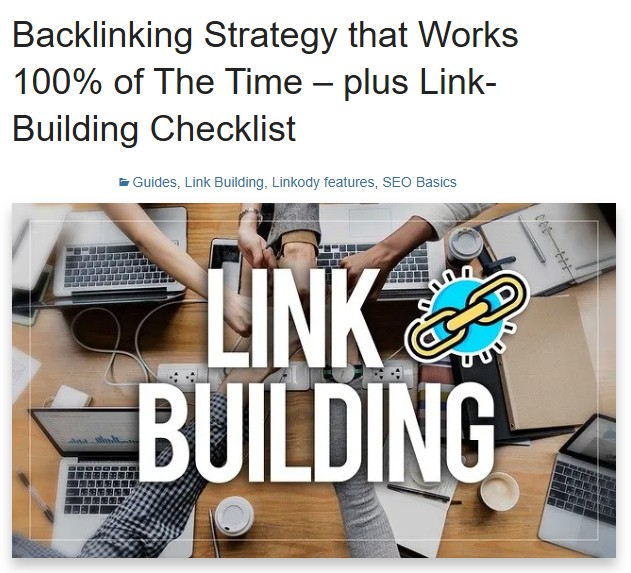
Not forcing or squeezing the long-tail keyword into the anchor does not affect the user’s understanding of the hyperlink.
2. Keep link anchors concise and descriptive
Concise does not mean short and generic.
Generic anchor texts do not give any context about the link, making it difficult for Google to determine the relevance between the linked pages. Users will also struggle to understand where the link leads if you use generic anchors.
Here are some examples of generic anchor texts according to Google:
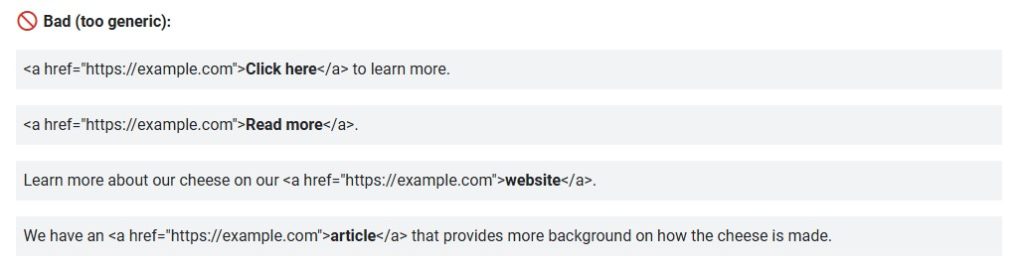
Conversely, here is an example of a short-yet-sweet Google-approved anchor text:
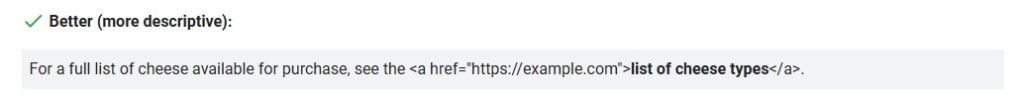
Keep anchor texts within a reasonable length, about 3 to 7 words.
3. Provide context to the anchor via surrounding words
Low-context anchors, such as “click here” or “read more,” are often used as both call-to-action buttons and anchor texts. While Google discourages these generic anchors, they can be acceptable if supported by descriptive surrounding text.
Providing context to generic anchors through surrounding words ensures users and search engines understand the link’s purpose clearly.
Here is what Google says about this topic:
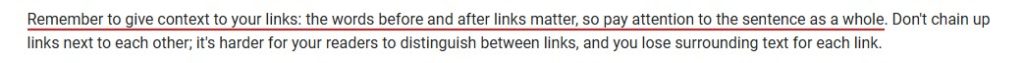
For example, instead of writing “Click here” alone, use “To learn how to improve your on-page SEO, click here.”
In this case, you pair meaningful and contextual anchor texts with the desired action you wish readers to take.
4. Use synonyms or alternative words
Another way to implement anchor texts properly is to use synonyms or alternative words to key phrases.
For example, instead of using the anchor “best seo software for ecommerce websites,” try something along the lines of “seo tools for online stores.”
Even after changing some terms on the anchor, site visitors will still understand where the link leads.
Thanks to algorithm updates like BERT, search engine crawlers have become smarter, allowing them to understand natural language and context. In that case, even if you rearrange or switch the terms using synonyms, Google will still understand.
The Hub News did a fantastic job of using synonyms in its hyperlinks. In one of their articles, the author used the anchor “experienced car wreck lawyer,” as shown below:
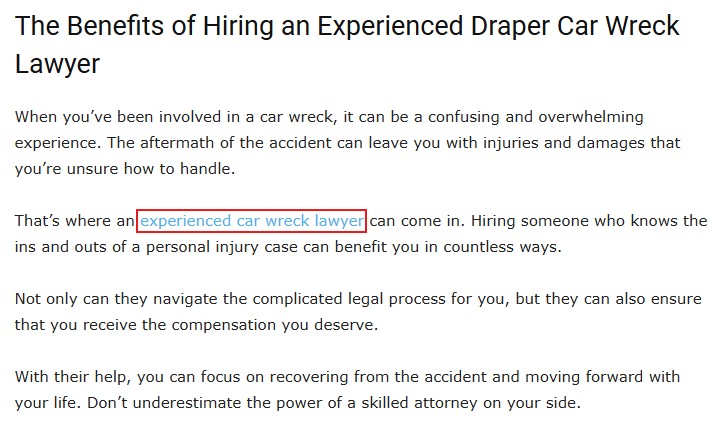
The hyperlink leads to another article on a personal injury lawyer’s website entitled: “What Does a Car Accident Lawyer Do?“
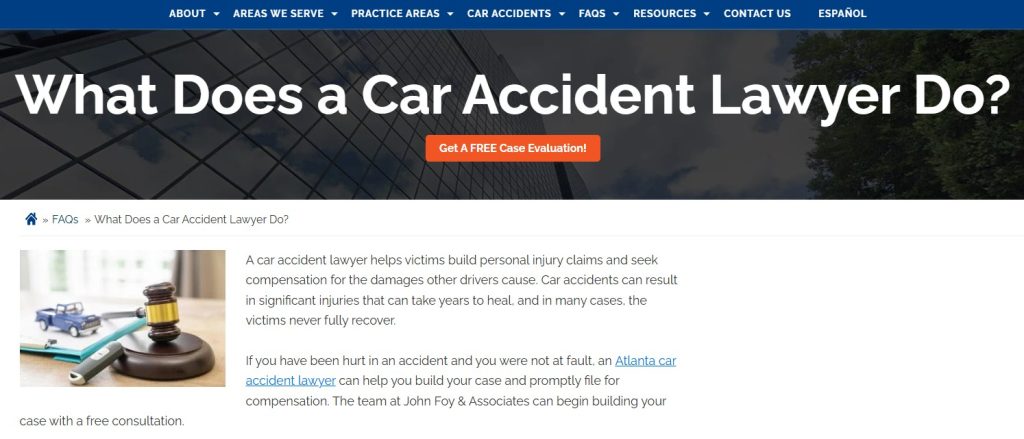
Using synonyms of your relevant keywords prevents possible penalties from overusing the same anchor texts over and over.
5. Distribute anchor text usage
Exact match anchors are acceptable as long as you maintain a variety of other anchor texts.
For example, here are the different types of anchor texts you can use for the keyword “internal linking tools”:
- Exact match (ex: “internal linking tools“)
- Partial match (ex: “software/plugins for internal linking“)
- Phrase match (ex: “best internal linking tools in 2024“)
- Branded anchors (ex: “LinkStorm“)
- Branded anchors + keywords (ex: “LinkStorm pricing“)
- Generic (ex: “click here“)
- Naked links (ex: “https://linkstorm.io“)
Ensure you maintain a suitable anchor text distribution on your website.
Where Do We Draw the Line Between Anchor Text Optimization vs Over-Optimization?
Google provides some pointers on how to use anchor texts properly, but not extensively. Besides providing a few examples of good and bad anchors, Google’s other actionable advice is, “If it feels like you’re forcing keywords into the anchor text, then it’s probably too much.”
When creating anchor texts, do not fixate on keywords. The moment you think about which keywords to include in the anchor, you are already making a mistake.
Focus on readability instead. Anchor texts must seamlessly integrate into the content, not the content adjusting for a hyperlink insertion. As long as the content reads naturally and smoothly, you are doing okay.
LinkStorm Can Help You Optimize Your Sitewide Anchors
LinkStorm aids site owners with anchor text optimization by keeping track of all anchors used throughout the website.
To do this, open LinkStorm and click the Anchor tab from the lefthand-side menu:
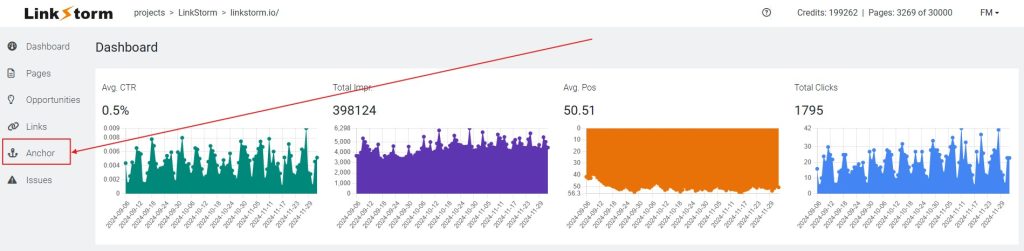
This will take you to a page that shows the distribution of anchor texts on your website, including their destination (whether internal or external pages).
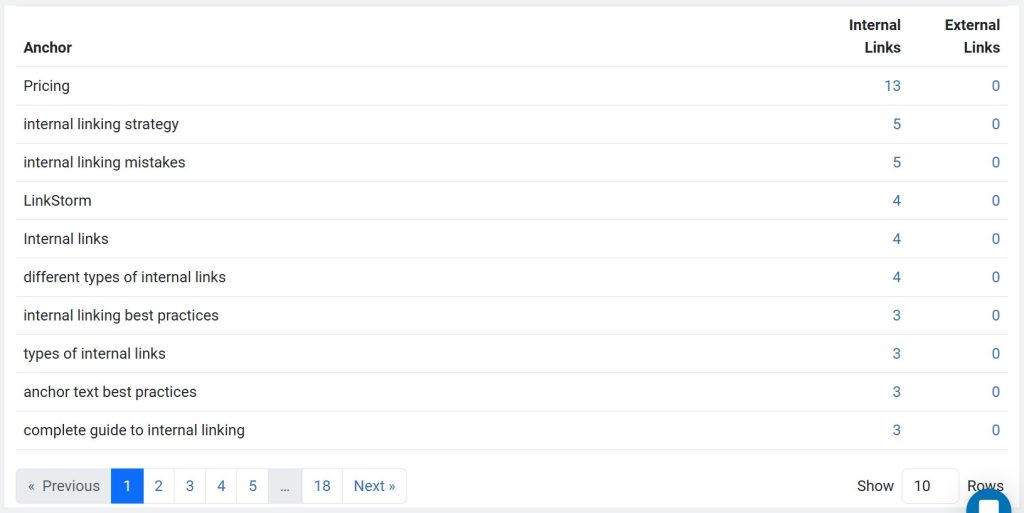
Clicking any number will reveal the internal or external links using the selected anchor. For example, here are the internal links on LinkStorm using the anchor “internal linking strategy:”
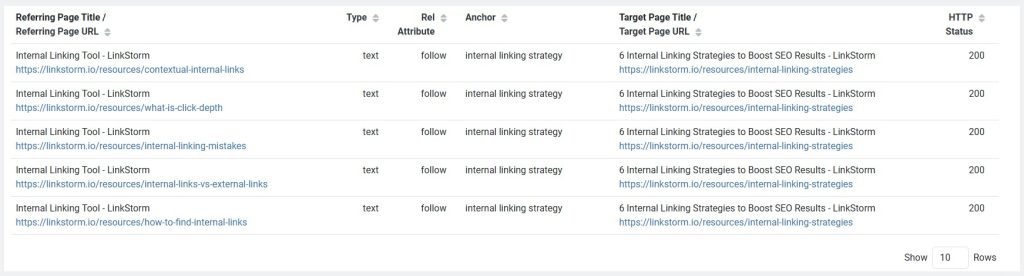
As seen above, the table shows the source page, anchor text, and target page. It also includes the link type (text or image) and the rel attribute (follow or nofollow) used for the link.
Using LinkStorm’s Anchor tab can help site owners make data-driven decisions to diversify their anchor texts and avoid getting flagged by Google as spammy.
In addition, LinkStorm is primarily an internal linking software, which means it can suggest highly contextual internal linking opportunities throughout your website.
To access this feature, navigate to the Opportunities tab via the lefthand-side menu:
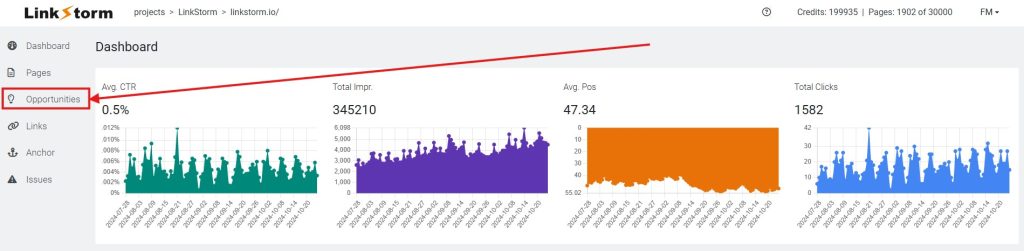
LinkStorm uses AI-aided semantic analysis to generate possible opportunities for internal linking, as seen below:
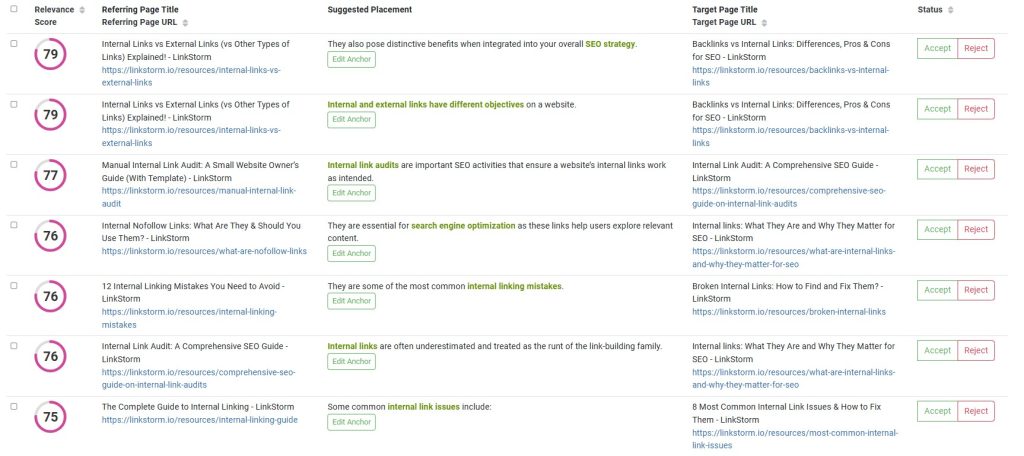
Site owners have the option to edit the suggested anchor text by clicking the Edit Anchor button under the Suggested Placement column. This helps you select the most ideal anchor and diversify anchor text usage, preventing any future Google penalties.
Finally, when you are satisfied with the link, press “Accept,” and the link will be embedded into your content in real time.
LinkStorm is a reliable SEO tool that helps site owners, SEO professionals, and marketing agencies with internal linking campaigns and optimizing anchor texts.
Are you curious about how our tool can benefit your business? Check out LinkStorm’s pricing page to see which plan best suits you.
Try LinkStorm for 14 days FREE—no credit card requirements, no attachments.
 Written by Joel Cariño
Written by Joel Cariño