Analyzing internal links is essential for SEO as it offers excellent insights into a website’s complicated interconnections. This process examines the links, checking their types, structure, placement, and relevance.
In this resource, we’ll clearly define internal link analysis and explore how users can implement this strategy on their websites.
What is an Internal Link Analysis?
Internal link analysis is the exploratory process of examining a website’s internal linking structure and the web of connections between its pages.
During an internal link analysis, users assess how pages link to each other, the types of internal links used, and how these internal links distribute link juice throughout a website. The main goal of analyzing internal links is to ensure they are well-placed, improve user and web crawler navigation, and boost SERP visibility by optimizing the connections between pages.
Internal link analysis is crucial in establishing a solid internal linking strategy. But how does it differentiate from an internal link audit?
Internal Link Analysis vs Internal Link Audit
Though related, internal link analysis and internal link audit serve distinct purposes in SEO.
Internal link analysis is an exploratory process that evaluates the structure and quality of links within a website to help search engines and users navigate your site. It’s generally exploratory in nature, providing insights to help users optimize their internal links. The focus is on identifying link opportunities and maximizing site-wide equity transfer.
Internal link audits are a more formal, structured, and systematic process that not only assesses link quality and structure but also uncovers internal linking issues like broken links, redirects, and nofollow links. Audits are more comprehensive in nature, focusing on providing detailed steps for finding link opportunities and fixing problems.
In other words, internal link analysis is a less extensive subset of internal link audits.
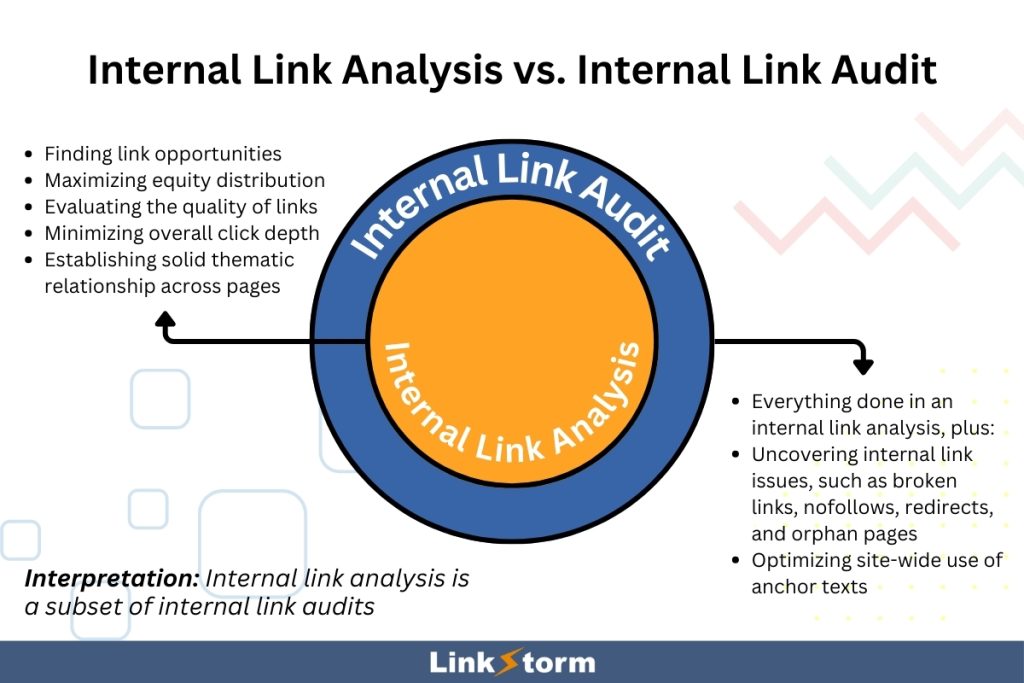
Understanding Internal Links
An integral aspect of conducting an internal link analysis is clearly understanding internal links and their various types. Let’s revisit the definition of internal links:
Internal links are hyperlinks connecting one page to another on the same site. These links point users to relevant content on your site relative to their search journey. Moreover, they streamline a website’s crawlability and indexability, helping Google understand the site structure and thematic relationships of every page in a website.
While internal and external links are both crucial for SEO, site owners have complete control over the destination and implementation of internal links. Therefore, an internal link analysis is more feasible because site owners have autonomy over their domain and pages.
Now, let’s look at the different kinds of internal links that are assessed during an internal link analysis:
Different Types of Internal Links
There are 8 distinct internal link types on a website. However, if we group them into clusters, two types stand out: navigational links and contextual links.
Navigational Links
Navigation links make up the skeleton of a site’s navigational structure. They are often implemented site-wide, allowing users to reach particular sections throughout a website. While the primary navigational links are found in the main menu, other link types, like sidebar links, footer links, breadcrumbs, etc., may fall under the navigational link umbrella.
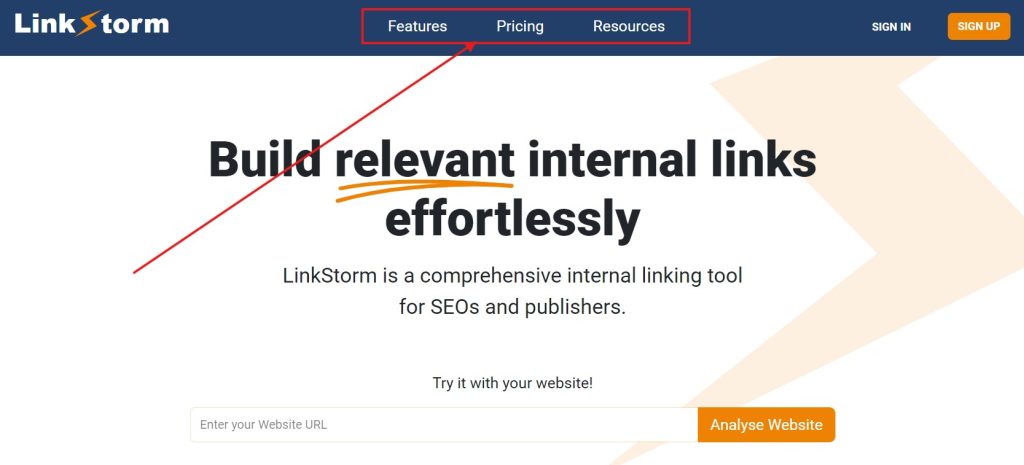
Contextual Links
Contextual internal links connect users to pages related to their current topic, providing additional information to help satisfy their search queries. Otherwise known as in-text links, contextual links are often found within the body of content, as their alternative name suggests.
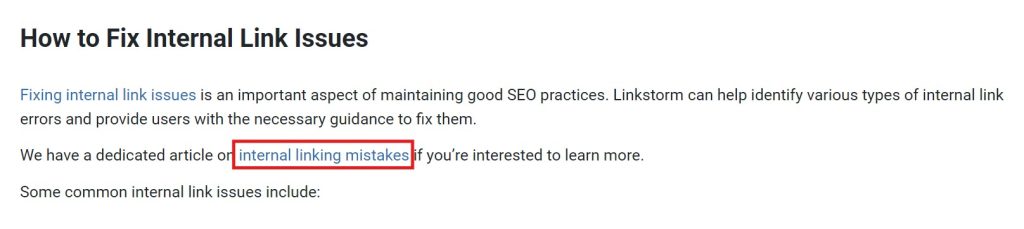
During an internal link analysis, the quality and performance of navigational and contextual links on every page on your site are assessed.
By analyzing these links, site owners can make data-driven decisions to remove, modify, or add internal links to maximize the distribution of link value throughout a website.
So, how does the internal link analysis work?
Internal Link Analysis Process (with LinkStorm)
LinkStorm gives users a complete blueprint of their website’s internal linking structure. It helps them conduct an internal linking analysis by:
- Finding new internal link opportunities
- Identifying the link volume per page
- Ensuring relevant links lead to important pages
- Minimizing click or crawl depth of web pages
- Establishing a solid thematic relationship among pages
Let’s see how LinkStorm can help you accomplish the above-listed processes:
1. Find new internal linking opportunities
The importance of internal links for SEO can never be understated. However, many internal links remain overlooked or missed during the content creation process. LinkStorm can suggest relevant or related link opportunities across web pages.
To do this, click the Opportunities tab from the main dashboard:
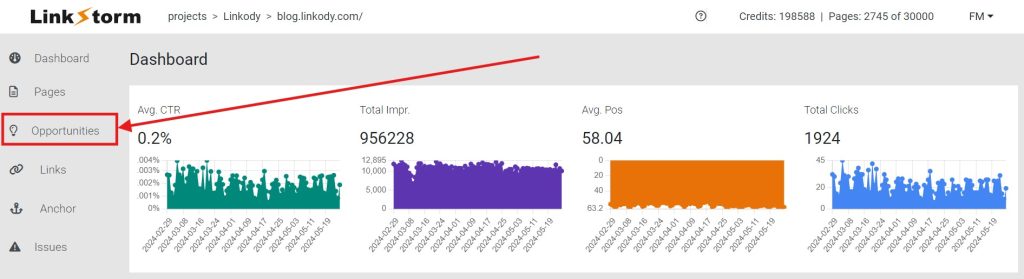
This reveals two options for the algorithm you prefer to use in finding internal link opportunities:
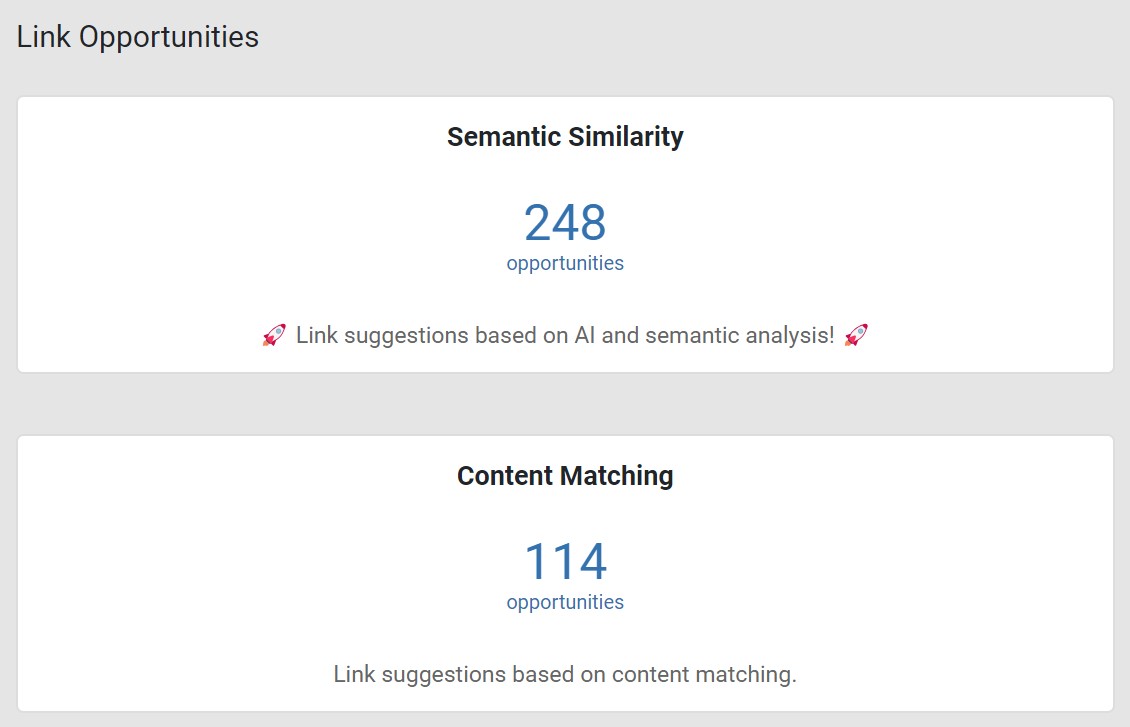
- Semantic Similarity: LinkStorm will use AI to read the content and find contextually relevant internal links using semantic analysis.
- Content Matching: LinkStorm will find matching seed keywords across web pages as viable placeholders for internal linking.
Whichever algorithm is selected, users will be taken to an interface listing all pertinent internal link suggestions on the website. This page also shows other necessary details to support the internal linking campaign, such as:
- Relevance Score: A rating that describes the level of relevance between the two pages
- Source Page: The URL where the link will come from
- Target Page: The linked page or destination URL
- Depth: Short for click depth, describing the number of clicks needed to reach a target page from the homepage
- Status: Clickable command to accept or reject the link suggestion without manually adding the link on the CMS
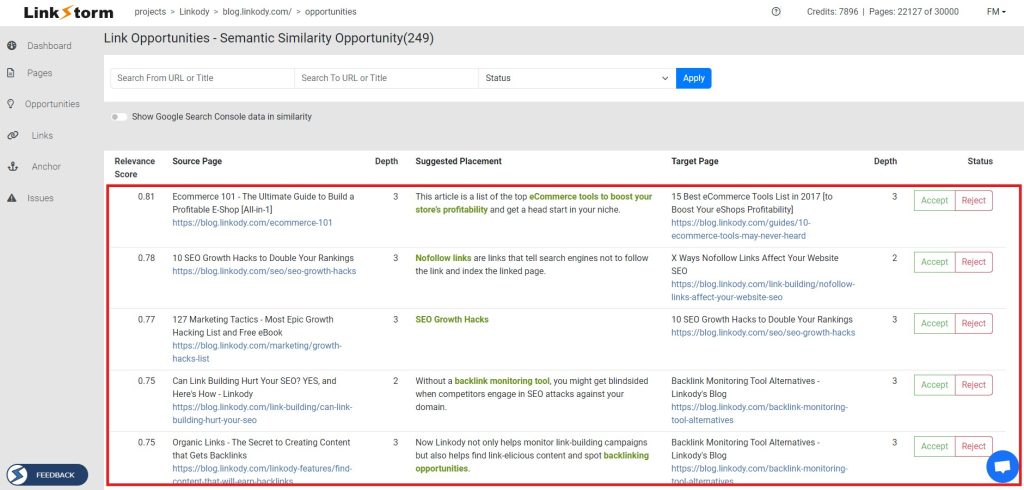
Users may also arrange the link suggestions based on their preferred filter. For more information, they may toggle the switch to integrate Google Search Console data into the columns.
2. Identify link volume per page
Link volume refers to the number of links on a page, which inversely affects how much link equity is transferred from the source URL. In other words, having more internal links on a page means each linked page receives less link value. This event is called link dilution, as shown in the image below:
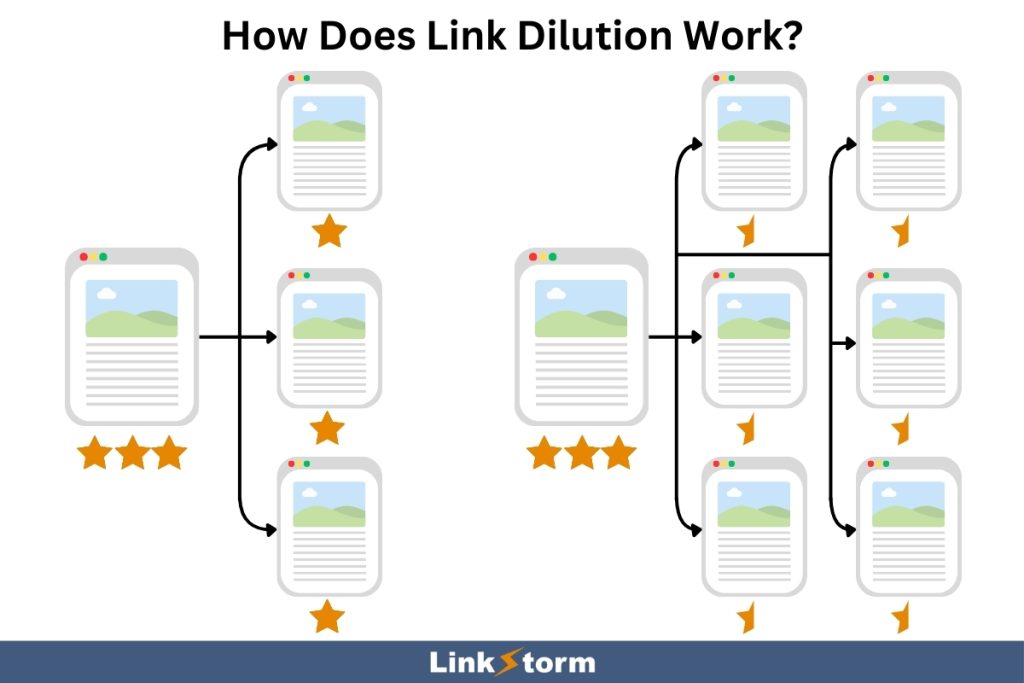
Conversely, the more internal links pointing to a page, the more link juice the target page receives from each linking page. This boosts the authoritativeness of linked pages, and search engines may improve their ranking.
To discover how many links are on a page, click the Pages tab from LinkStorm’s dashboard.
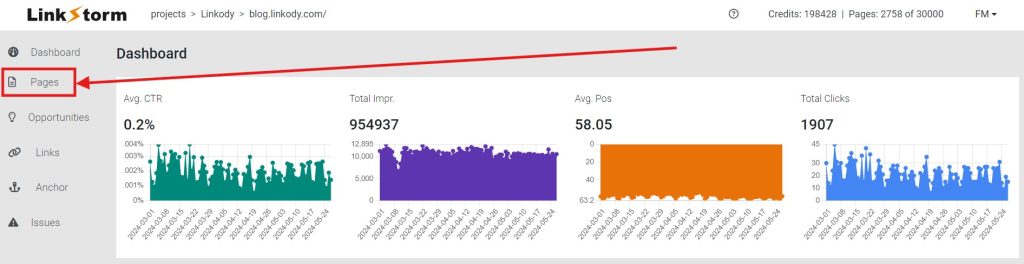
This reveals an interface that lists all of your site’s web pages. The Links Out column indicates the number of outbound links or links going out of the page (both internal and external), as shown below:
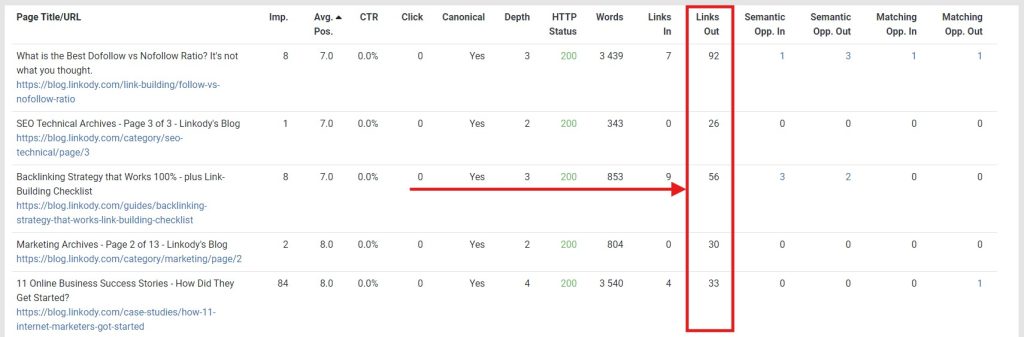
As mentioned above, each linked page will equally share the link equity from the source page. For instance, the article “What is Baidu?” will subdivide its link juice among the 19 outbound links (contextual, navigation, sidebar, etc.) from the page.
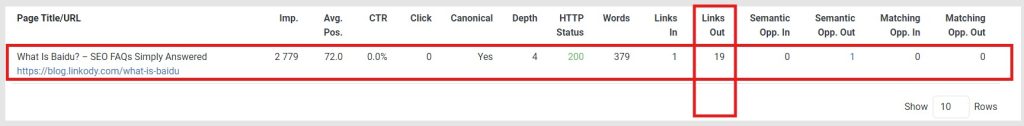
To find the internal links linked from the page, copy the specific URL from the Pages tab, click the Links tab from the sidebar menu, and paste the URL into the provided search bar. Make sure only the URL From option is checked.
This will show all of the contextual internal links on the selected web page’s content, as shown below:
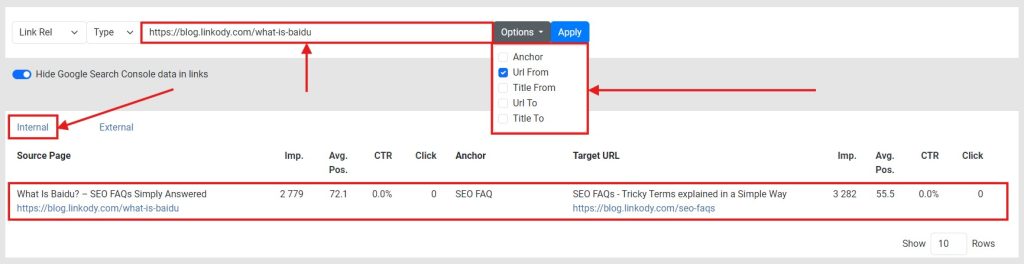
3. Ensuring relevant links lead to important pages
The definition of “important pages” varies from website to website. To some, it might be their most popular blog article, bringing in massive organic traffic. For e-commerce sites, conversion-focused sales pages may be their most important page.
LinkStorm helps maximize the visibility of important pages through effective internal linking.
First, visit the Pages tab and paste the URL of the most important page on the search bar. This will show the targeted link and essential information, such as:
- Semantic Opp. In – Inbound Semantic Similarity internal link opportunities
- Semantic Opp. Out – Inbound Semantic Similarity internal link opportunities
- Matching Opp. In – Inbound Content Matching internal link opportunities
- Matching Opp. Out. – Outbound Content Matching internal link opportunities
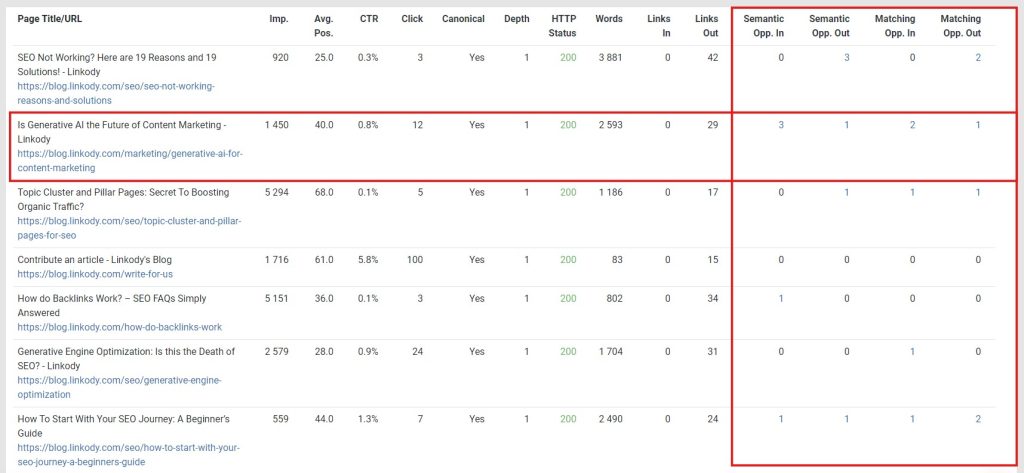
Click the number under the Semantic Opp. In or Matching Opp. In columns will reveal internal linking suggestions leading to the important page.
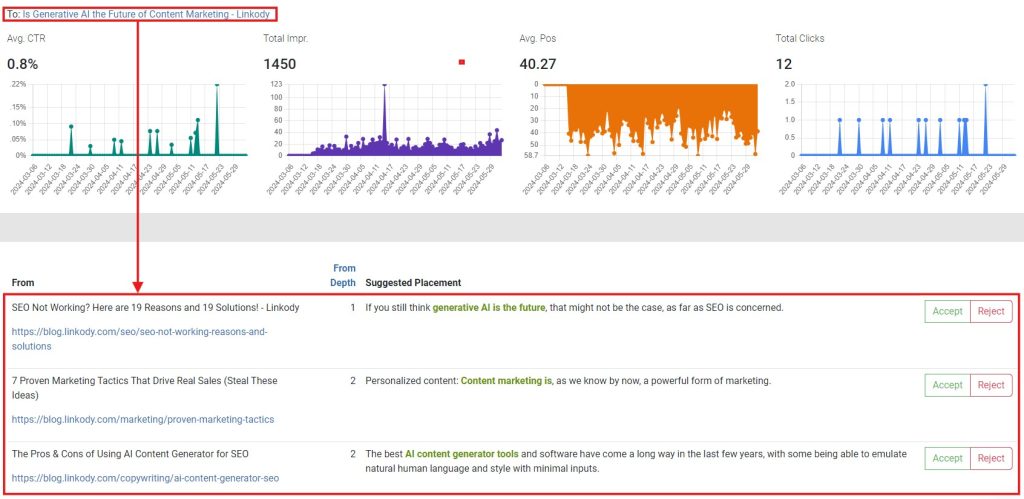
Feel free to accept or reject those internal link suggestions based on your preference.
But what if there are no pertinent inbound internal link opportunities for your important pages? Here’s how you can take advantage of LinkStorm:
Return to your Pages tab and arrange the list according to average positions.
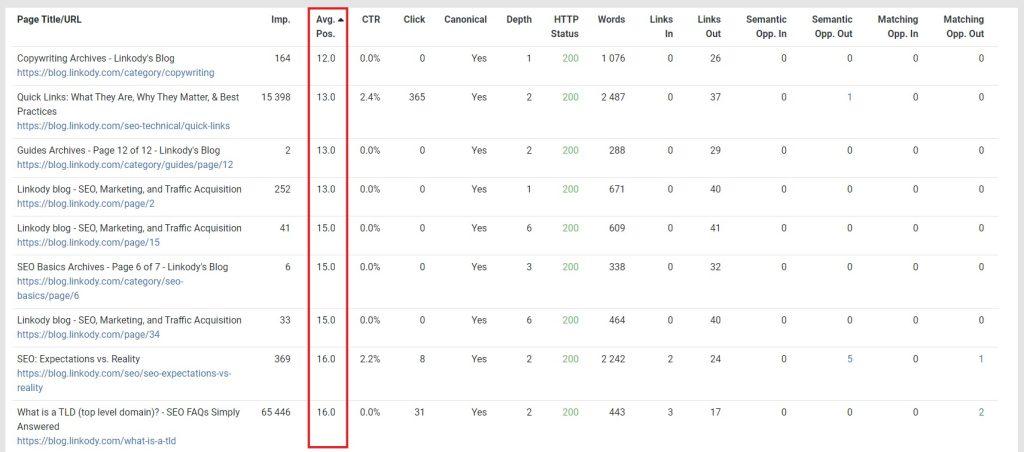
This will show the best-performing pages on your site. Since the average position corresponds to a page’s authoritativeness, you can infer that links from these pages will have substantial link juice.
Curate a list of top-performing pages that are highly relevant to your important page. These high-ranking pages will serve as your source pages and the important page as the target URL.
The next step is manually writing copy on each high-ranking page that can serve as placeholders for internal linking. You create space for inserting viable internal links using the important page’s seed keyword as anchor text.
4. Minimizing the overall click depth of pages on the website
Click depth is a quantifiable metric that directly influences a user’s experience on a website. In a fast-paced digital world, giving people information as quickly as possible is not a luxury; it’s a necessity.
This is where click depth comes in.
A higher click depth means it will take users more clicks to reach a targeted page. This means it will take more time to get the desired information compared to pages with lower click depths.
Minimizing overall click depth facilitates a smooth user experience and streamlines their data-gathering activities on a site. LinkStorm can do just that.
Click the Opportunities tab on the sidebar menu. The Opportunities tab shows the click depth of the source and target pages, as shown below:
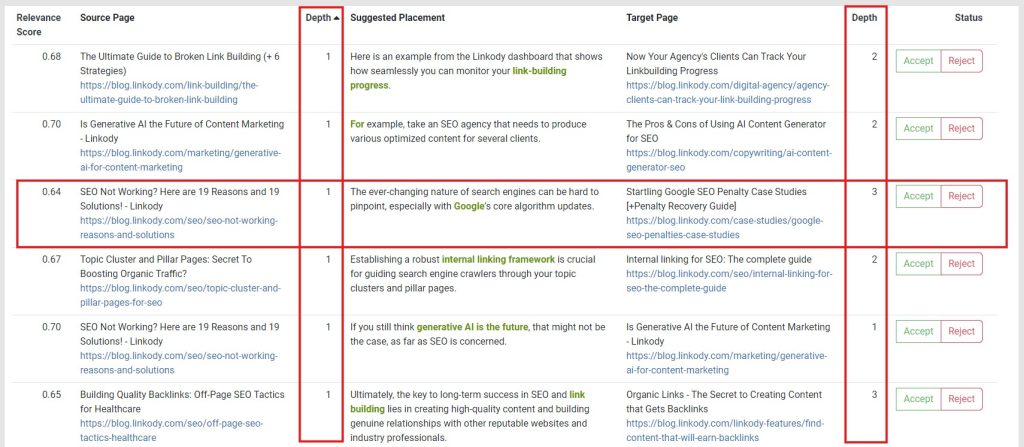
By building internal links from low-click depth to high-click depth pages, you minimize the number of clicks it takes to reach the target page. For example, when linking from a page with a click depth of 1 to another page with a click depth of 3, the click depth of the target page will then become 2.
5. Establish a solid thematic relationship across web pages
Topical authority refers to a website’s perceived credibility as a trusted expert in a particular niche. Often, Google rewards established authoritative figures with high ranks on search engine results. The question is, how can you set up your website to become a reliable source in your field?
There are many obvious answers: top-notch content, high-quality backlinks, effective internal links, keyword research and optimization, etc.
One overlooked strategy for building topical authority is creating topical clusters. Topical clusters refer to a collection of highly relevant pieces of content that are interlinked with each other.
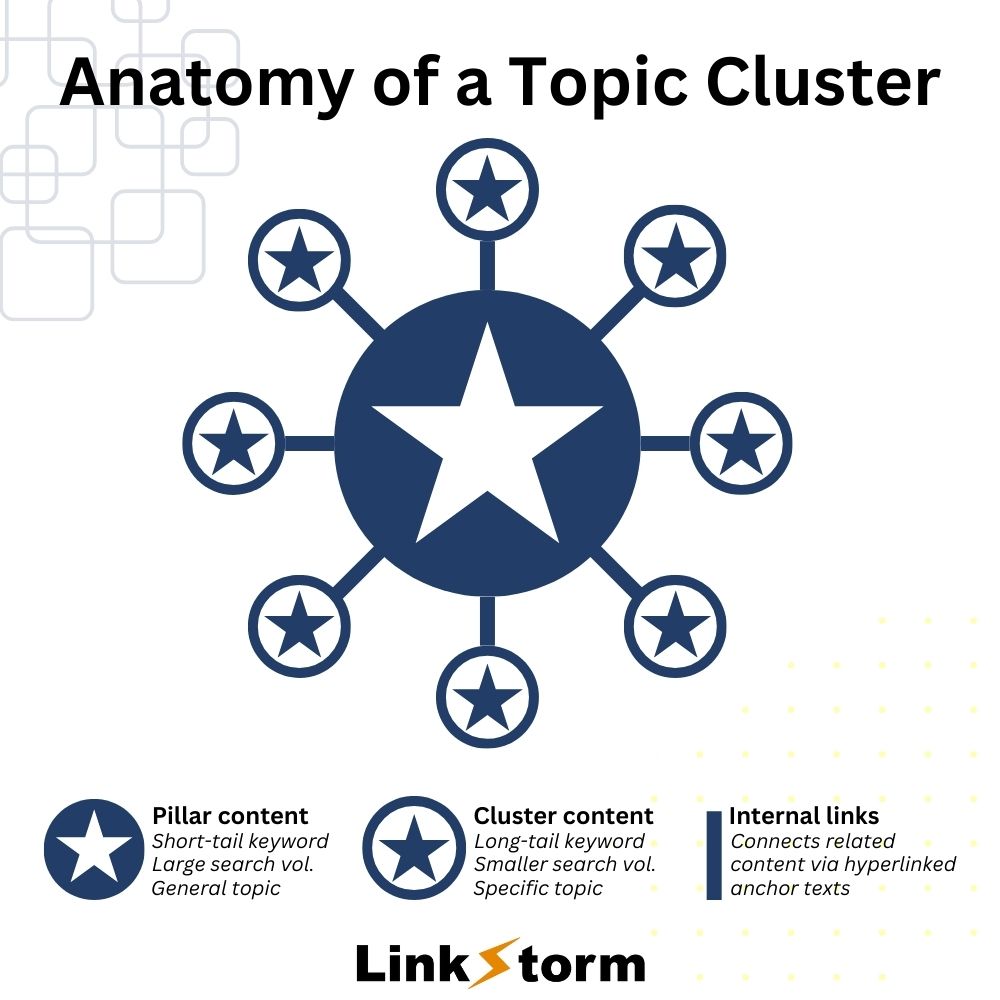
A topical cluster is composed of three parts:
- Pillar page: The central hub of a topical cluster. Typically, long-form content that comprehensively explores a broad range of topics regarding a particular subject. Pillar pages are filled with internal links leading to support posts or cluster content.
- Cluster content: The supporting posts surrounding the pillar page. These are adequately long pieces of content that discuss in detail the specific sections found on the pillar page.
- Internal links: Connections that link the pillar page to the cluster content and vice versa.
This is what a collection of topical clusters would look like in a website.
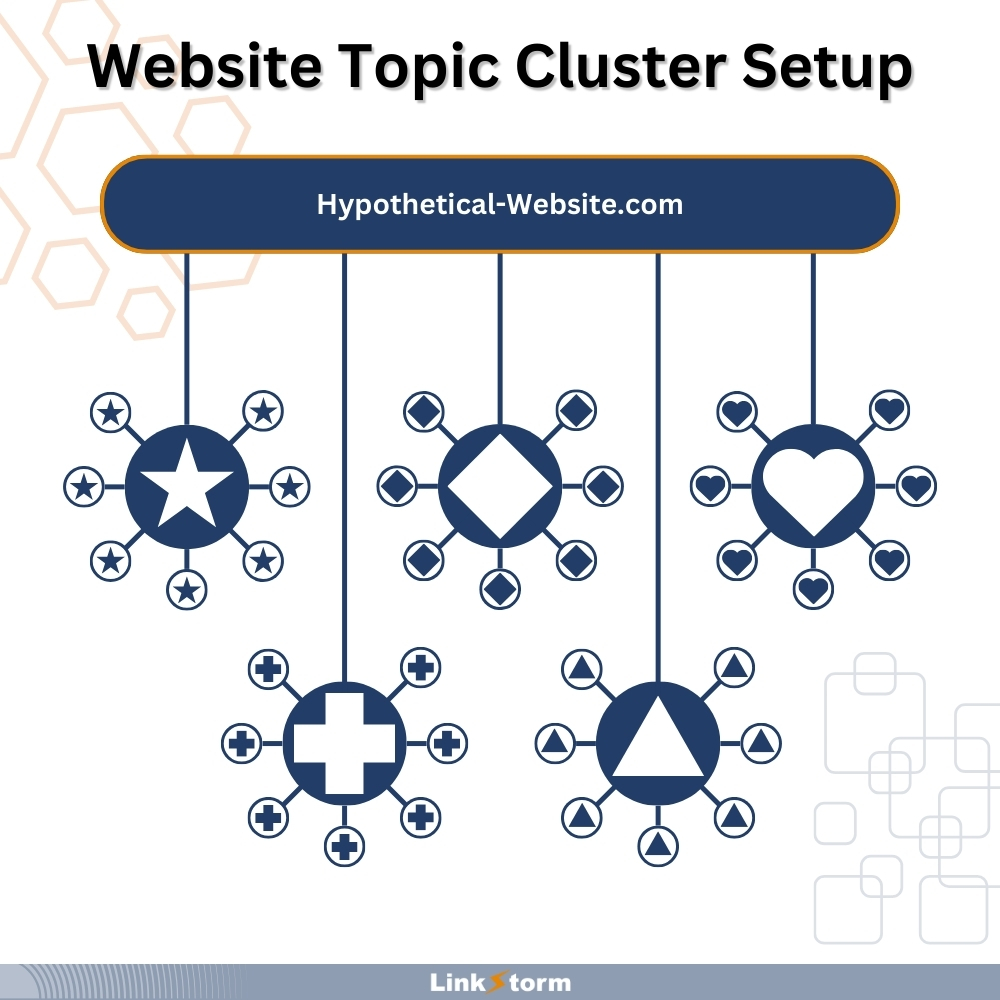
Topical clusters often revolve around a particular niche. To find topical clusters on your website, start by listing all possible topics within your industry. These will serve as your “seed keywords” for finding relevant content.
For example, if you are a link-building agency, you might have groups of content about “backlinks,” “link-building tools,” or “guest posting.”
Each abovementioned concept falls under the link-building niche, and a handful of content may have been published in each category. Organizing those articles in sensible groups and interlinking them allows you to create topical clusters, which increases your perceived relevance among users and search engines. This often results in a bump in search performance.
Once you have your list, open the Pages tab on LinkStorm. One by one, plug each keyword into the search bar to isolate the existing web pages on those topics.
For example, for the keyword “link building,” below are the articles that appeared for Linkody’s blog:
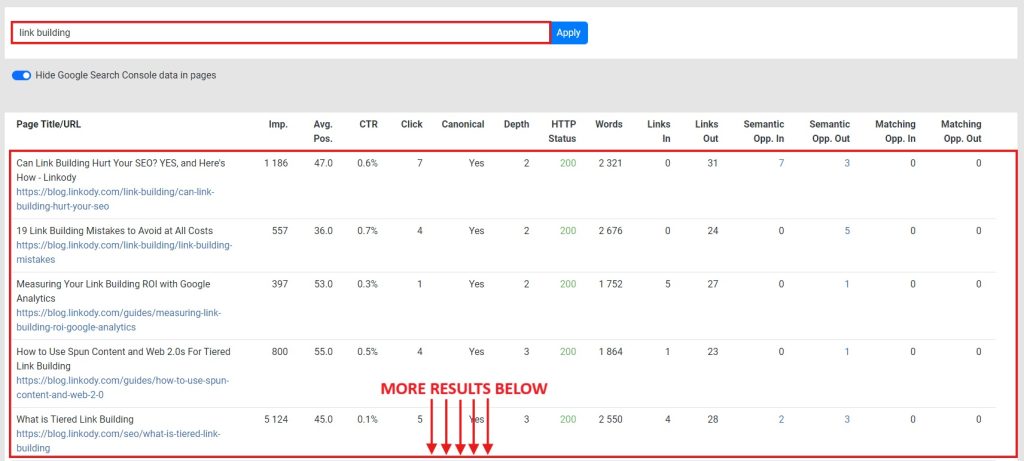
While individually unique, all these resources are connected by one concept— link building. Go through the blog articles and find one viable pillar page that will become the central piece of the topical cluster. The rest becomes cluster content that will support the main article.
More often than not, you will have to add more copy to integrate each cluster content into the selected pillar post seamlessly. Build internal links from the pillar post going to every cluster content. Then, do your best to interlink each cluster content among themselves. This will further solidify the structure of your topical cluster.
Once that’s done, you may proceed with the next topical cluster, replicating the above process.
The goal is to have a collection of topical clusters throughout your website. When users search for queries around your topical clusters, Google is likelier to give more weight to your content because you have become an industry expert on that subject.
LinkStorm Makes Analyzing Internal Links Easier!
Internal link analysis is crucial to ensure your internal links perform at their best. With LinkStorm, you can say goodbye to manually analyzing links and enjoy the convenience of modern technology and AI in powering up your internal linking campaigns.
If you’re interested, check out LinkStorm’s pricing page to discover which plan is the best for your website.
 Written by Joel Cariño
Written by Joel Cariño