Internal links connect one web page to another page on your website. They are essential for search engine optimization as these links help users explore relevant content.
Web crawlers also depend on internal links to crawl and index new pages on a website. Without incoming links, Google will have no access to those pages, potentially making them orphaned and invisible on search results.
There’s no question: internal links are essential.
But what about nofollow internal links? Are there any benefits to using internal links with the nofollow attribute? What’s the difference between standard dofollow and nofollow links? Finally, should you use internal nofollow links?
Discover the answer here:
What are Internal Nofollow Links?
Internal nofollow links refer to internal links that are qualified with a rel=”nofollow” attribute.
When you use the nofollow attribute, the HTML tag tells search engines to ignore the link, preventing web crawlers from crawling (and possibly indexing) the linked page.
Moreover, as opposed to nofollow links, dofollow links are considered ranking signals and are interpreted by Google as votes of confidence from referring domains or pages. Nofollow links prevent the transfer of link juice or PageRank from the source page, meaning the linked URL does not receive a boost in SEO.
In other words, nofollow links offer zero value as far as a direct boost to SERP performance is concerned.
However, SEOs still use nofollow links for certain links, including:
- Affiliate links
- User-generated content
- External links they wish not to be associated with
Using the nofollow attribute on internal links is not a conventional practice, but how do you do it, and are there any merits?
Brief History of the Nofollow Attribute
Google introduced the nofollow tag in 2005 to prevent comment spam. At the time, SEOs used black-hat tactics, such as spamming backlinks on comments sections, to manipulate their website rankings. The introduction of the nofollow tag means spammy links won’t receive ranking credits in search results.
Here is Google’s official statement:
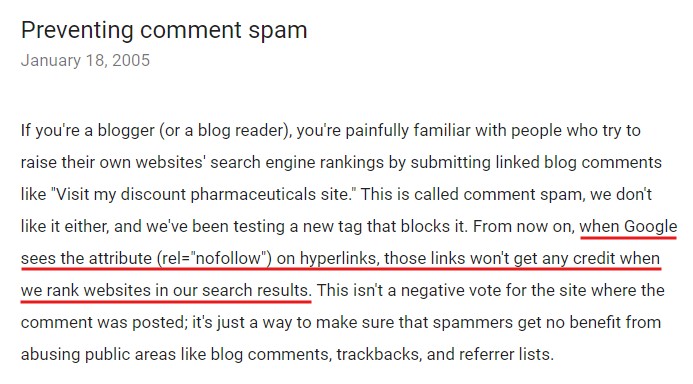
Nearly 15 years later, Google decided to evolve the purpose of the nofollow attribute. The search engine added two more unique link attributes: rel=”sponsored” and rel=”ugc.”
While the nofollow attribute still instructs search engines not to follow those links, Google may use them as “hints” to better understand a website’s linking behavior.
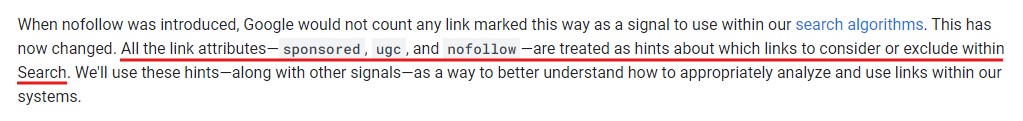
The anchor texts used in hyperlinks offer insights into the linked page’s content, which helps Google analyze the relevance score of those pages.
Google’s official statement is: “Links contain valuable information that can help us improve search, such as how the words within links describe content they point at.”
In other words, nofollow links may help impact SERP ranking, but probably not to the same degree as regular dofollow links.
How Do Internal Nofollow Links Work?
Internal nofollow links appear as any other links would. From the surface, there’s no way to see the difference between nofollow and dofollow links unless you view the page source or use specialized software.
For instance, this blue hyperlink is a nofollow internal link, and its HTML looks like this:
<a href= “https://www.linkstorm.io” target=“_blank” rel=“nofollow”>blue hyperlink</a>
You can easily spot nofollow links on your website by checking if they contain the rel=”nofollow” attribute. To apply the nofollow attribute on any link, write rel=”nofollow” after the href attribute.
Nofollow vs Dofollow Links: What’s the Difference?
To the everyday user, nofollow and dofollow links are the same. It doesn’t matter if a link is nofollow since they can still visit the targeted page.
Many site owners may also downplay the impact of nofollow links since they may still generate referral traffic when visitors click them.
However, what distinguishes nofollow from dofollow links? Here are three differences:
1. HTML Element Structure
Dofollow links have a different HTML structure compared to links that are nofollowed. A link is considered nofollow if it contains the rel=“nofollow” attribute, which instructs search engine crawlers to ignore the link.
On the other hand, the HTML of dofollow links lacks the nofollow attribute. For instance, this other blue hyperlink is a dofollow with an HTML that looks like this:
<a href= “https://www.linkstorm.io” target=“_blank” >other blue hyperlink</a>
Dofollow links tell search engines that the linked URL is crawlable. This enables web crawlers to access the page, boosting the site’s crawling and indexing efficiency, especially for new pages.
2. SEO Value
Ever wonder why dofollow backlinks are highly sought after in link building campaigns? An unwritten rule requires the vendor to qualify paid links as dofollow when buying or selling links.
Aside from allowing web crawlers to enter the linked page, dofollow links also pass PageRank or link equity from the source to the target page. This almost always results in a measurable boost in SEO performance, evidenced by the improvement in ranking in SERPs. Meanwhile, nofollow links do not influence the target page’s SEO performance.
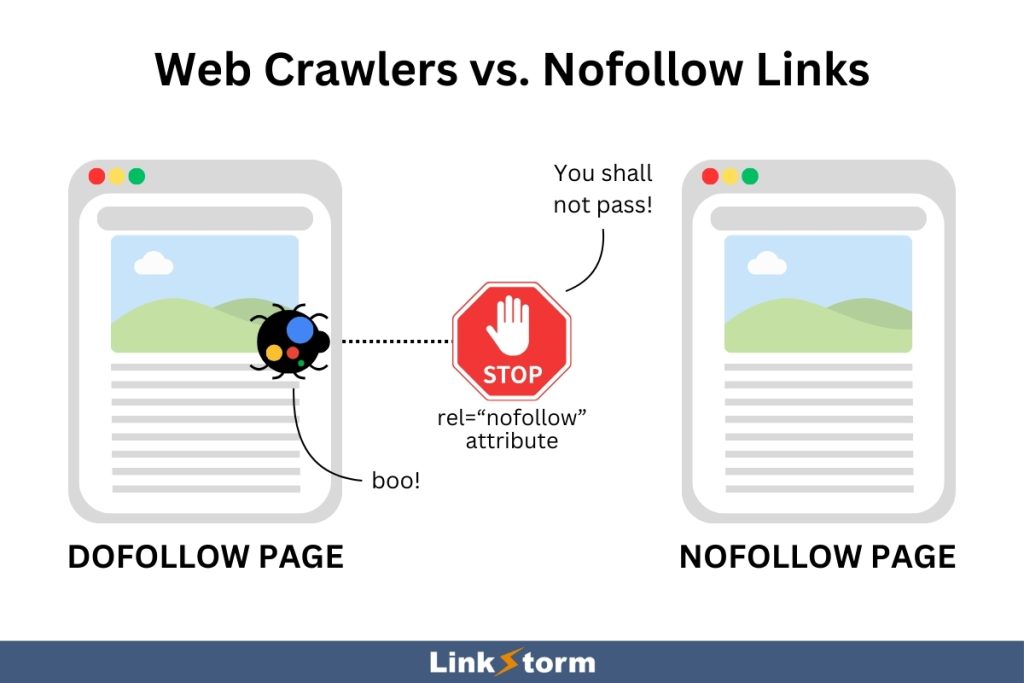
3. Link Decay Rate
Link decay, or link rot, occurs when hyperlinks cease to point to the originally targeted page. This is often a result of site restructuring, page deletion, or domain expiration.
A collection of case studies suggests that link rot is an inevitable process for all types of links. However, a recent study by Linkody suggested that nofollow links decay faster than dofollow links. The researchers found that nofollow links have a 16-18% lower survival rate than dofollow links.
The case study stresses the importance of maintaining dofollow links as a crucial requirement during link exchanges. Moreover, dofollow must also be the golden standard for internal linking efforts.
Should You Use Internal Nofollow Links on Your Website?
Matt Cutts, Google’s former Head of Search Quality, already answered this question 14 years ago.
Here’s the video if you’re interested to see the whole clip:
According to Matt, using nofollow links within a website is “usually a waste of your time.” It’s better to create new content on your website that generates links than PageRank sculpting.
When websites use internal nofollow links, they isolate those links from the overall internal link structure. This means they don’t receive PageRank, fall off search rankings, and may potentially become orphaned.
Matt also said he would not add the nofollow attribute to internal links.
However, he recognized some specific instances when site owners may want to use a nofollow tag for internal pages.
For example, links to a website’s login page may be nofollow since Google will have no business on that page. You may also use a nofollow link for the About Us or Privacy pages because, often, these pages have the noindex tag.
Matt finished by saying you can control the flow of PageRank and ensure some pages have lower crawl depth. But he would never use nofollow for internal links since it does more harm than good.
So, Are Nofollow Links Even Important for SEO?
While internal nofollow links are not recommended, using a nofollow link attribute for certain links may serve some SEO value. Here are instances when nofollow links are important for SEO:
- Google says links must be qualified properly. For example, paid links must be set as nofollow or sponsored (rel=”sponsored”) for transparency in the link purchase. This safeguards vendors and buyers from suffering a Google penalty, which may result in page or domain de-indexing.
- Nofollow links are part of a natural-looking backlink profile. A link profile filled with dofollow links may appear spammy in Google’s eyes, which might trigger its link spam algorithm. A balance of dofollow and nofollow backlinks is crucial to prevent Google from penalizing a website.
- The use of nofollow attributes is justified when using affiliate links. This informs Google that the link is an affiliate, protecting your website from possible penalties.
While nofollow links do not influence search engine rankings, they are crucial for a website’s overall SEO health and longevity.
How Do You Find Internal Nofollow Links on a Website?
There are no surface-level indicators to tell whether internal links are nofollow or dofollow. To find them, you must either audit your internal links manually by looking at the website’s page source or use internal linking tools to identify nofollow links on your website.
Below is everything you need to know to find nofollow links on a website:
Manual Process: Checking the page source of a web page
Viewing the page source is the no-nonsense approach for checking the link’s rel attribute. However, the slow process and sheer amount of on-screen content might overwhelm the casual user.
Site owners must visit each web page after another to check for nofollow links. This is time-consuming for users who manage over a thousand web pages.
Here’s how it works:
On a web page, right-click and click “View page source,” or you may simply press ctrl + u. Let’s look at an example below. Say you want to check the rel attribute of the anchor text “Best Practices for Optimizing Anchor Texts.”
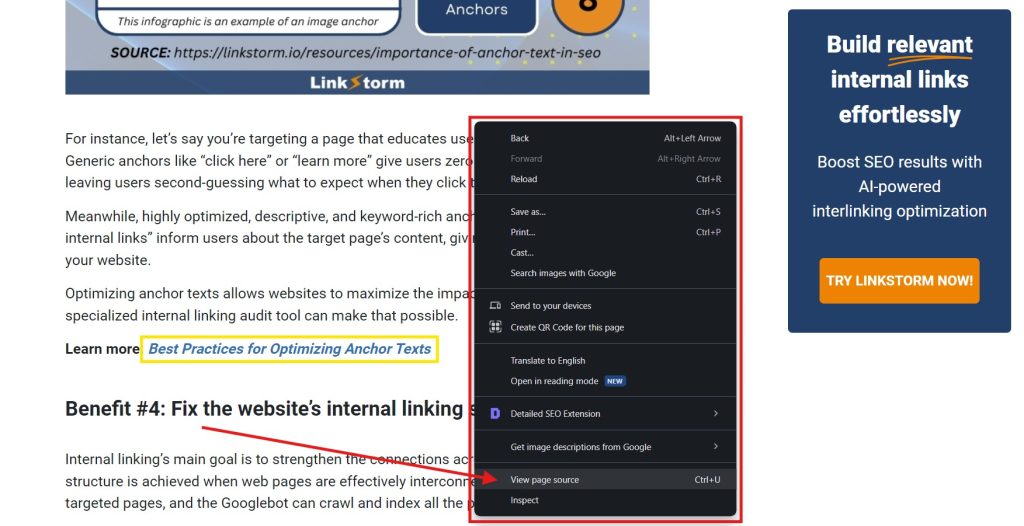
View the page source and press ctrl + f to search for a specific phrase in the HTML. This will help you find the link better since the link’s anchor text is part of the HTML element. Insert the anchor text on the find bar, as shown below:
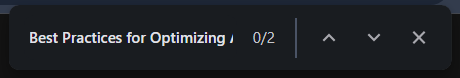
The above will likely reveal the link’s HTML element. You can then review the element’s attributes to determine whether the link is qualified as nofollow.

Below is what’s written on the screenshot:
<a href= “https://linkstorm,io/resources/anchor-text”><strong><em> </em></strong><strong><em>Best Practices for Optimizing Anchor Texts</em><strong></a>
As shown, the absence of the rel=”nofollow” attribute means the link is dofollow.
(Note: To avoid confusion, the <strong> tag indicates the text is in bold, while the <em> tag tells us that the anchor text is italicized. If you look at the link, the anchor text “Best Practices for Optimizing Anchor Texts” is in bold and italics.)
Unfortunately, viewing the page source is a manual process. To find all unfollow links on a site, you must visit the page source of every web page.
That’s where a specialized tool comes in…
Automatic Process: Using LinkStorm
LinkStorm is an all-in-one internal linking toolkit designed to help users streamline their internal linking efforts. The software helps find internal linking gaps and uncover internal link issues persisting throughout a website. They can also help site owners easily discover all site-wide nofollow links, both internal and external.
How to Find Nofollow Internal Links with LinkStorm
From the LinkStorm dashboard, click the Issues tab:
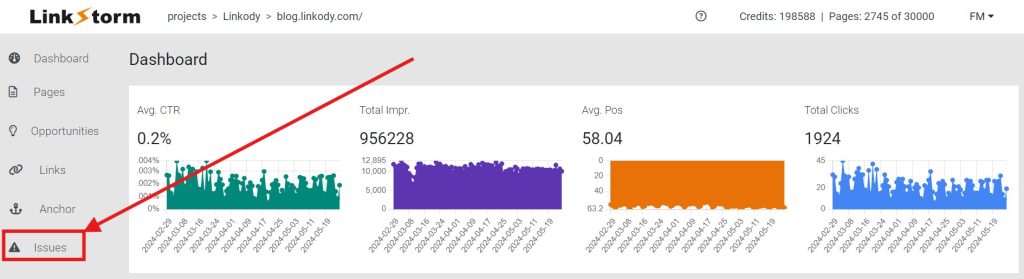
Then, from the internal link issues options, select No Follow.
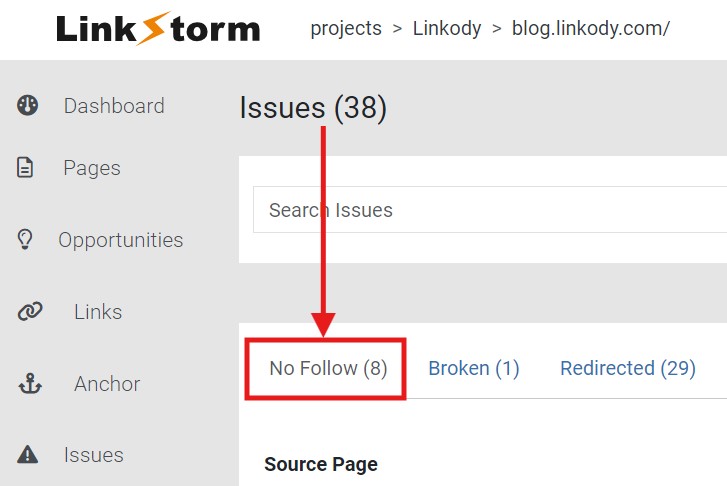
This reveals all of the nofollow internal links throughout your website, showing the Source Page and Target URL.
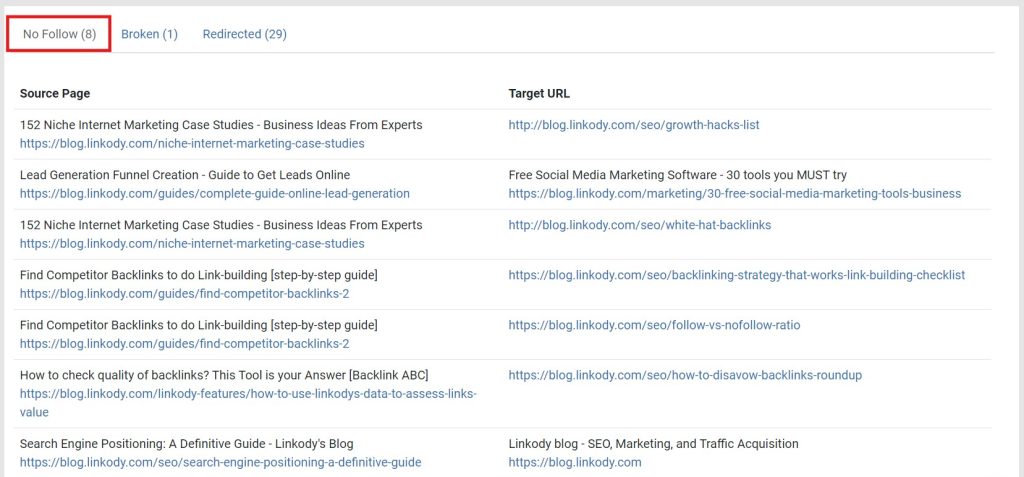
In case you are wondering, nofollow links are listed on the Issues tab because qualifying internal links with a nofollow attribute makes no sense.
How to Find Nofollow External Links with LinkStorm
From LinkStorm’s dashboard, click the Links tab.
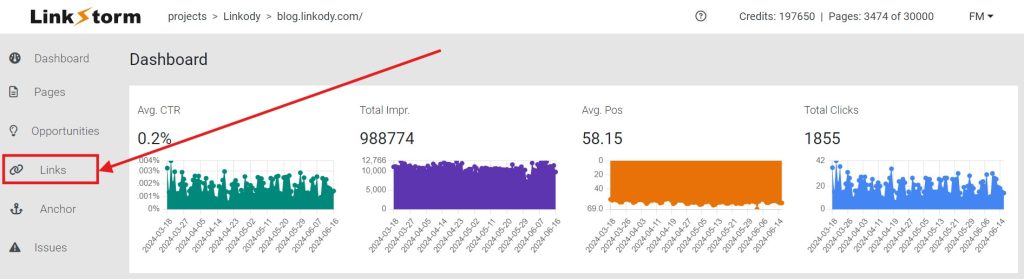
Then, select External from the options below. Set the leftmost dropdown option to No Follow, check only the “URL From” and “URL To” from the Options dropdown, and click Apply.
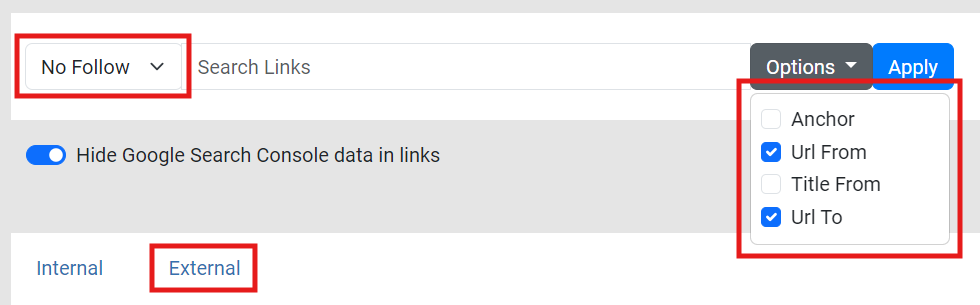
This will list all of the externally pointing links qualified with a nofollow attribute:
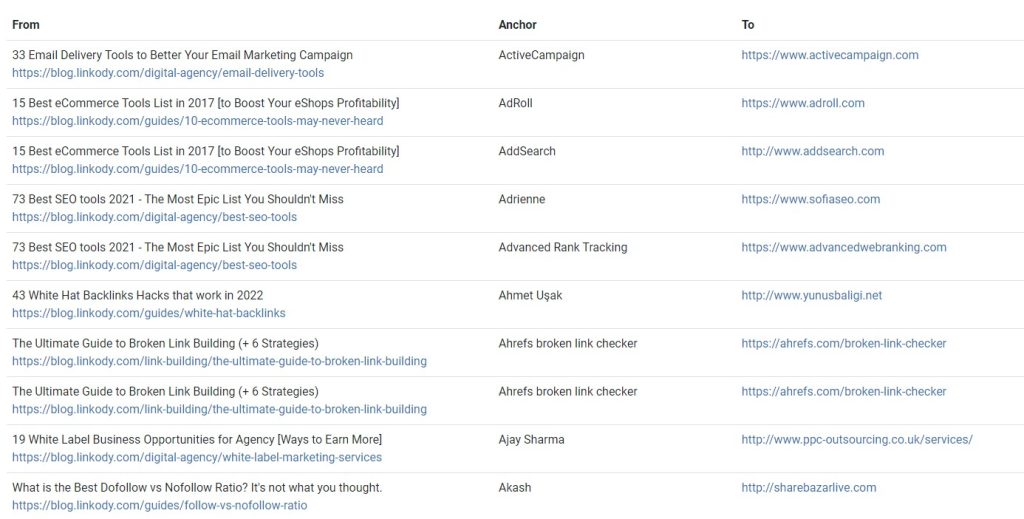
Users can then go through the list and make the links dofollow if mistakenly qualified with a rel=”nofollow” attribute.
Key Takeaways
Nofollow links tell search engines to ignore those links, preventing the transfer of PageRank from source to target pages.
While nofollow backlinks help maintain a good backlink profile and nofollow outgoing links safeguard your site from penalties, using nofollow for internal links is not recommended. Qualifying internal links with nofollow tags makes no sense since they do not benefit your site’s SEO performance.
Finding and correcting nofollow internal links is one way to ensure link juice is correctly distributed throughout a website. This is where LinkStorm comes in.
LinkStorm is a specialized internal linking software designed to help users manage their internal linking campaigns. From suggesting internal link opportunities to resolving issues like nofollow links, this tool is a reliable ally for website owners and SEO specialists alike!
Check LinkStorm’s pricing page to find which plan best suits your business.
 Written by Joel Cariño
Written by Joel Cariño