Internal links are useful navigation tools for users and search engines alike.
Internal links take users from one page on your site to another relevant page to their search journey. A solid internal linking strategy boosts user experience by intelligently leading users to blog posts that fulfill their search queries.
On the other hand, search engine crawlers use different types of internal links as portals for exploring the vast ends of a website. Internal links help the Googlebot discover and add new pages to its index.
So, having many internal links on a page is better, right?
What is the Ideal Number of Internal Links Per Page?
It depends. No defined number of links (both internal and external) guarantees a higher SERP rank or improved user engagement. How many links are “ideal” depends on a wealth of factors:
Quality versus quantity. Prioritize links that are highly relevant to the content and naturally integrated into the text. Avoid adding links that don’t add any value to the user’s search journey.
Consider content length. Longer content can support more internal links without overwhelming users. While no consensus exists, 1-5 internal links every 1000 words or 5-10 links for a 2000-word post is a good rule of thumb.
Think about user experience. Ensure the links enhance user understanding and guide them to valuable content, not just random pages on your site.
Putting on a “user hat” can help you assess whether you’ve found the sweet spot for the number of internal links you should use. Later, we’ll examine reasons to add more or limit the number of links per page.
But before that, let’s take a quick look back at Google’s limit on internal linking.
A Historical Glance at Google’s Internal Link Limit
In the past, Google Search Essentials recommended site owners and SEOs to “Keep the links on a given page to a reasonable number (fewer than 100).” In 2009, Matt Cutts said the reason for such a limit is that Googlebot can only index about 100 kilobytes of data. And an excessive number of links may truncate the page, causing the crawlers not to index the entire page.
But that was more than a decade back.
Recently, Moz released a guide saying search engines have a crawl limit of 150 links per page before Googlebot stops crawling additional pages. They also added that this limit is flexible, and important pages (like pillar posts) may have more than 200 links. Being frugal with internal linking is crucial to err on the side of caution.
We’ll discuss more about this later.Google recently updated its search essentials guidelines, setting the link limit to “a few thousand at most.” This number is quite generous, even if it accounts for both internal and external links on a page on your website.
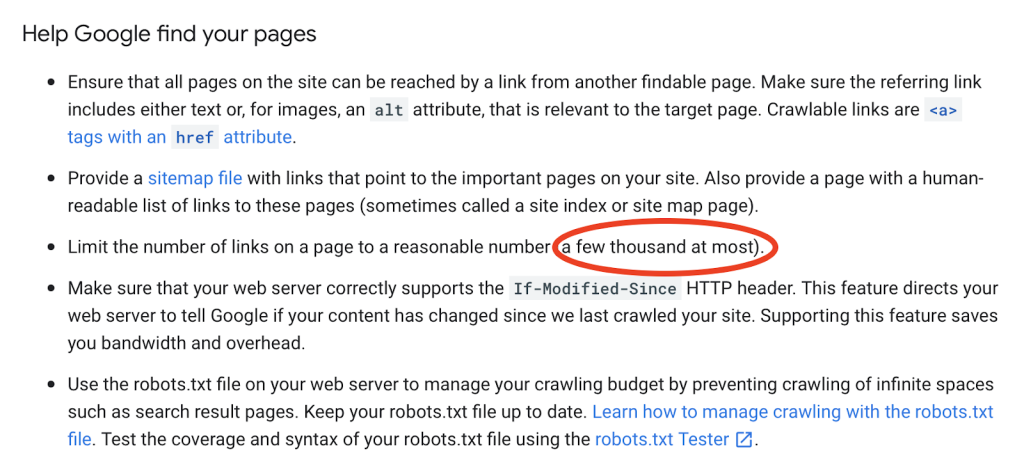
As of this writing, Google’s Search Essentials guide no longer includes any link limit in its list of best practices. Instead, they have a reminder to “make links crawlable” by using proper anchor texts and rel attributes to allow Googlebot to crawl those links.
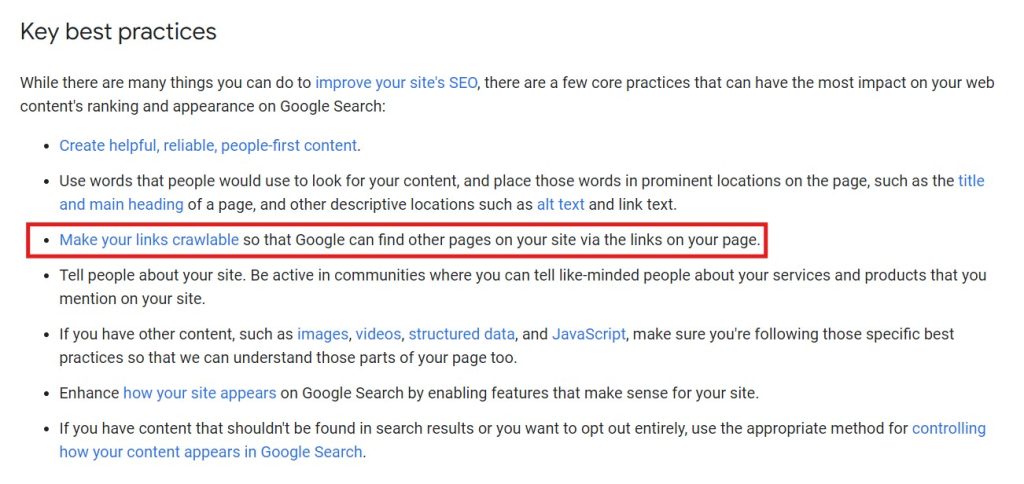
With Google’s increasing sophistication, LinkStorm believes there’s no limit to how many links to include on each page. However, even if no defined guidelines exist today, strategic internal linking is crucial to ensure your internal links give users the best search experience.
Reasons to Add More Internal Links Per Page
Sometimes, circumstances may require adding more internal links to a page. For example, an article might have viable anchor texts for contextual link insertion that will satisfy a user’s inquiry.
Internal linking best practices is NEVER about knowing how many internal links to include in a post. It’s about understanding the user’s journey and linking to relevant pages that add value to your readers without overwhelming them with information.
Here are three reasons to add more internal links to a page:
1. To enhance user experience
Internal links are like signposts, guiding users to related content that pique their interest.
One reason for internal linking is that it often takes more than one blog post to complete a user’s search journey. Without internal links, users may leave your site without fully understanding their inquiry and search for information from other websites.
For instance, our complete guide to internal linking resource only glosses over the common internal linking issues of websites. That’s why we included an internal link to a dedicated article that comprehensively dives into internal linking mistakes.
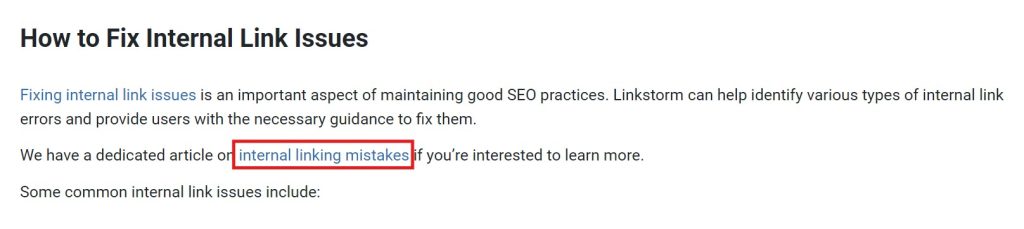
This way, users will not be compelled to exit the website just to gather information. In other words, you give your readers all the tools they need to have a well-rounded understanding of the subject matter.
2. To improve SEO performance
Internal links are valuable for SEO because they transfer PageRank from the source to the linked page. Strategically controlling your internal linking means you can maneuver link equity to reach your desired pages.
When building internal links, there are two approaches for controlling the direction of link juice: the scale-up approach and the scale-down approach.
Scale-up approach: This strategy involves internal linking from high-performing pages to fellow high-performing pages to give the target links an additional boost in search performance.
Scale-down approach: This works by building internal links from high-performing to low-performing pages. Poor-performing pages gain a level of page authority that enables them to compete in SERPs.
Whichever approach you select can help improve your SEO.
3. To increase page views
From the user’s perspective, clicking on internal links helps them find more information. However, for site owners and SEOs, links are valuable sources of referral traffic and opportunities to boost SEO signals like CTR and dwell time. These metrics indicate user engagement, which search engines consider when ranking your website.
Another reason to add more internal links is to boost page views. By strategically guiding users towards relevant content within your site, you increase the likelihood of them exploring multiple pages. This not only benefits user experience by offering a comprehensive resource but also indirectly boosts your SEO via ranking signals.
Plus, with more traffic coming into your essential pages, you increase the chances of users converting into leads or customers.
Reasons to Limit The Number of Internal Links Per Page
Adding new internal links to a page can be a good thing. However, there are instances when it’s more appropriate to limit the number of internal links on a page. Not because you are about to exceed Google’s crawl limit but because internal links are getting in the way of users and search engines.
Here are a few reasons to consider taking a few internal links off a page.
1. Information overload and user confusion
Internal links are powerful tools for website navigation and SEO, but using too many can backfire. A page overflowing with links creates information overload, overwhelming users and hindering their ability to focus on the main content.
Here is an example of a content with far too many internal links:
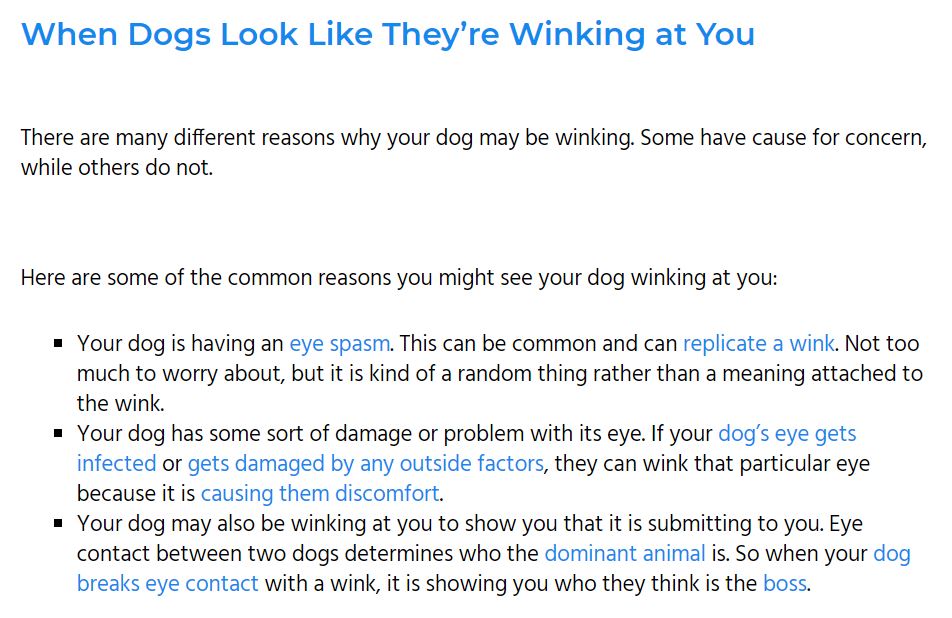
Excessive internal linking makes it difficult for users to concentrate on the post’s core message. On some occasions, having too many links causes decision fatigue, where users feel unsure which one to click or which information is most relevant to their needs.
2. Maintaining a clean and scannable layout
While some people may decide to stay on the page despite the excessive internal linking, other users may not be as patient.
Aside from information overload, placing internal linking excessively may create a visually cluttered website. This is one of the biggest internal linking mistakes as it is a major turn-off for users.
A page packed with underlined blue hyperlinks creates a busy and overwhelming visual experience. Many users may not have the patience to scroll through the user interface and bounce off it altogether.
Limiting internal links and using clean formatting maintains a visually appealing and user-friendly layout. This encourages users to stay on your page longer and deeply engage with the content.
Remember: A clean and scannable layout isn’t necessarily about aesthetics but user experience.
3. Prioritization and link dilution
Internal links pass SEO value to the pages they point to, influencing the SEO ranking of those linked pages. However, having too many internal links on a single page dilutes this value.
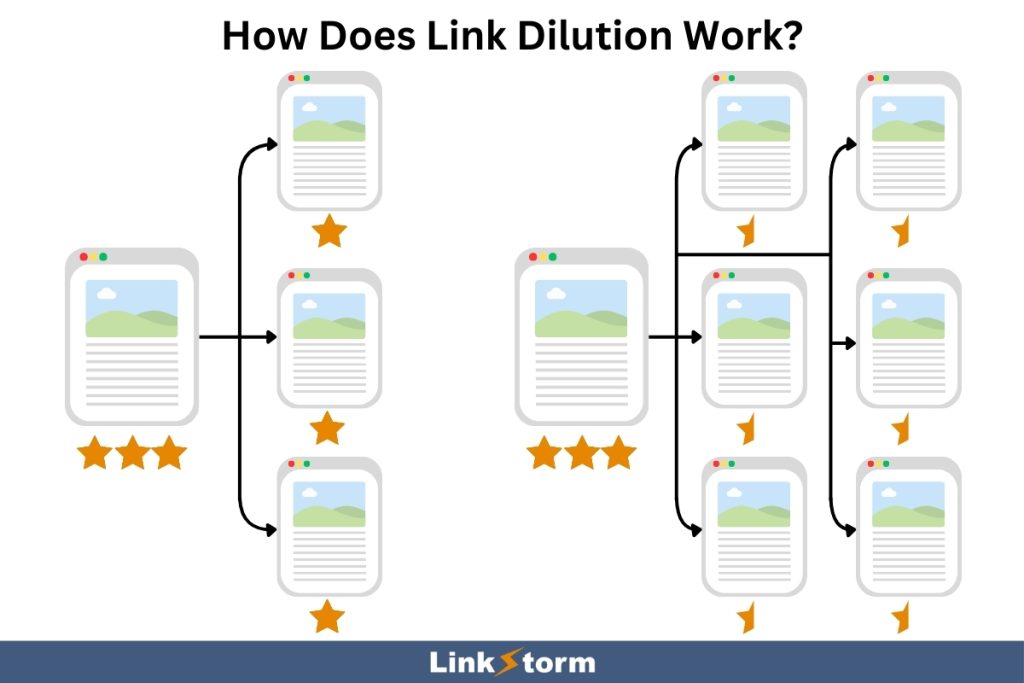
Imagine a page with 20 internal links. The link juice gets divided amongst all those links, weakening the SEO power transferred to each page. By strategically focusing on a few highly relevant links, the source page transfers concentrated PageRank to the linked pages.
More importantly, not all pages on your website are created equal. Some pages deserve a higher SEO ranking than others. Limiting and strategically placing internal links on high-value content sends a stronger signal to search engines about which pages are most important.
Crawl Budget and Internal Links: What’s the Connection?
Moz mentioned in one of its guides that web crawlers have a flexible crawl limit of 150 links or more per page. Links beyond this limit will consume your site’s crawl budget.
But what does Google say about the crawl budget?
While Google doesn’t use the term “crawl budget” in a strict quota sense, there is a connection between internal links and how efficiently Google crawls your website. Googlebot prioritizes crawling efficiently without overloading your website’s server. This involves two main factors:
Crawl Rate Limit: This refers to the number of simultaneous connections Googlebot can use to crawl your site at a given time. It adjusts based on factors like server response time and crawl health. A faster server response or crawl health means more connections can be used to crawl.
Crawl Demand: This refers to how often Googlebot wants to revisit and update URLs on your site. Even if the crawl limit isn’t reached, a low crawl demand means less activity for the Googlebot on the site. Factors like website popularity or page staleness can influence crawl demand.
Internal Links and Crawl Efficiency
While internal links don’t directly consume the crawl budget, they can influence how efficiently Googlebot uses its crawl resources. Here’s why:
Prioritization: Many internal links on a single page can make it challenging for Googlebot to prioritize which linked pages to crawl next. This may lead to some pages being missed, especially on extensive websites with complex structures.
Following Links: Googlebot discovers new pages on your site by following internal links. If a page has excessive links, Googlebot might spend more time crawling those linked pages before reaching the relevant and essential content on your site.
Is It Possible To Consume Your Crawl Budget?
Yes. However, Google says that the crawl budget is not something most publishers have to worry about. The search engine created a guide to helping large site owners manage their crawl budget.
Consuming your crawl budget is not your concern if you don’t fall under these categories:
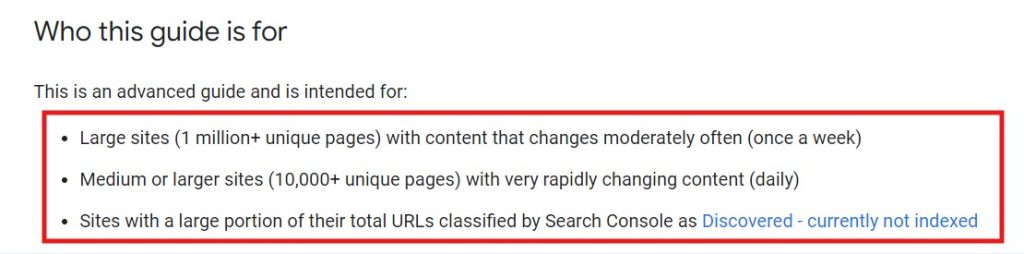
The guide applies mostly to news sites. Most websites that get their new pages crawled within the day of publication need not concern themselves with consuming their crawl budget.
How to Optimize Internal Linking for Maximum Crawl Efficiency
While the crawl budget is a huge load off your back, indiscriminate internal linking can still hamper Googlebot’s crawl efficiency on your website. Here are ways to maximize the crawl efficiency of web crawlers:
Focus on Quality: Use relevant internal links that naturally connect users to relevant content. Avoid embedding internal links that might appear spammy.
Maneuver the Direction of Links: Strategically link to content you want Googlebot to crawl and index more frequently. Controlling the direction of internal links also influences the flow of link equity.
Use Sitemaps: A well-structured XML sitemap can help Googlebot discover and prioritize important pages on your website.
Remember. Internal linking can be a powerful tool for both SEO and user experience. By strategically using internal links and keeping your website structure clear, you can help Googlebot crawl your site more efficiently, ensuring your targeted content is indexed and discoverable.
Need an Internal Linking Ally?
LinkStorm’s Opportunities tab is a powerful tool to get your site’s internal linking engine running. The tool allows users to select between two algorithms to suggest pertinent internal links throughout your website:
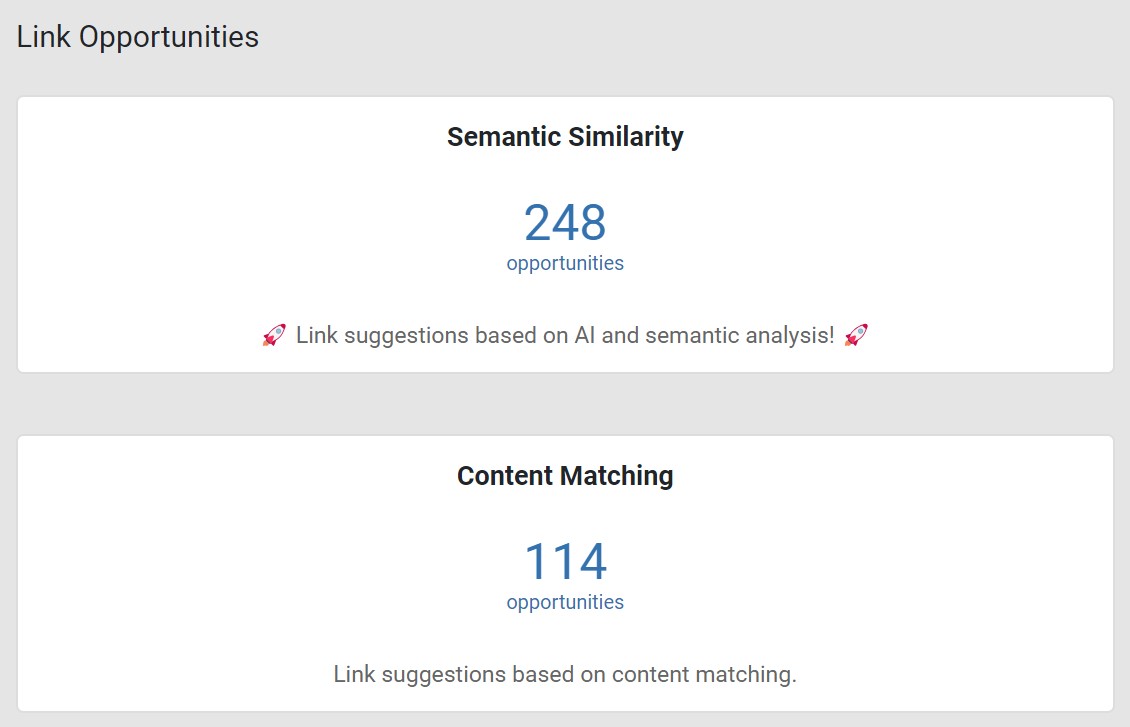
The Semantic Similarity algorithm uses AI machine learning to understand the context between web pages and suggest internal linking opportunities based on semantic analysis.
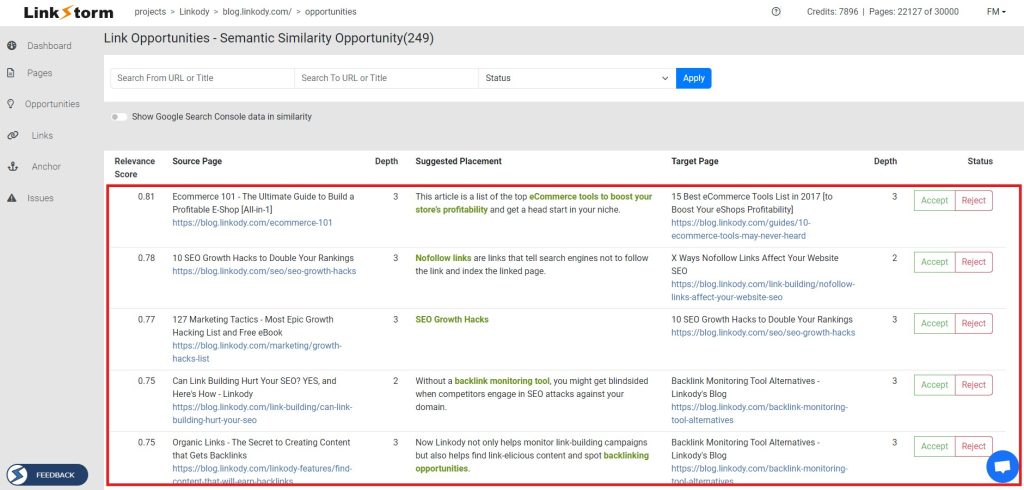
Conversely, Content Matching uses the seed keywords found on web pages as anchor texts for internal linking suggestions.
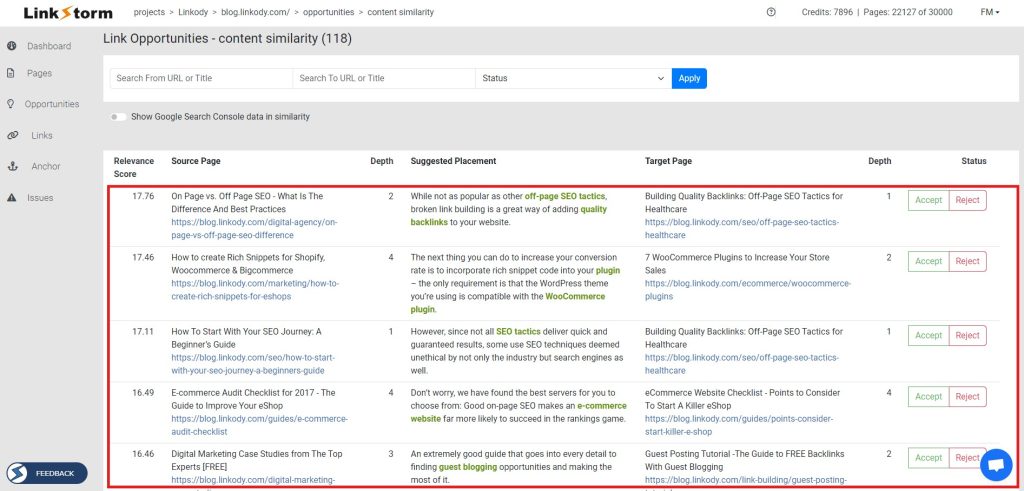
Whichever you select, both algorithms prioritize maximum relevance to give your users the best possible experience.
Using the relevance score, you can assess the relevance between the source and the linked page. This gives you a general overview of how the internal link might impact a user’s search journey.
In other words, LinkStorm treats your content like the pieces that connect your site to a well-linked jigsaw puzzle. There are no forced internal links between the pages. And only contextually relevant pages are interconnected.
Internal linking is a strategic process, not a numbers game. LinkStorm focuses on including only the most relevant links that naturally complement the content and enhance your users’ experience.
If you need an internal linking tool to help you, look no further. Check out LinkStorm’s pricing schedules to discover which one is the best for your business.
Happy linking!
 Written by Joel Cariño
Written by Joel Cariño