What are Automated Internal Links?
Automated internal links are contextual links automatically generated and added to your website’s content using internal linking tools or WordPress plugins.
Functionally, automated internal links are precisely like manually embedded internal links, performing the same following functions:
- Improve SEO by distributing link equity across every page on your website
- Satisfy the user experience by letting them discover relevant content
- Support the Googlebot’s crawling and indexing activity
- Prevent the presence of orphan pages in the site structure
Despite their similarity, automated internal link building offers several advantages that make them a valuable asset for any site owner, SEO professional, and agency owner. Let’s explore each of them below.
Benefits of Internal Link Automation
Here are some of the upsides when you automate your internal linking:
Time-efficient
Manually building internal links takes time, especially when conducting a regular internal link audit. Site owners must skim through content and look for viable anchor texts to add links. This also increases the chances of oversight, causing you to miss valuable link opportunities.
Automatic internal linking lets site owners bypass manually finding and embedding internal links. Many plugins can be configured to embed a specific URL automatically whenever a keyword is used. Other SEO tools suggest internal link opportunities that site owners can accept or reject accordingly. This reduces the time and effort needed to maintain a well-connected site.
Cost-effective
While investing in an SEO tool or plugin for WordPress comes with upfront costs, site owners can save more money than paying someone to do it manually. By automating the process, you can save on labor costs associated with manual link building, as the tool will perform most of the grunt work.
If you manage a team, you likely have a dedicated person who manages your website and adds internal links as needed. However, that also entails paying them by the hour, multiplied by the number of hours spent interlinking web pages.
Improved accuracy
Internal linking manually can lead to errors, such as broken internal links, irrelevant anchors, or links that point to unrelated pages. Human editors are prone to fatigue or distraction, increasing the chances of mistakes.
Conversely, automated tools are designed to automatically add internal links for hours without suffering any decline in accuracy. These tools ensure consistent and accurate internal link placement, which can significantly improve a website’s SEO.
Scalability
As your website grows, manual internal linking becomes increasingly complex, which may cause some good internal linking opportunities to be overlooked. This limits a website’s internal linking potential and overall SEO performance.
Conversely, an internal linking plugin or tool lets you efficiently handle large-scale linking projects, even for websites with thousands of pages.
Data-driven optimization
Some automated link building tools integrate essential site metrics, such as average SERP ranking, CTR, and click depth (or how many clicks it takes to reach a specific page). This can help site owners control the direction or modify the approach to internal linking.
For example, connecting low-click depth to high-click pages lets users reach the target pages with fewer clicks. Optimizing click depth during internal linking campaigns also maximizes the search engine spider’s crawl depth and crawling efficiency.
How to Build Internal Links Automatically?
The easiest way to automate the internal linking process is to use LinkStorm. Like Ahrefs and Semrush, you can use LinkStorm as a standalone tool that won’t add weight to your website. This method works on all types of CMS.
Here’s how you can automate the internal link-building process using LinkStorm.
Log into LinkStorm and select the “Add Project” option from the upper right-hand corner.
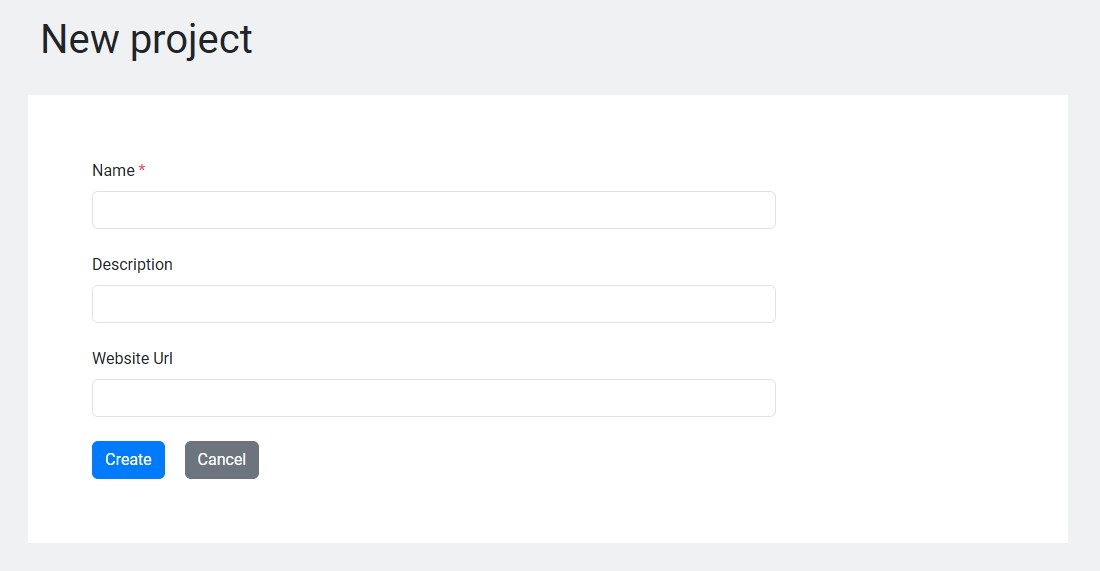
Enter your website details into the dedicated input fields. Like Google, LinkStorm uses its proprietary spiders to crawl your website’s content and identify relevant contextual links.
To seamlessly embed URLs on your content straight from LinkStorm’s tool, you simply have to paste a snippet of code into the <head section> of your website.
If you haven’t yet, we included a step-by-step snippet installation guide to walk you through the process:
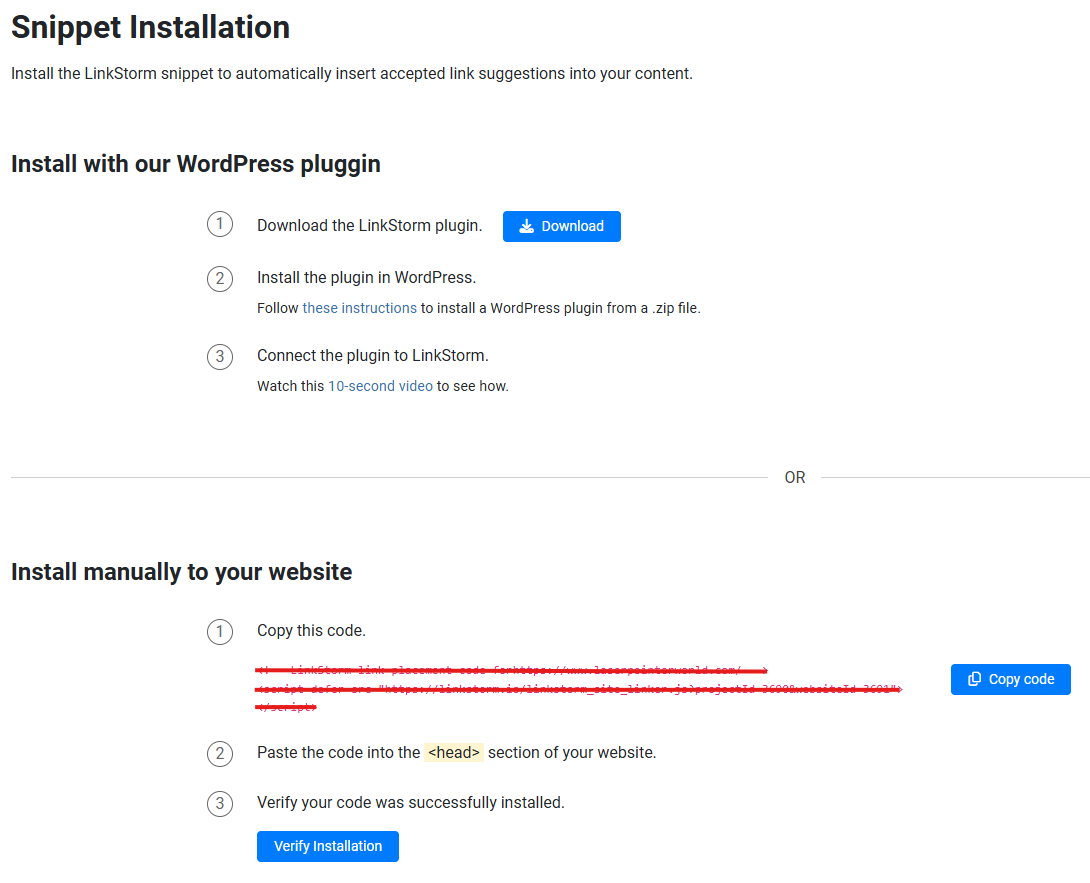
A verification will be shown on the dashboard after successfully inserting the snippet.
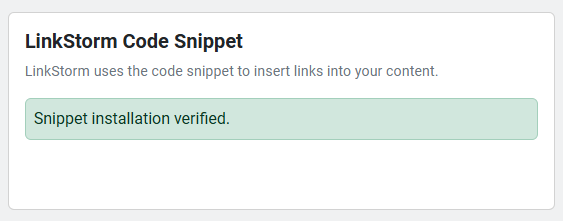
From the LinkStorm dashboard, click Opportunities from the left-hand side menu.
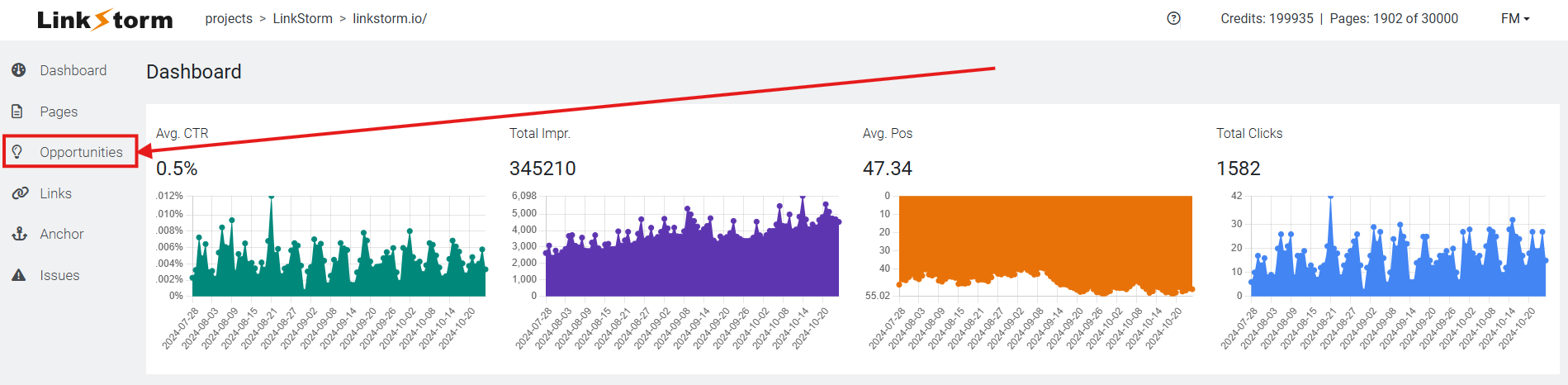
You’ll find a list of suggested internal links between related content. The list also features the source and target pages, including the suggested placement of the internal link.
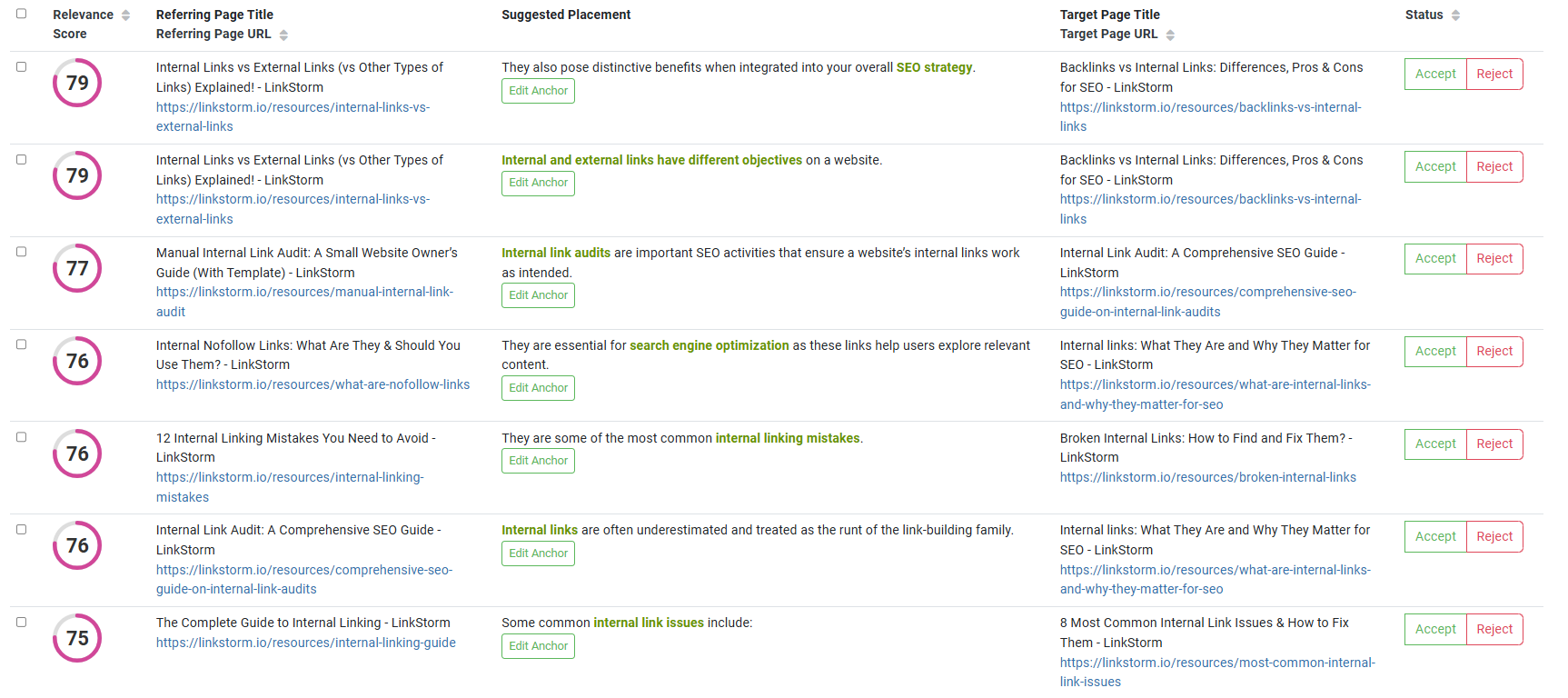
Unlike other internal linking solutions that rely on exact-match key phrases for link creation, LinkStorm uses semantic analysis for anchor texts. This prevents overusing the same anchors and diversifies your anchor text usage, ultimately preventing possible penalties from Google.
Users may also modify the list by adjusting the column settings and including additional information, such as Relevance Score, Click Depth, Date Found, and GSC Metrics.
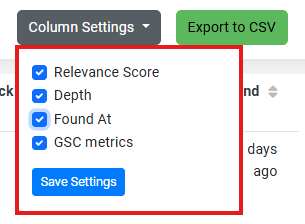
After enabling all column settings, your website’s internal link suggestions should look like this:
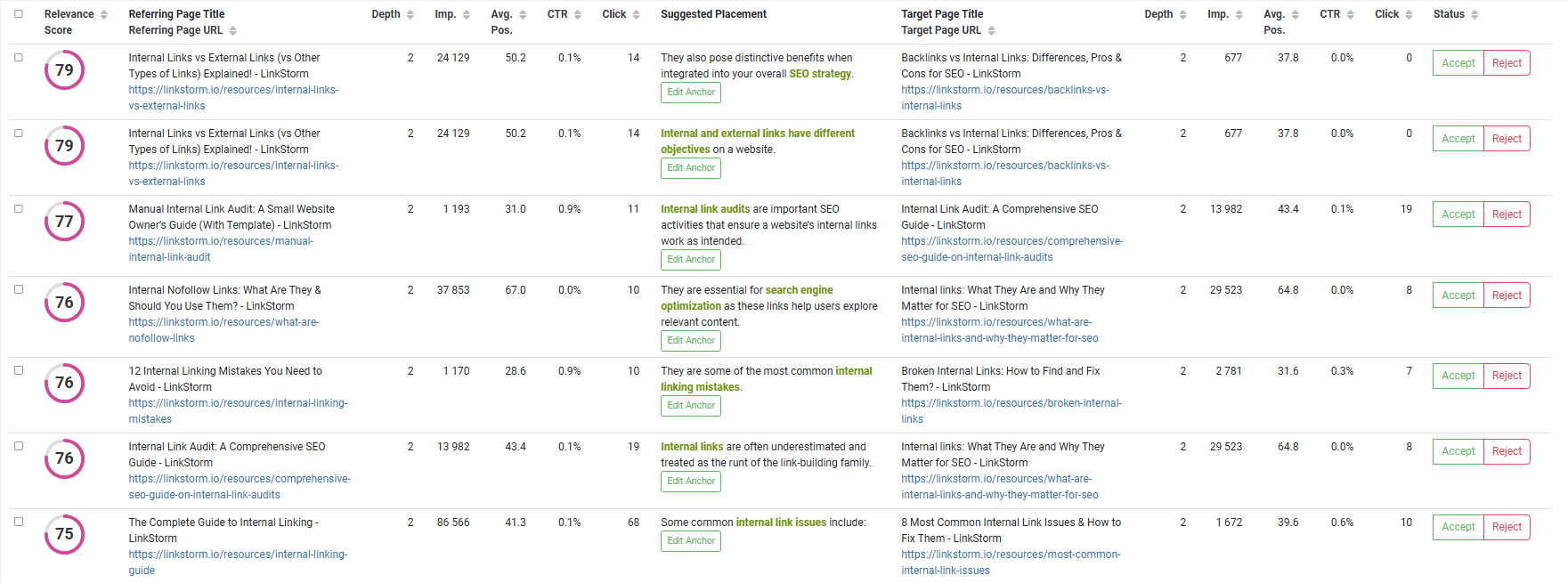
Users can modify the suggested anchor by clicking the “Edit Anchor” button. Highlight the text that you’d like to become the new anchor text for the internal link, and then press Save to save the changes. For example:
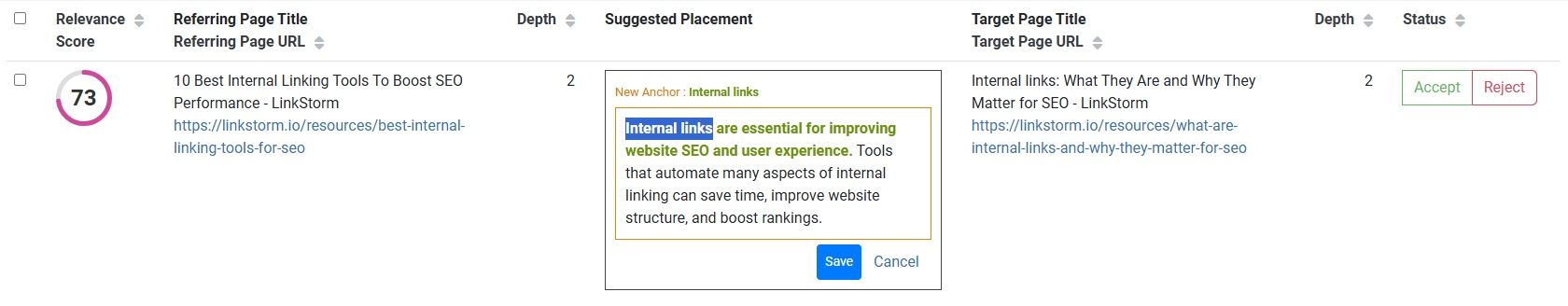
Unlike other tools that fully automate internal link creation, LinkStorm gives site owners complete control over which links to accept or reject with a button click.
If LinkStorm is installed on your website, every internal link suggestion you accept is embedded on your page in real-time.
Three LinkStorm Techniques for Building Internal Links
A site owner can easily accept all internal linking suggestions and call it a day. But if you want to oversee your internal linking strategy effectively, here are a few techniques to try when using LinkStorm.
1. Optimize pages for click depth
LinkStorm includes the click depth of both the source and the target pages to help users keep click depth under a reasonable range.
Higher click depth ruins the user experience, taking more clicks before visitors reach a desired page. Google will also spend more of the crawl budget on your website before reaching a page with high click depth.
Some high-click-depth pages may not be crawled if a website consumes most of its crawl budget. This also means Google cannot track any changes or improvements to the page, which may limit its ranking potential on search engines.
To optimize click depth, prioritize creating internal links from pages with low click depth to other pages with high click depth. Take a look at the example below:
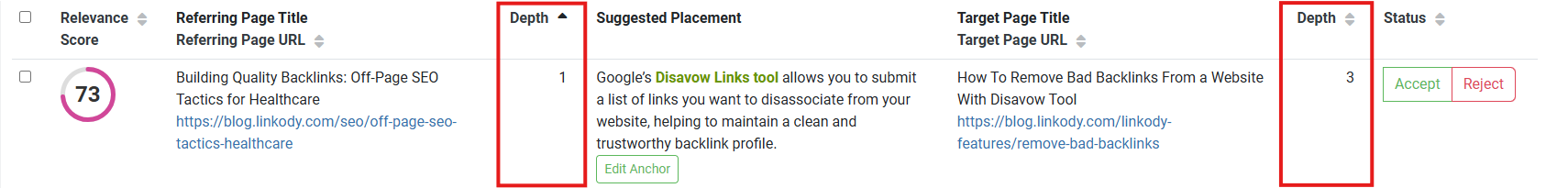
As observed above, the referring page has a click depth of 1, and the target page has a click depth of 3. Accepting the internal link between the two pages improves the target page’s click depth from 3 to 2. In other words, search engines and humans can reach the page faster since the referring page will include the target page’s link in its content.
2. Perform the scale-up approach
The scale-up approach is an internal linking strategy where high-ranking pages are linked to fellow high-ranking pages, further improving the latter’s search engine positioning.
To do this on LinkStorm, enable the GSC metrics from the column settings. When creating internal links, focus on the “Ave. Ranking” column. Target pages with a good average ranking and link them to pages that perform well on SERPs.
Consider the example below:
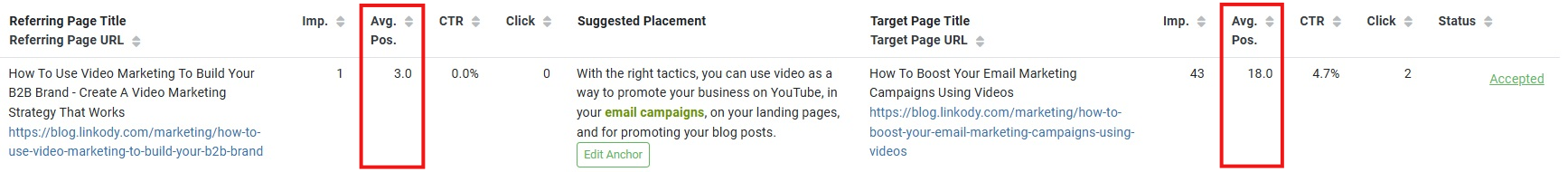
The source page is ranked at position #3, while the target page is ranked at #18. By accepting the link, you transfer some of the link juice from the high-performing page, amplifying its authority and potentially nudging it up the rankings so it can perform better.
3. Try the scale-down approach
The scaled-down approach involves creating internal links from high-performing pages to low-performing ones, which aims to distribute some of the authority of low-ranking pages.
Consider the example below:
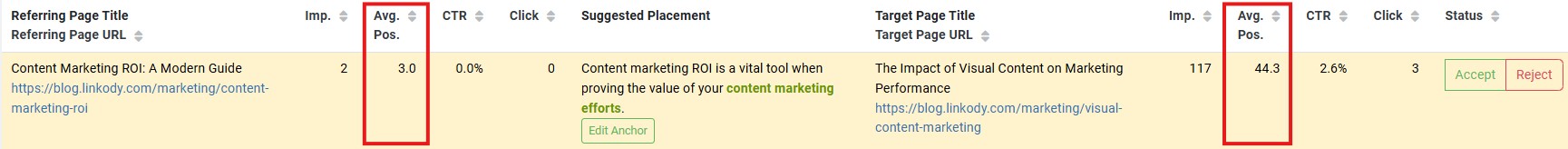
As seen above, the internal links lead from a page ranked #3 to another page ranked #44. The scale-down approach serves not only the target page but the website as a whole. Low-ranking pages are called outliers, and they tend to pull a website’s overall ranking down.
By improving the rankings of lower-authority pages, you also improve your overall site’s search engine visibility, making your site more valuable in Google’s eyes. This may result in an increased Googlebot crawl rate on your site, a higher dedicated crawl budget, and potentially better rankings.
So, are you ready to automate your internal links?
Try LinkStorm now for FREE—no credit card requirements, zero commitment.
 Written by Joel Cariño
Written by Joel Cariño