Internal link optimization
Build relevant internal links to boost your pages
Google confirmed internal links are a ranking factor. In their Search Engine Optimization (SEO) Starter Guide, they state: “Link to related pages, where appropriate, to allow users to discover similar content”
In short, every missed internal link is a missed opportunity to rank higher.
The good news, you have full control of your internal links. And LinkStorm offers several powerful ways to optimize your internal linking, and make the most of your content.
Link your related pages
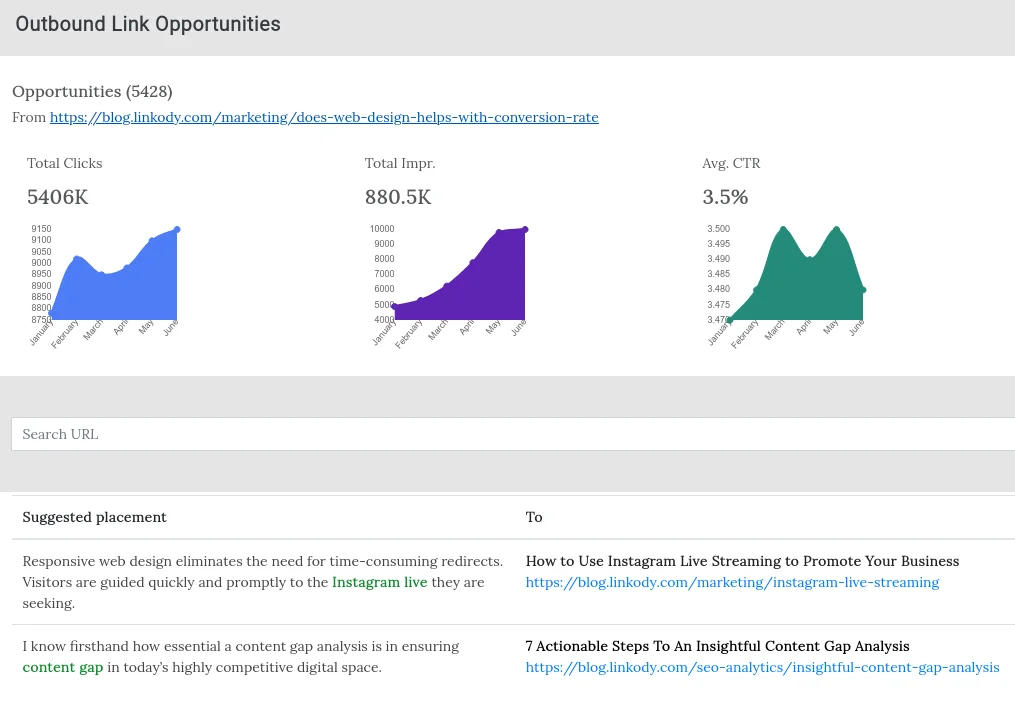
Discover link opportunities between pages with related content or similar topics.
LinkStorm analyses the content of your website with a proprietary method to find content similarities and suggests relevant links between your pages. It shows exactly on which anchors to place the links.
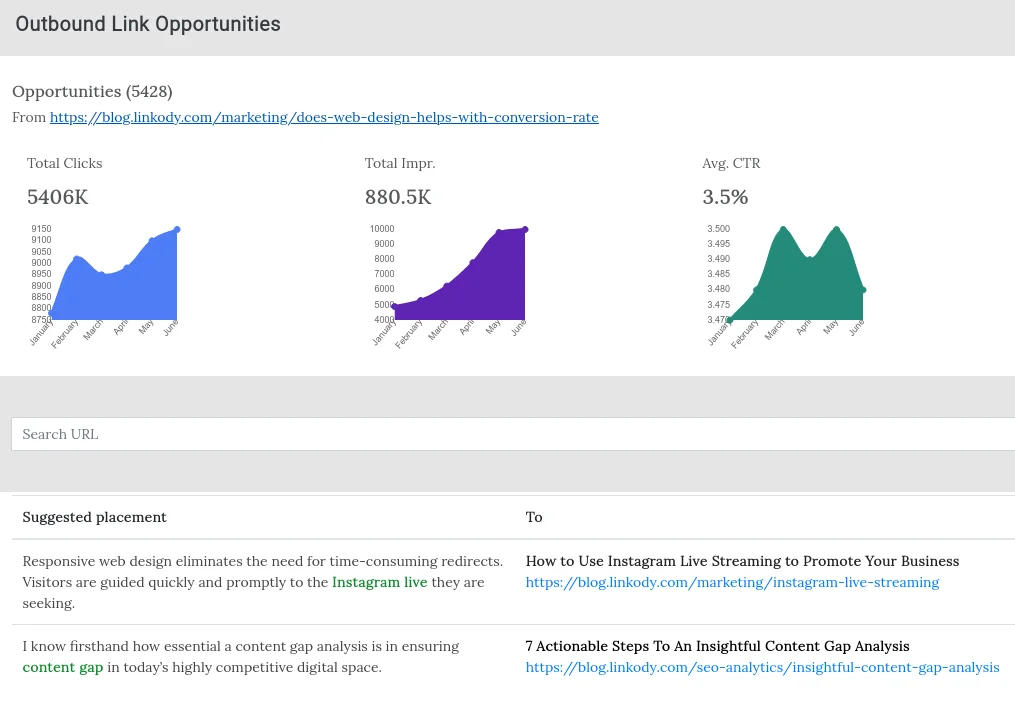
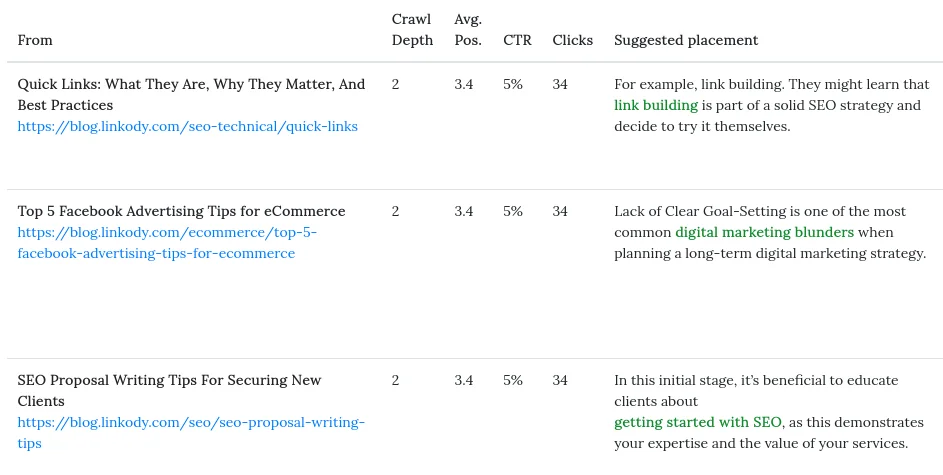
Link old and new content
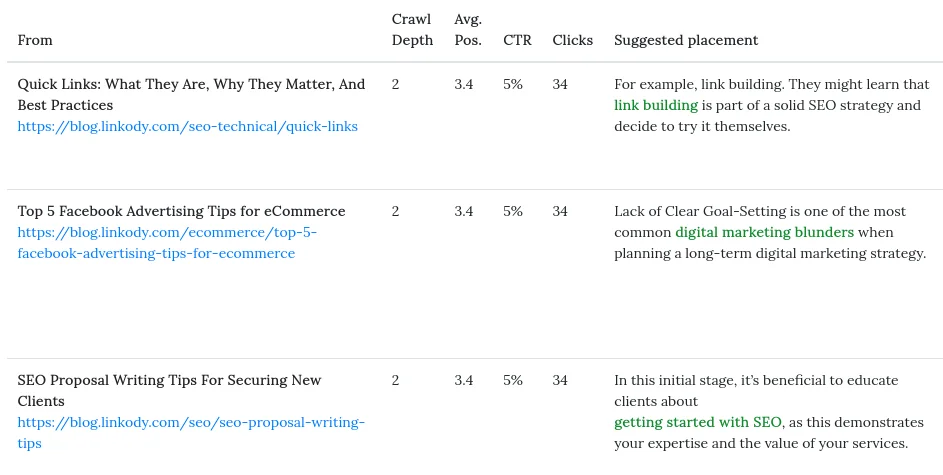
Every time you publish a new piece of content, a good practice is to comb your old content to search for opportunities to link to this new page. As your website becomes larger, this can quickly become a frustrating and time-consuming experience.
LinkStorm saves you time and effort by showing you exactly where to place links from your old to your new content.
Boost specific terms (coming soon)

LinkStorm pulls your ranking terms from GSC and shows you all the links opportunities you can use to rank these terms even higher.
LinkStorm can also help you optimize terms that are not getting much traction or that are not ranking yet. For instance, you may have updated an old page and included new terms that weren’t present on your website previously and need to be optimized now.

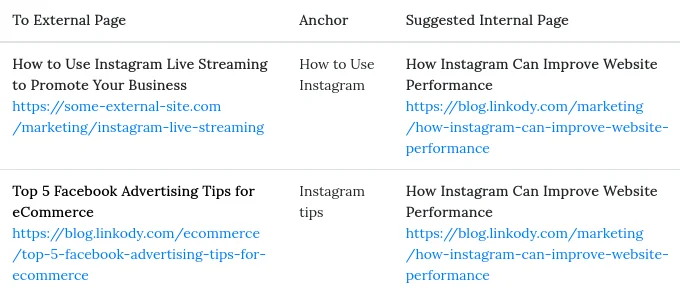
Replace external links with internal links (coming soon)
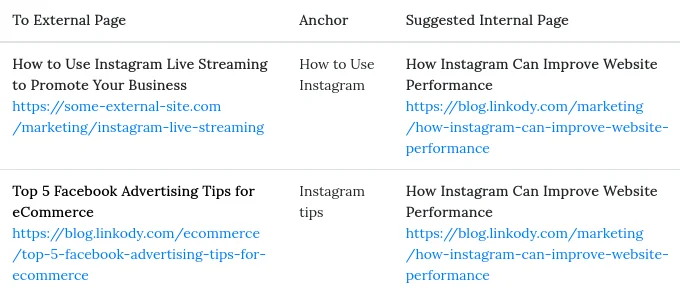
Why link to an external resource if you have the content on your website? LinkStorm shows you external links that can be replaced with internal ones.
This can be particularly useful when you create a new piece of content about a topic you didn’t cover previously and don’t remember that a few pages link to an external resource. Now that you cover the topic, it makes perfect sense to link to your new page and keep the reader on your website longer.
Get a complete picture of your internal linking.
Build relevant links. Fix internal link issues.
Try it with your website!